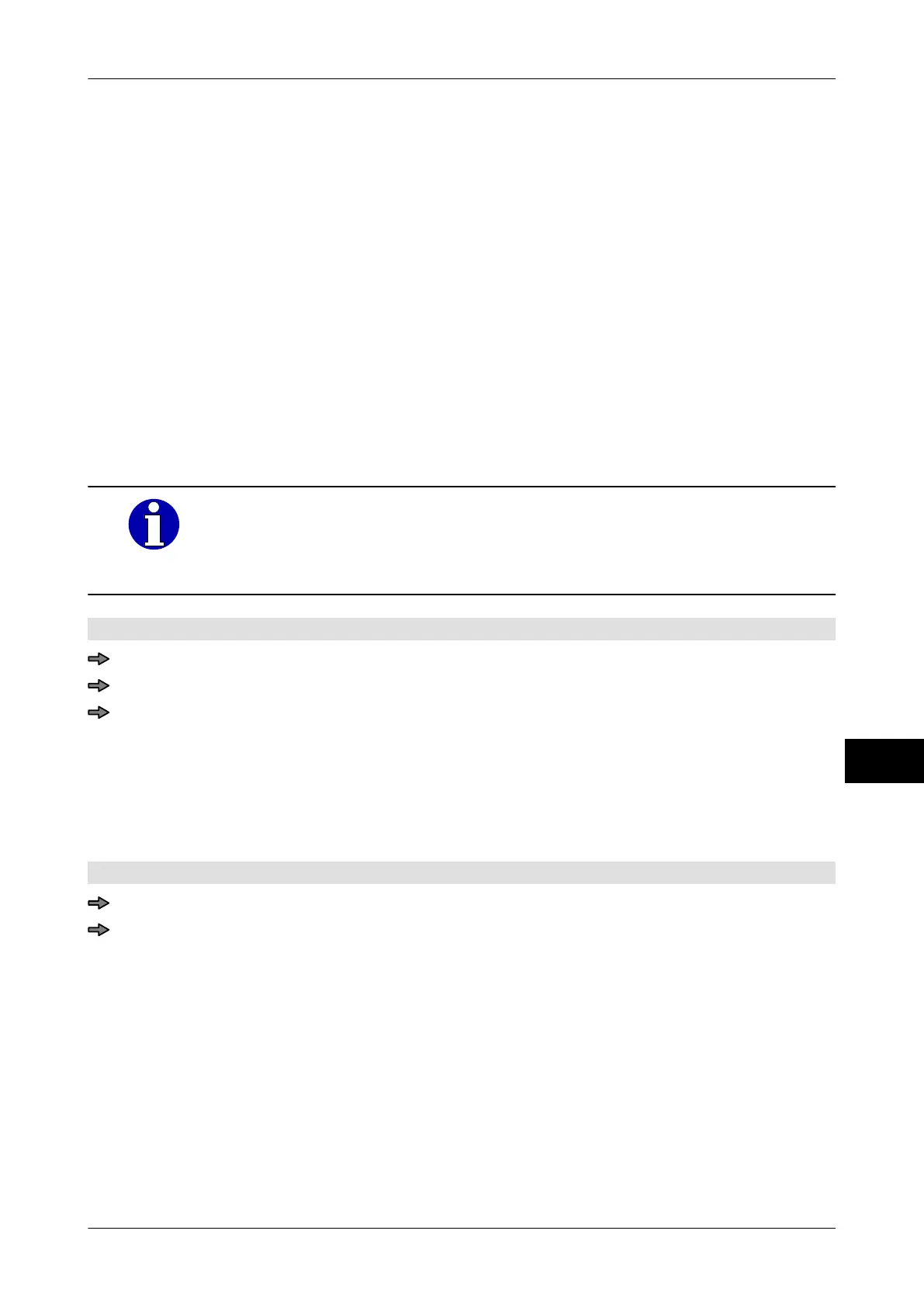Instruction manual GLM-I Date and time
38.019.129.001 en 195
16
16.5.7 Select how half-days should be displayed
This is where you select how you want half-days to be displayed on labels.
The following settings are possible
:
<Da.w/o haDa
DD.MM.YY>:
Display without half-days,
e. g. "03.11.09"
<Dat.w.haDa DD.MM V>: Display without specification of year but with half-day symbols,
e.g. "03.11 V"
<Dat.w.haDa.
DD.MM.YY V>:
Display with specification of year and half-day symbols,
e.g. "03.11.09 V"
<Half-daysymbol>: The following settings are possible here:
– V/N: "V" for morning and "N" for afternoon
– M/A: French half-day symbols, "M" for morning (matin) and
"A" for afternoon (après-midi)
You can influence how half-days are displayed with the
<Data formatting> function. If you change the setting of the
<Date: half days> function, the table for the <Data formatting> function
is automatically adjusted
.
Mode level: 2
<Date> / <Print date/time> / <Date: half days>
Press softkey with respective setting.
IN order to select a character for half-day display, tap <Half-daysymbol> until the set-
ting you want is visible
.
16.5.8 Select number of digits for displaying year
Determine here if you want the year number to be displayed as a two or four-digit num-
bers.
Mode level: 2
<Date> / <Print date/time> / <Print.of year>
Tap the soft key until the required setting is highlighted.