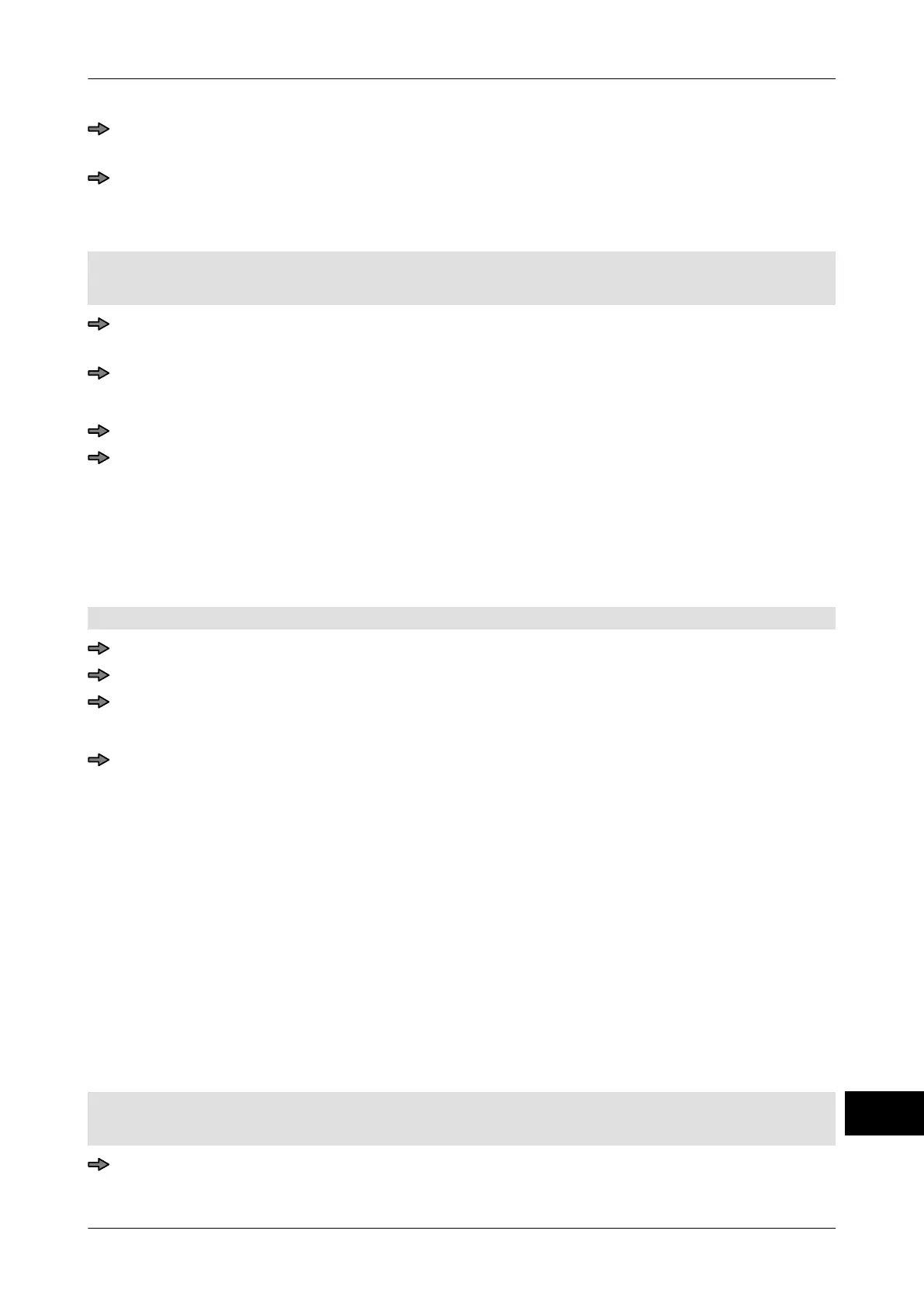Instruction manual GLM-I Operation
38.019.129.001 en 345
24
After you have printed the label sequence, switch the tear-off light barrier back on
again.
Reset original trigger type.
24.11.1 Print label sequence for unknown package number
Mode level: 2
The labeling type is
<Fixed price>, <Fixed weight> or <Fixed value>.
First, proceed by entering a number, identical to when you print a label sequence, see
page 343.
Enter as label number "-1".
The label is printed as an unlimited sequence.
<Cancel> is pressed to stop printing of the label sequence.
After you have printed the label sequence, switch the tear-off light barrier back on
again.
24.12 Print label copies
If the labeling process is manual, once one label has been printed, up to 9 identical copies
can also be printed
.
Mode level: 2
<Processing> / <Release mode> / <Number of lab.copies>
Enter number of copies from 0 to 9.
<OK>
After printing the next label, the number of identical copies you entered is printed.
If you don't want any more copies to be printed: <Release mode>Reset /
<Number of lab.copies
> to "0".
24.13 Dispense separating label automatically
When a PLU or text is changed, the upper part of the label (text) has already been printed.
When labeling is manual
, a separating label can be dispensed in order to separate the la-
bel with the wrong text and to mark the following label with the new text.
The following settings are possible:
"W/o sep. label": No separating label is dispensed. Standard setting.
"Separate label change
txt1":
Dispense a separating label in the event that Text 1 is changed
or replaced.
"Separate label with PLU
change":
Dispense a separating label when the PLU is changed.
Mode level: 2
No automatic operation
.
<Etc> / <Print> / <Separ. label automatic>
