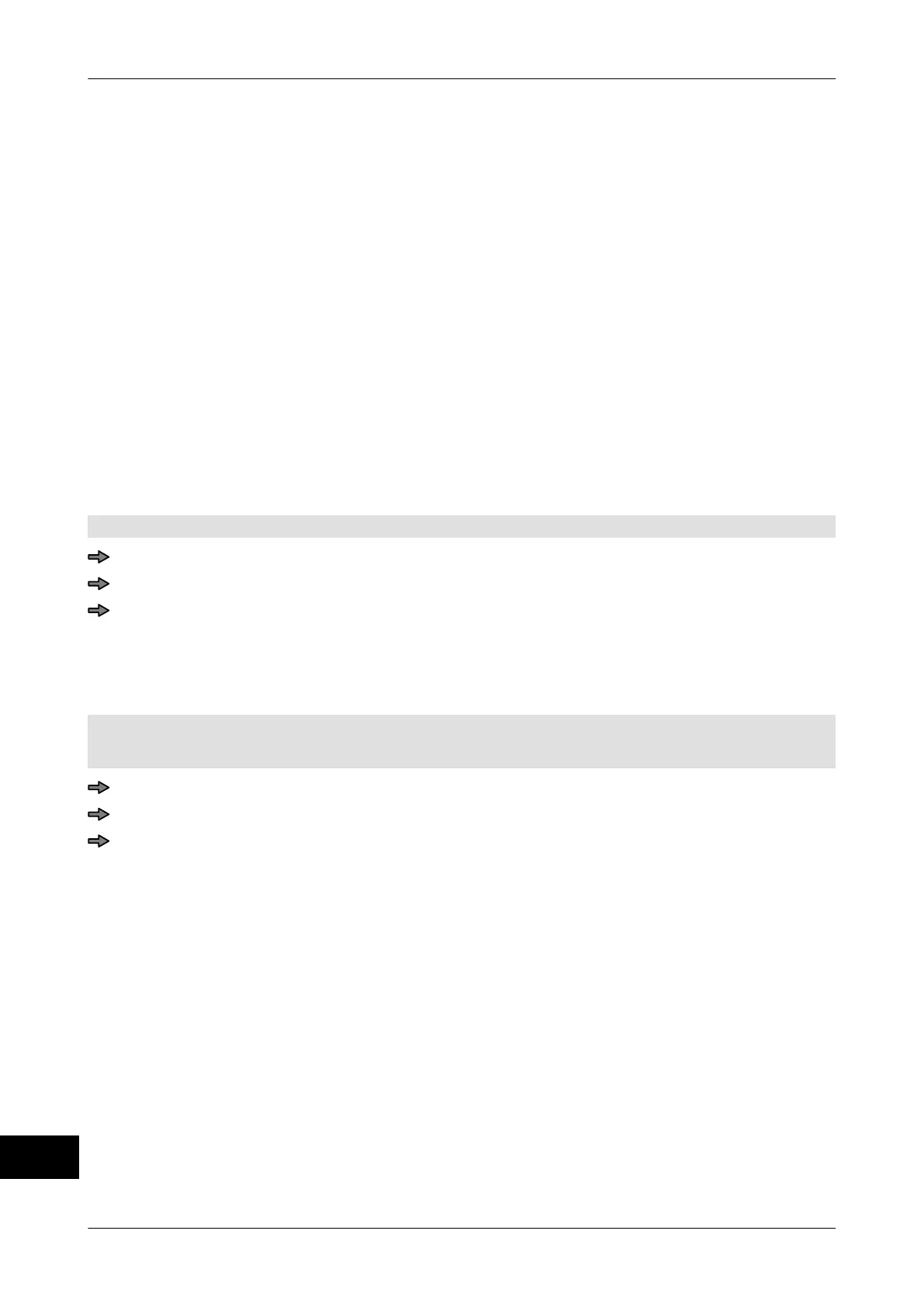Troubleshooting Instruction manual GLM-I
348 38.019.129.001 en
25
25 Troubleshooting
If you are not able to remedy an error yourself, please contact the Bizerba Service. Please
provide the Bizerba Service with the following information
:
– Device type (see identification plate)
– Device number (see identification plate)
– Fault description
This helps our people in the service center to prepare for the service assignment.
25.1 Troubleshooting through Reset
A lot of product disturbances can be resolved by executing a reset.
25.1.1 Executing a package reset
With a package reset all data of all packages on the conveyor belts are deleted and all in-
terface dialogs started.
The automatic labeler has stopped.
Empty the conveyor belts of the device.
With the key <Two lines> view additional keys, see page 66.
Press <Shift>, <ALT> and <R> simultaneously.
25.1.2 Executing a device reset
Restart the device by executing a device reset.
The automatic labeler has stopped.
Mode level: 5
Empty the weighing belt.
With the key <Two lines> view additional keys, see page 66.
Press <2nd.>, <Shift>, <ALT> and <Clear> simultaneously.
