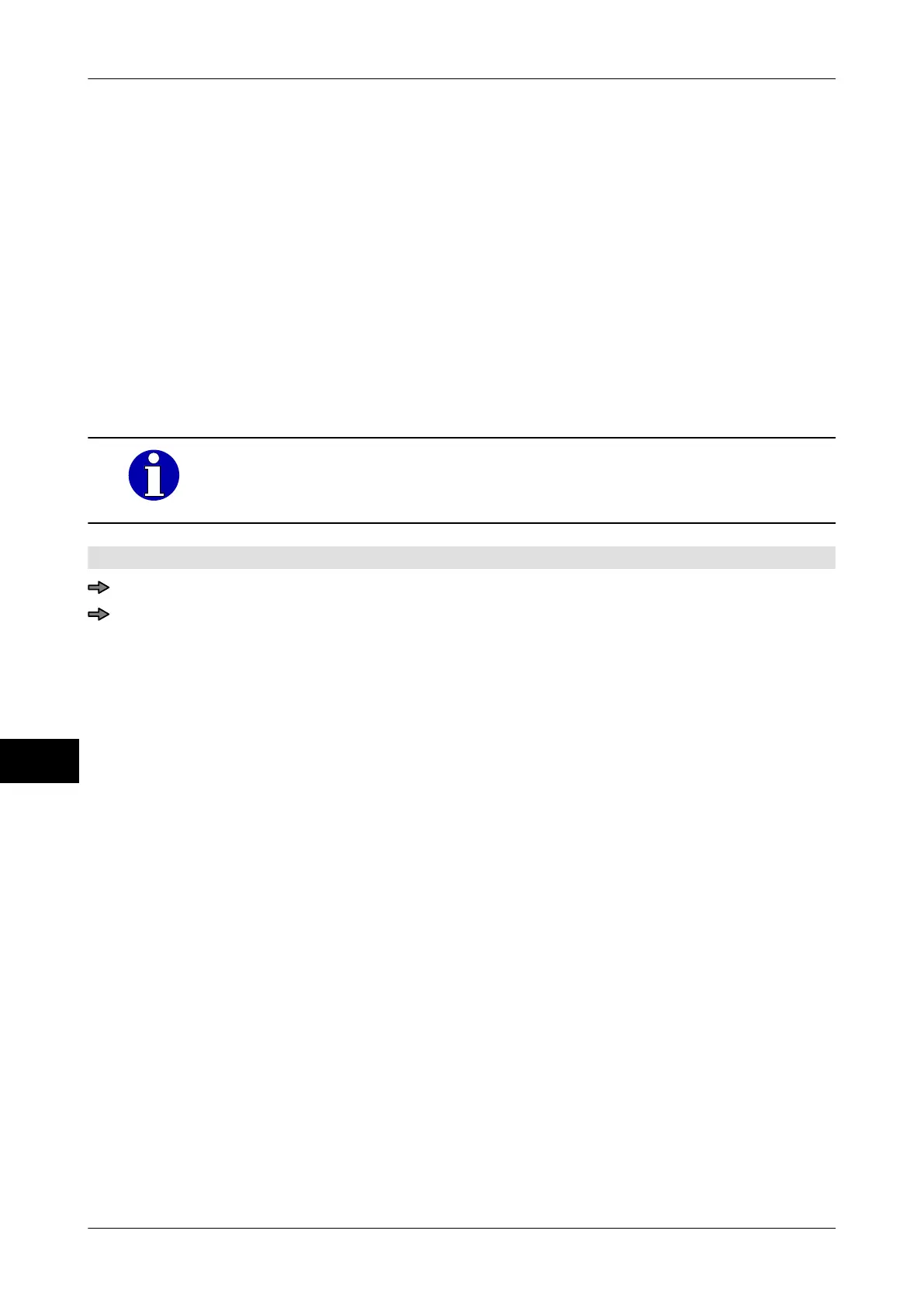Date and time Instruction manual GLM-I
194 38.019.129.001 en
16
16.5.6 Select date format
This is where you select the format you want for printing the date. The available formats
differ in how the date parts are organized T
(position for day), M (position for month) and Y
(position for year) as well as how separators are used. The following settings are possible:
– <DD.MM.YY Europe>
– <MM.DD.YY U S A>
– <YY.MM.DD>
– <DD.MM>
– <MM.YY>
– <DD.MM.>
– <DDMM>
You can also influence the date format with the <Data formatting> func-
tion. If you change the setting of the <Date format> function, the table
for the <Data formatting> function is automatically adjusted.
Mode level: 2
<Date> / <Print date/time> / <Date format>
Press softkey with respective setting.