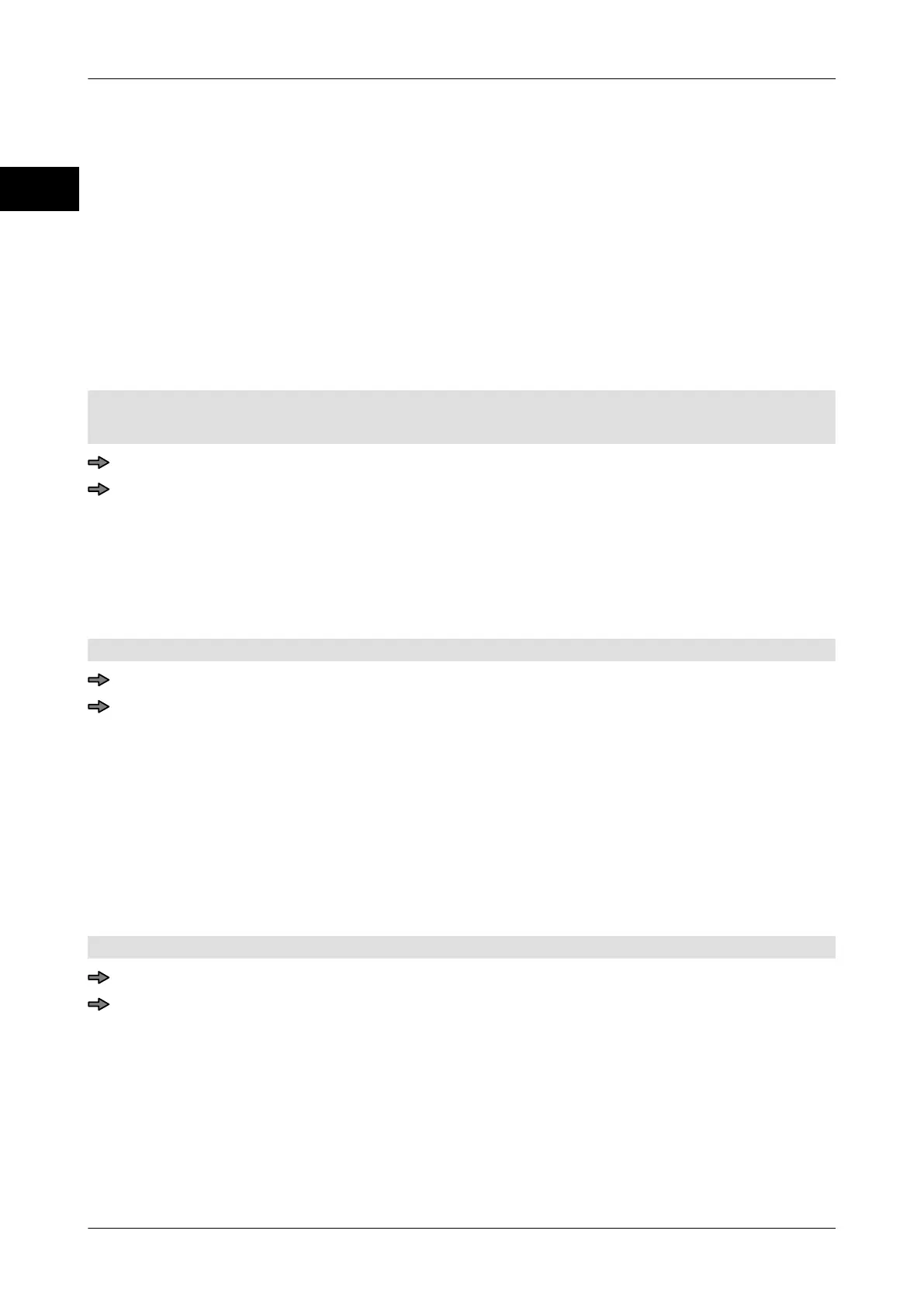Printer Instruction manual GLM-I
398 38.019.129.001 en
29
29.6.2 Select label light barrier
Devices with EcoMotion printers have two label light barriers; only one of them at a time is
active. In the event of unsuitable label lengths, the gap between two labels when in the
stop position can be precisely when it's in the active light barrier. This causes problems
detecting the front edge of the next label. In this case, switch to the other label light barrier.
The following settings are possible:
"Automatic": Automatic activation of the label light barrier that is furthest
away from the label gap when in stop position.
"Labels-LS1": Activate light barrier 1. Standard setting.
"Labels-LS1": Activate light barrier 2.
Only for devices with EcoMotion printing mechanisms.
Mode level: 5
<Printer> / <Light barriers> / <Labels- LB selectio>
Select setting and confirm.
29.6.3 Modify the transmission current of the label light barriers
The transmission current from the label light barriers is calculated during the automatic cal-
ibration process and
, if necessary, can be changed here by Bizerba Service. Example: La-
bel light barrier 1. The procedure for label light barrier 2 is the same.
Mode level: 5
<Printer> / <Light barriers> / <Send.current offs.lab.LB1>
Enter and confirm the percentage value.
29.6.4 Set label contrast
If the label is not precisely positioned for printing, label contrast can be increased. In this
way, the label edge is more easily detected and the label can be positioned more precisely
in the printer. The following settings are possible
:
"Low" Low label contrast. Standard setting.
"High" High label contrast. Set if the label edge is not correctly detec-
ted.
Mode level: 5
<Printer> / <Light barriers> / <Labels- contrast>
Tap the softkey until the required setting is highlighted.
