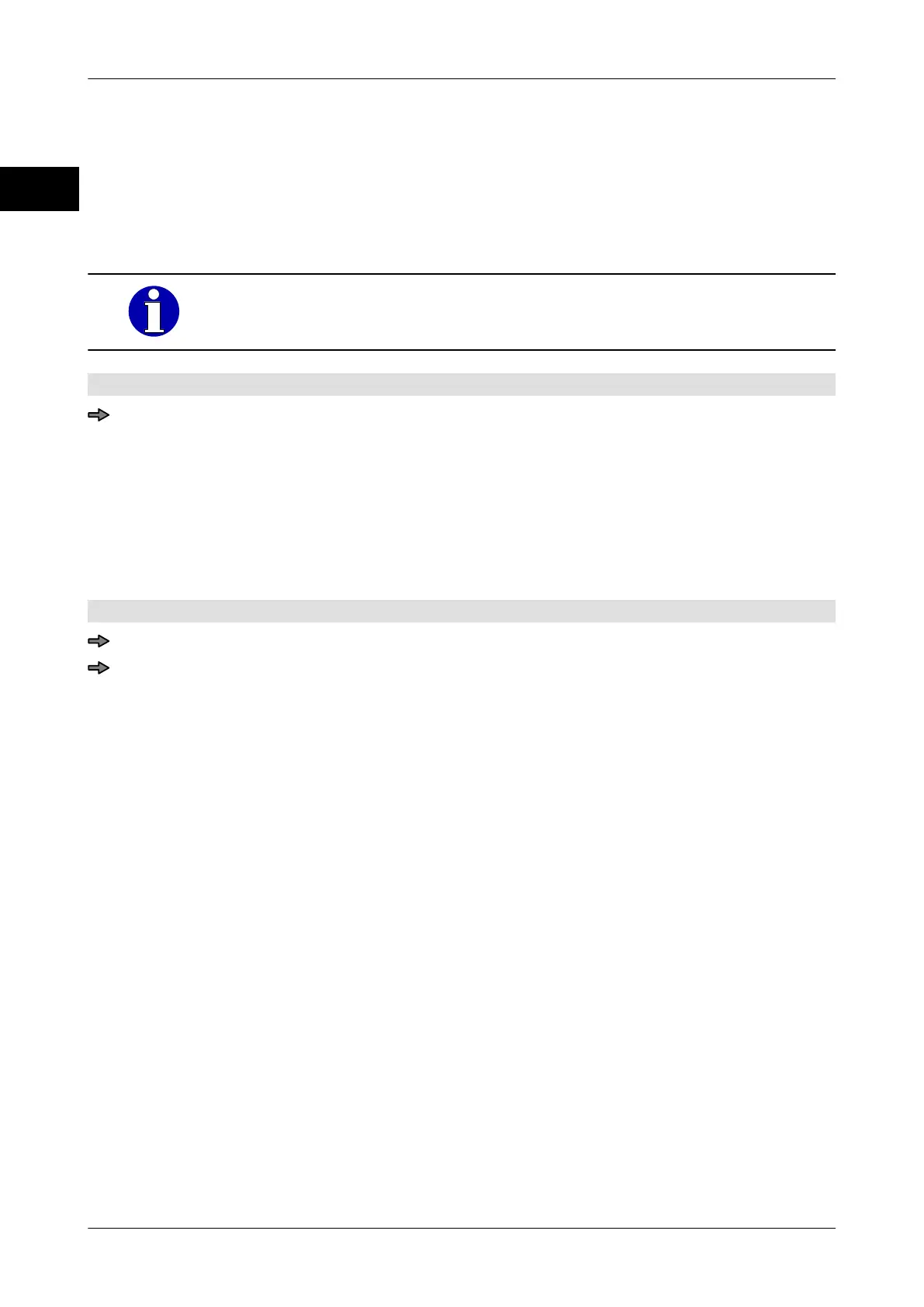Printer Instruction manual GLM-I
392 38.019.129.001 en
29
29 Printer
29.1 Printer equipment
29.1.1 Display thermal strip type
If the labeler is only used as a label dispenser and no printed is integra-
ted, only the "Label dispenser
" text is displayed.
Mode level: 5
<Printer> / <Printer equipment> / <Thermal strip>
29.1.2 Activating or deactivating Smart Label (RFID labels)
With this function you activate or deactivate processing of RFID labels, see page 234. The
following settings are possible
:
"W/o": No processing of RFID labels. Default setting.
"With": Processing of RFID Labels.
Mode level: 5
<Printer> / <Printer equipment> / <Smart Label>
Tap the softkey until the required setting is highlighted.