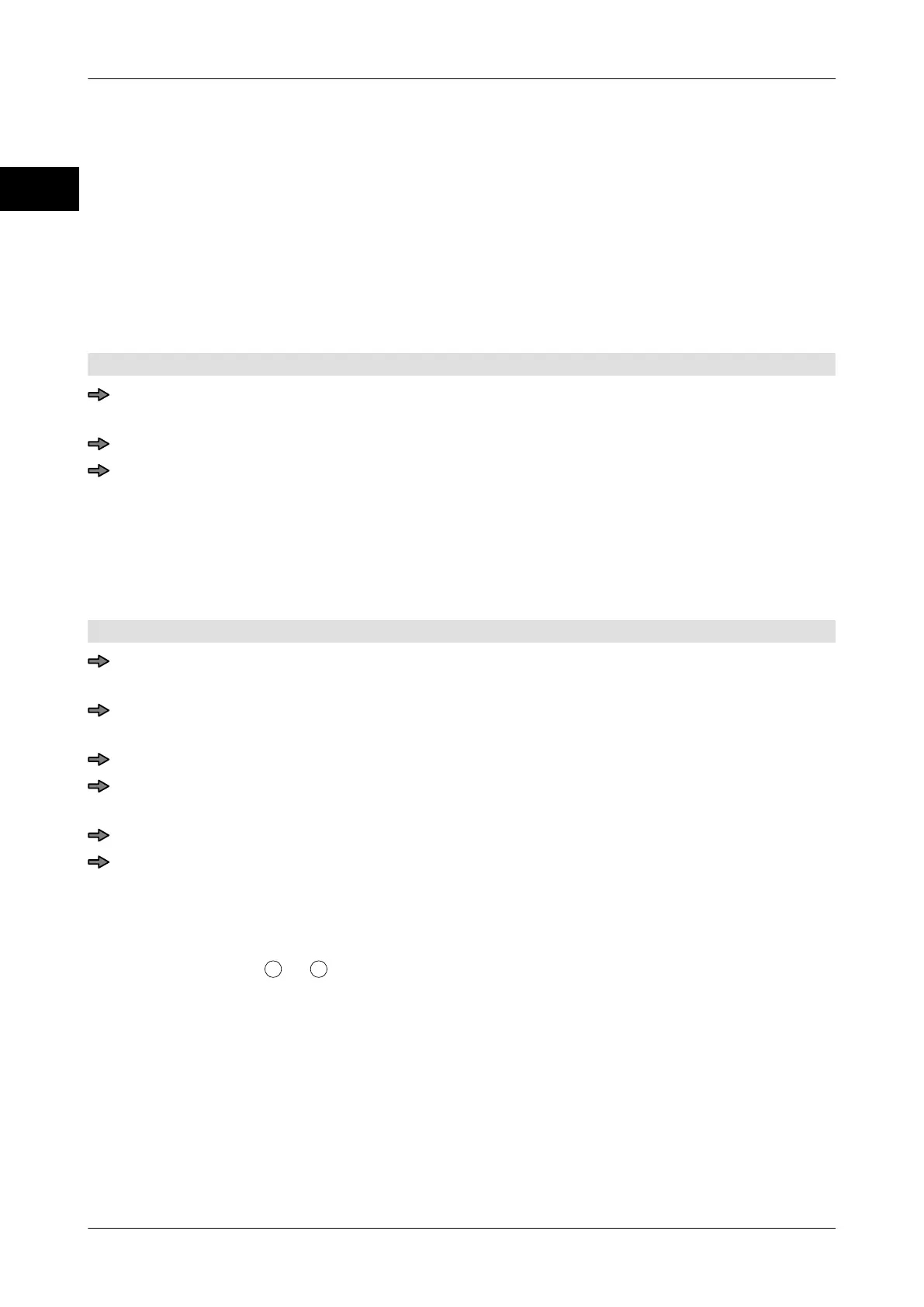Printer Instruction manual GLM-I
396 38.019.129.001 en
29
29.4 Print quality
29.4.1 Modify printing speed
If the print quality in labels that are not very good is insufficient, enter a lower printing
speed. The range of values of applicable printing speeds depends on the printing head
that is used. This is checked when entries are made
.
You usually enter the printing speed in the label parameter table, see page 201. When a
PLU is called up, the printing speed is set automatically from the related label parameter
table. With this function you can change the printing speed for the current labeling job.
Mode level: 1 or 2
Mode level 1: <Etc> / <Labels> / <Printer menu> / <Print speed>
or
Mode level 2: <Labels> / <Printer menu> / <Print speed>
Enter value and confirm input.
29.4.2 Adjust printing density for thermal or thermal transfer labels
For example, at very low temperatures, you can adjust the density and influence the quali-
ty of printing. You can effect a change by specifying a positive or negative percentage val-
ue. The range of values depends on the integrated dot bar
.
Mode level: 1 or 2
Mode level 1: <Etc> / <Labels> / <Printer menu>
or
Mode level 2: <Labels> / <Printer menu>
Adjust printing density for thermal labels
Press <Saturation DT>.
Enter value and confirm input.
Adjust printing density for thermal transfer labels
Press <Saturation TTF>.
Enter value and confirm input.
29.5 Set print image
If the label is not printed evenly across the whole width, it can be corrected by turning the
knurled head screws
or
.
