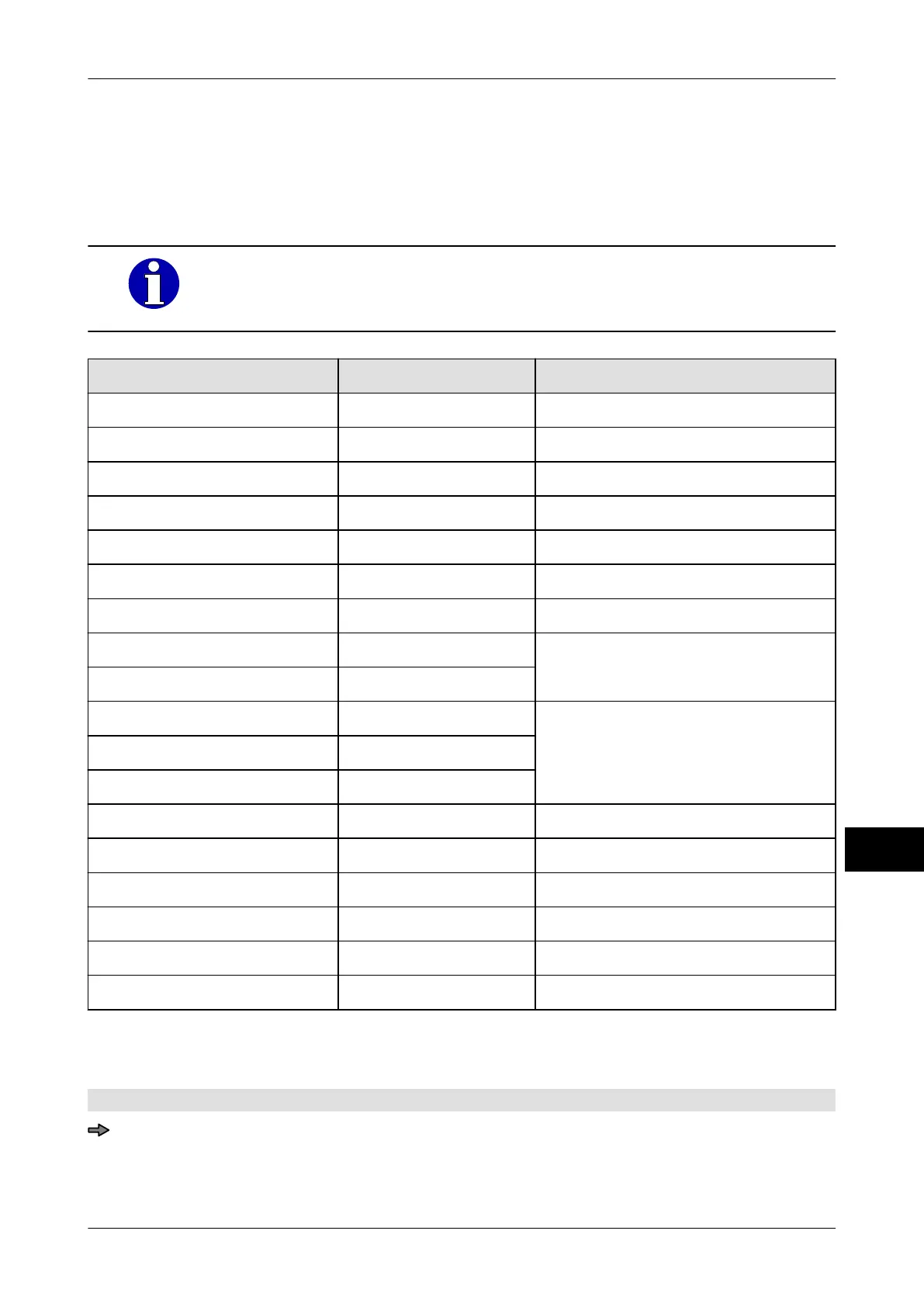Instruction manual GLM-I Label data
38.019.129.001 en 201
18
18.1.1 Overview of label parameters
The following overview shows all the possible attributes in a label parameter table. Which
attributes you actually manage in your label parameter tables depends on how the data-
base is configured.
The configuration of the database is not subject of this documentation.
For further information please contact your Bizerba consultant or Bizer-
ba Service.
Attribute Input mode Description
Description Data record Value input Name of label parameter table
Label size Selection see page 204
Label type Selection see page 203
Variable header length Value input see page 205
Label feed Value input see page 394
Vertical print position Value input see page 395
Printing speed Value input see page 396
LB-offset front edge Value input see page 206
LB-offset back edge Value input
Cust. label no. total1 Value input see page 86
Cust. label no. total2 Value input
Cust. label no. total3 Value input
Gripper offset Value input see page 258
Reverse mode Setting without/with see page 393
Printout of sales price Selection see page 157
Unit pr.printout dim./W.Z. Selection see page 146
Weight dimension Selection see page 86
Dis. weight no./print Selection see page 149
18.1.2 Define new label parameter table or open table for editing
Mode level: 3 (local) or 4 (global)
Mode level 3 (edit local attributes): <Labels> / <Label data local>
or