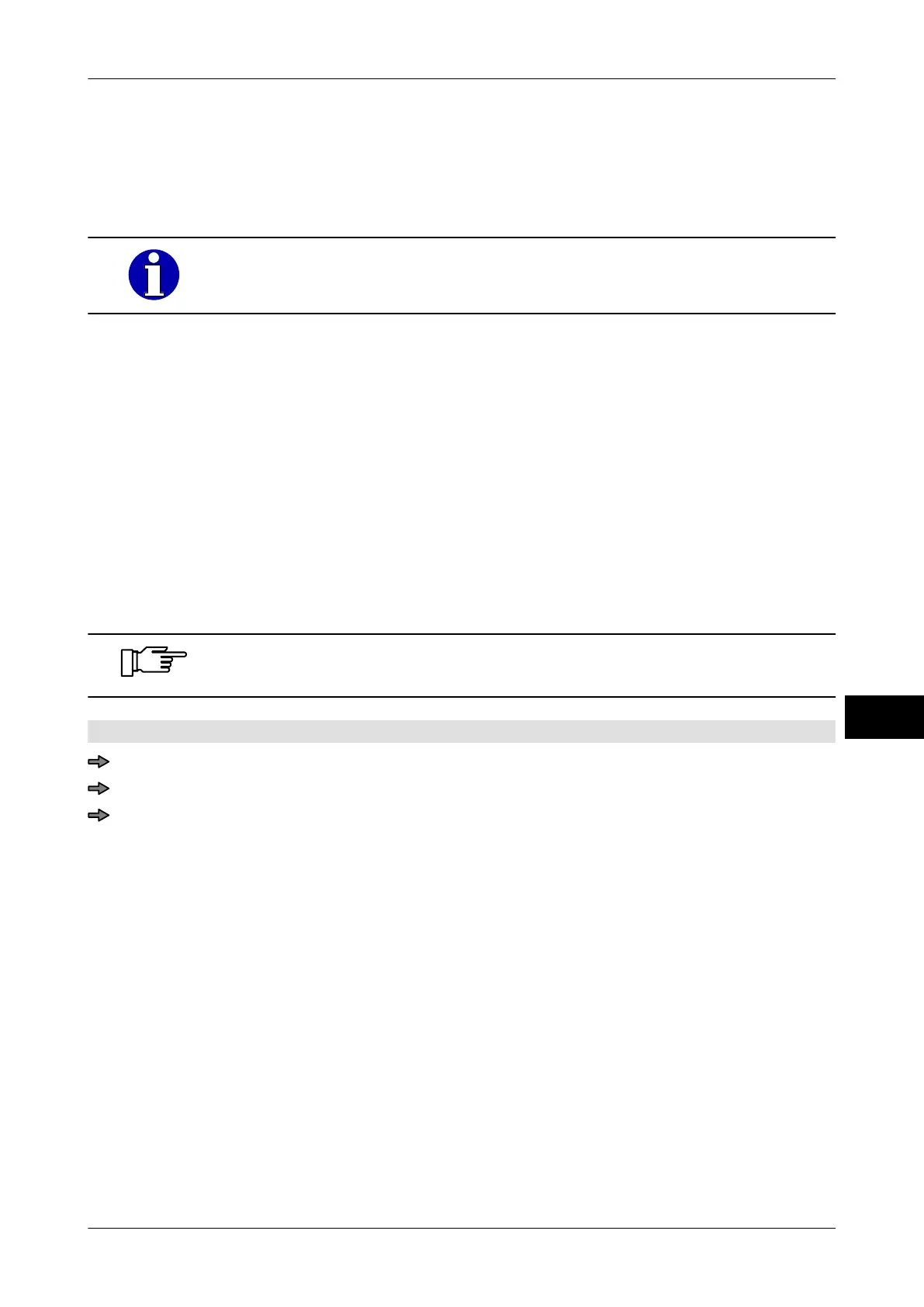Instruction manual GLM-I Texts
38.019.129.001 en 171
15
15.1.3 Selecting character size
Select a suitable character size for layout. With this function also loaded fonts can be as-
signed in addition to standard character sizes. In order to load fonts, the license "LOADA-
BLE FONTS" is required.
For further information on loadable fonts, please contact your specialist
Bizerba consultant or Bizerba Service
.
The character size description is composed as follows:
12: 12x6 - 12 - 2 - 2 - 0 (example)
12:
Character size
12x6 Standard setting for height and width
12 Height of font
2 Stretch factor height
2 Stretch factor width
0 Font style (0=standard, 1=bold)
An overview of the possible font sizes is attached to these operating instructions, see
page 491.
When choosing small font sizes, take into account the minimum font
size specified in national labeling regulations
.
Text editor is open.
Set cursor at text part from where the font size needs to be applied.
<Character size>
Select the font size and confirm.
The text part from where the font size applies is marked in the editor through a control
character with size specification
.