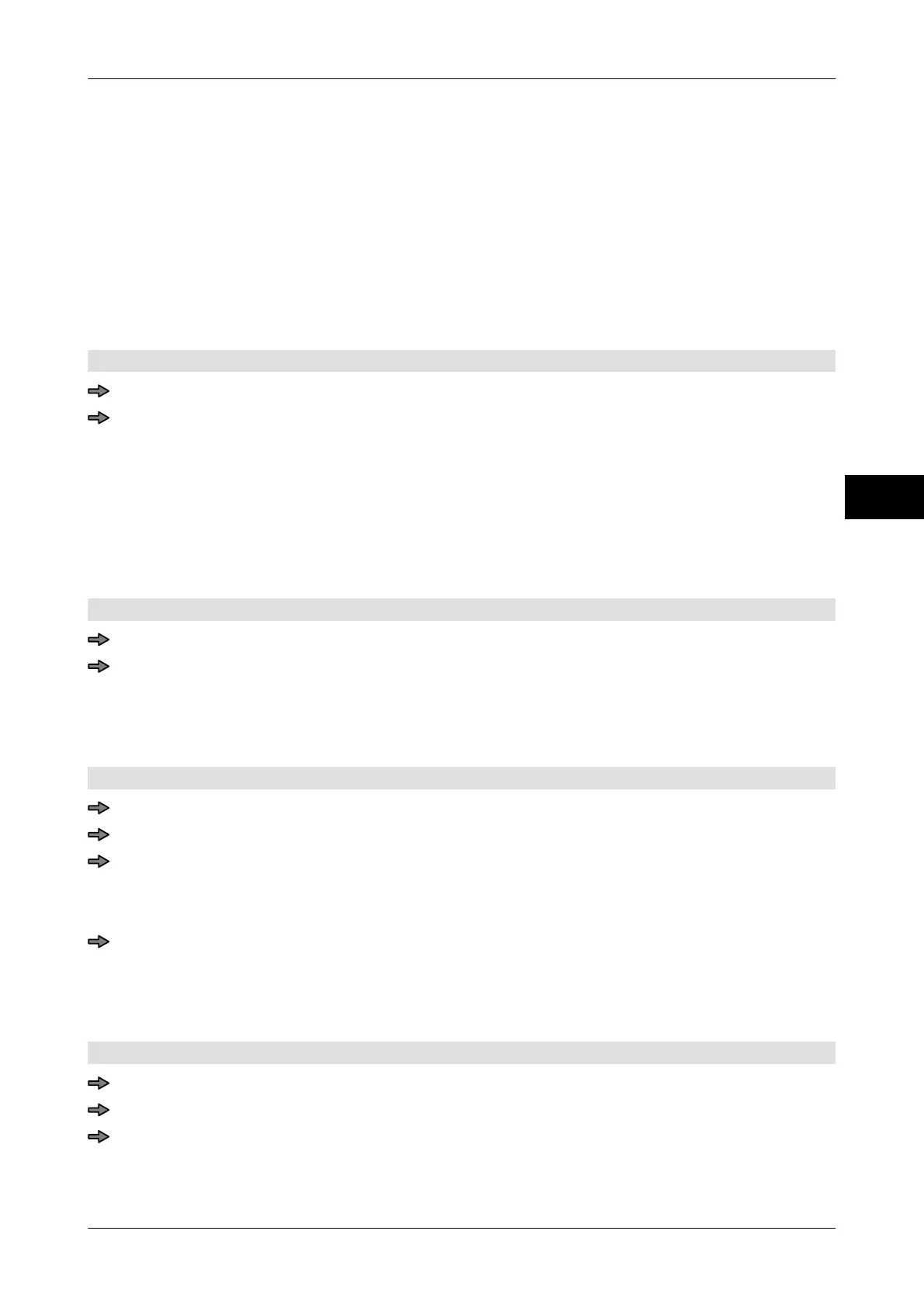Instruction manual GLM-I Customer specific functions
38.019.129.001 en 111
10
10.4.5 List macros
With the "List macros" function from the macro menu you can:
– list all the macros in the current mode level
– start macros
– delete macros
– rename macros
– assign macros with a different key
– assign macros with a different password
Key programming is approved, see page 102.
Press <Shift> and <Record>.
Select and confirm "List macros".
All the macros in the current mode level are listed with the following data:
– related key
– Name of macro
– If a "#" is affixed to the name, this means that the macro is password protected.
Starting macro
The macro list is open.
Select and confirm macro.
Select and confirm "Start macro" in the menu.
The macro is played back, see page 109.
Delete macro
The macro list is open.
Select and confirm macro.
Select and confirm "Delete macro" in the menu.
Press the key of the macro you want to delete.
Macro without password: The macro is deleted.
Macro with password
: A password query appears.
Macro with password: Enter password and confirm.
The macro is deleted.
Allocate a new key, new name or new password to the macro
The macro list is open.
Select and confirm macro.
Select and confirm "Rename macro" in the menu.
The continued procedure is the same as saving a recorded macro, see page 106.
You can assign a key, a name, and a password to the macro
.