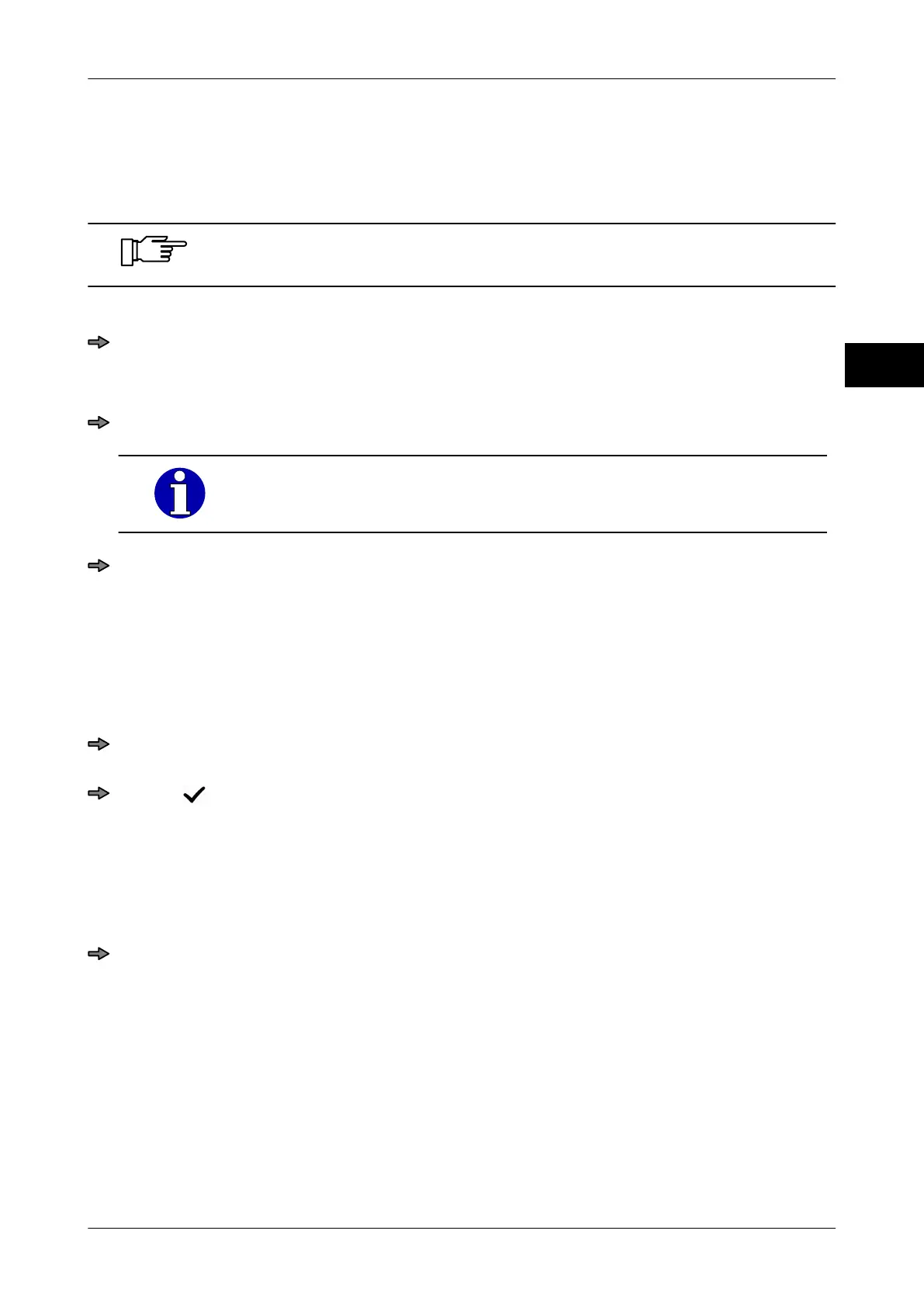Instruction manual GLM-I Display and operating unit
38.019.129.001 en 85
7
7.7.5 Saving and closing table
When closing the table you may save or cancel the modifications made. If you save the
modified table
, you may use the existing or any other parameter number.
If you use the parameter number of an existing data record, data that
have been saved under this parameter number are overwritten
.
Save table under same parameter number
Press <Save & Close>.
The table is saved.
Save table under a different parameter number
Press <Save as ...>.
This function is not available when saving tables currently used
from the device.
Enter required parameter number and confirm, see page 77.
If a data record already exists under the selected parameter number, a security query
appears. The following responses are possible
:
<yes>: Overwrite available data record with new data.
<no> or <Cancel>: Return to input window to enter a different parameter num-
ber.
Close table and save, if necessary
Press <X> to cancel the modifications during closing
.
or
Press < > to cancel the modifications during closing.
A security query appears beforehand.
The following responses are possible
:
<yes>: Save data record and close table.
<no>: Close table without saving the modifications.
<Return> or <Cancel>: Return to table without saving.
When saving a table that is not currently used: Enter required parameter number and
confirm, see page 77.
If a data record already exists under the selected parameter number, a security query
appears. The following responses are possible
:
<yes>: Overwrite available data record with new data.
<no> or <Cancel>: Return to input window to enter a different parameter num-
ber.
