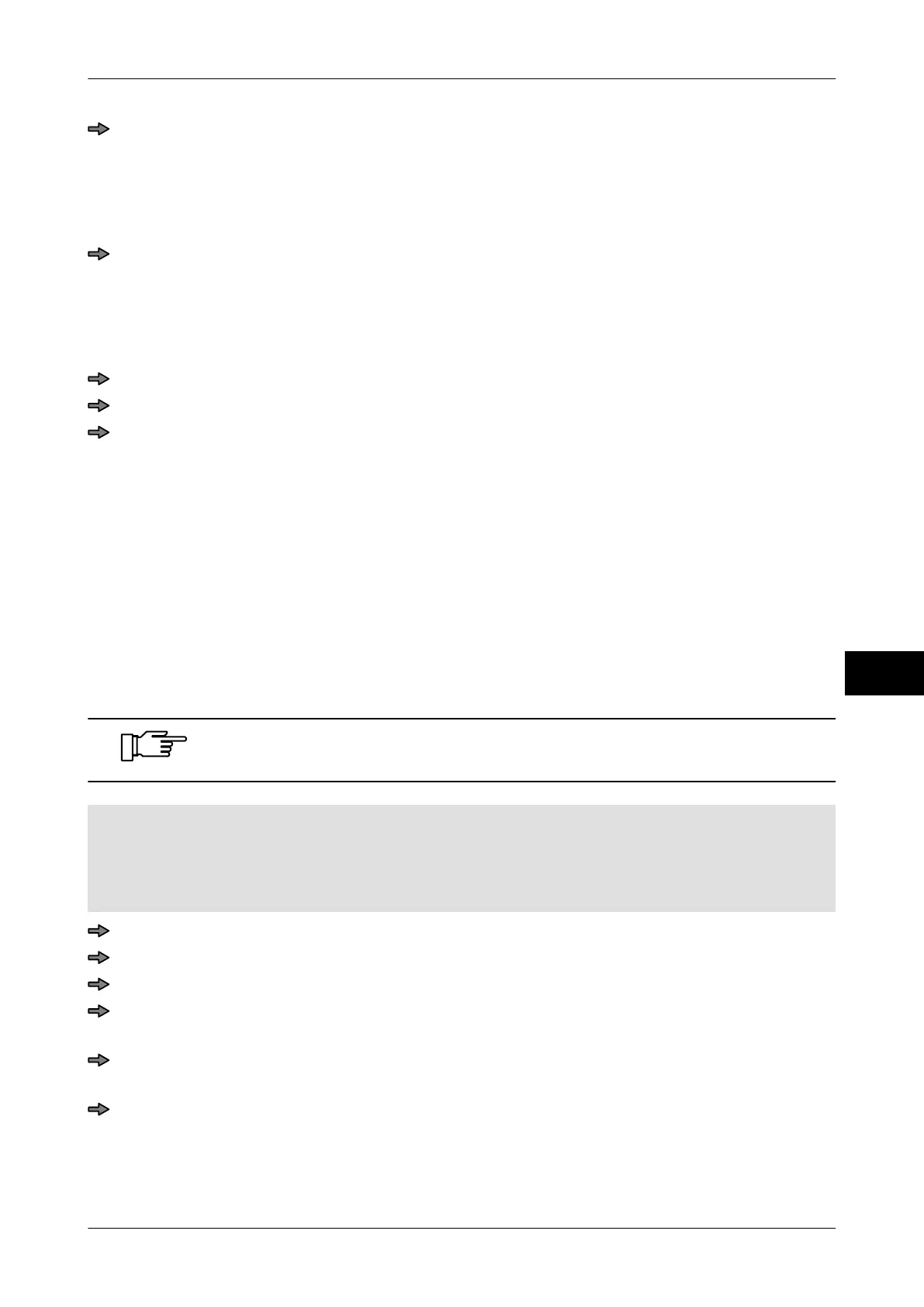Instruction manual GLM-I Prices and currencies
38.019.129.001 en 165
14
In the "Secondary" column, select the respective secondary country, see page 80.
The prices are converted into the currency of the secondary country
.
For the classic EU countries, the respective conversion rate is proposed automatically
in accordance with the countries selected in the
"Primary" and "Secondary" columns.
In this event, the next two steps can be skipped.
In small conversion rates go to the "Factor" column and select a value greater than
"1", see page 80. The comma in the "Conversion rate
" column is adjusted corre-
spondingly.
Example: The conversion rate 1 ISK = 0,00779 USD can be specified more precisely
with factor "1000": 1000 ISK = 7.79361 USD.
IN the "Conversion rate" column, enter the exchange rate with 6-digit precision.
In the same way, define a table row for all the country combinations you are using.
Save table and exit, see page 85.
14.7 Swap primary and secondary country
Use this function you swap primary and secondary country for selected PLUs or PLU rang-
es. The function converts the unit price in the secondary currency to the unit price in the
primary currency. At the same time, it inserts the original secondary country as the new
primary country and the original primary country as the new secondary country
. From the
new primary unit price, a new secondary unit price is calculated based on the conversion
rate applicable for the combination of countries.
You can limit the PLU ranges in accordance with PLU numbers, and, providing the data-
base is configured respectively, also in accordance with the the customer numbers.
Please note that rounding errors can be incurred if the primary and sec-
ondary country are swapped a lot
.
Mode level: 4
Country and secondary country are stored in the PLU data
.
The conversion rate of the opposite country combination is included in the conversion ta-
ble.
<Etc> / <Sec.->prim. currency>
In the "Primary" row, select the original primary country, see page 80.
In the "Secondary" row, select the original secondary country, see page 80.
In the "from PLU No." row, enter the PLU number of the first PLU for which you want
to run the swap.
In the "fr.customer No." row, enter the first customer number, providing the PLU data-
base has been respectively configured
, for which you want to run the swap.
In the "to PLU No." row, enter the number of the last PLU for which you want to run
the swap.