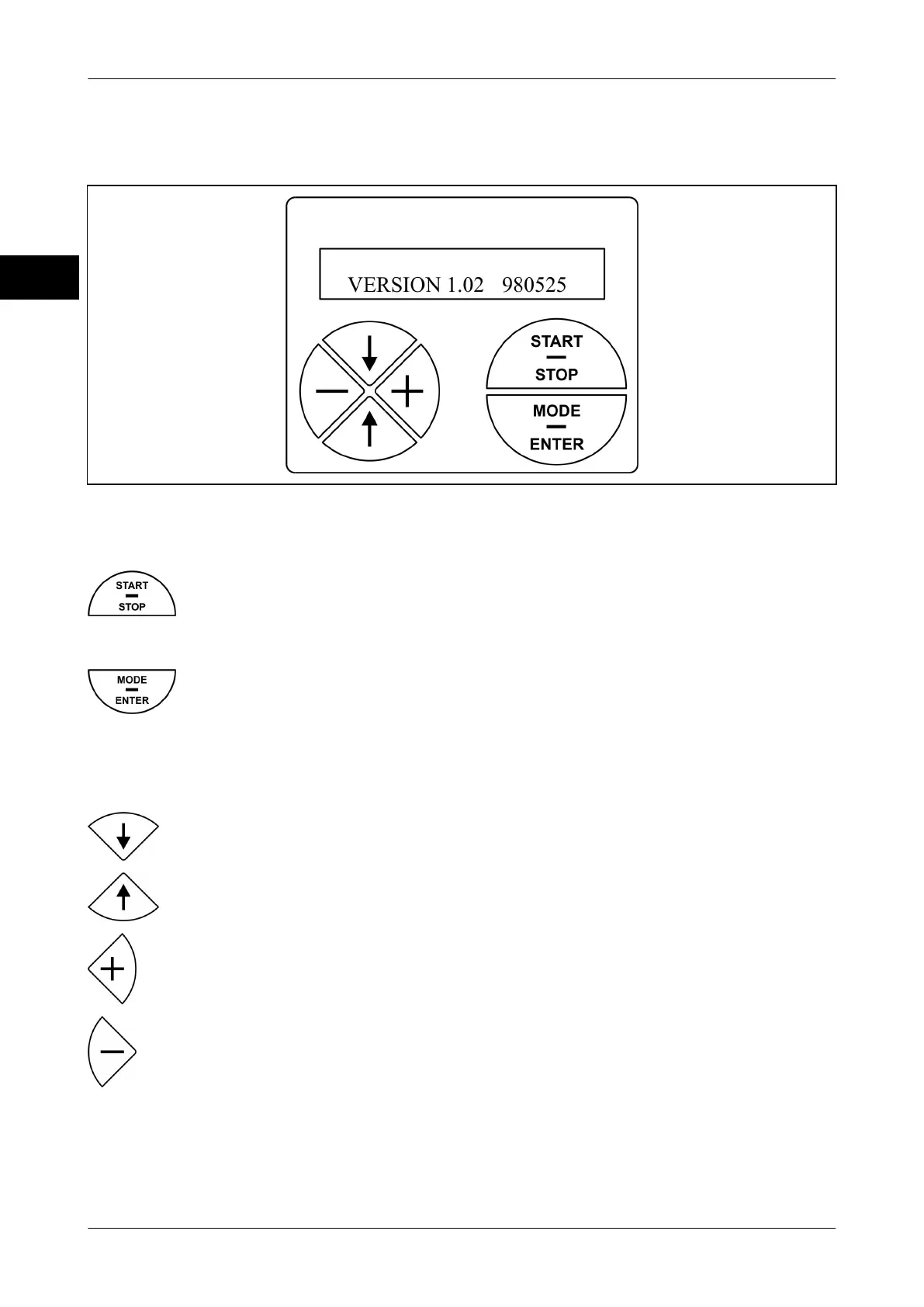Accessories Instruction manual GLM-I
440 38.019.129.001 en
31
31.10.2 Specifications for the label dispenser
Specifications for the label dispenser are made via the display and operating unit.
Illustration 92: Display and operating unit
Key functions
<START – STOP>
This key is used to switch on or off the device. In the subme-
nus, a test dispensing process can be activated by pressing this
key. This key may also be used to confirm a label roll change
.
<MODE – ENTER>
This key has two functions:
When the MODE line is displayed
, you may switch between
"READY" and "PAUSE".
When calling up or saving label settings, this key is used to call
up or save a current label number.
<DOWN>
This key is used to change between the label parameters.
<UP>
This key is used to change between the label parameters
.
<+>
This key is used to change the relevant parameters
.
<->
This key is used to change the relevant parameters
.