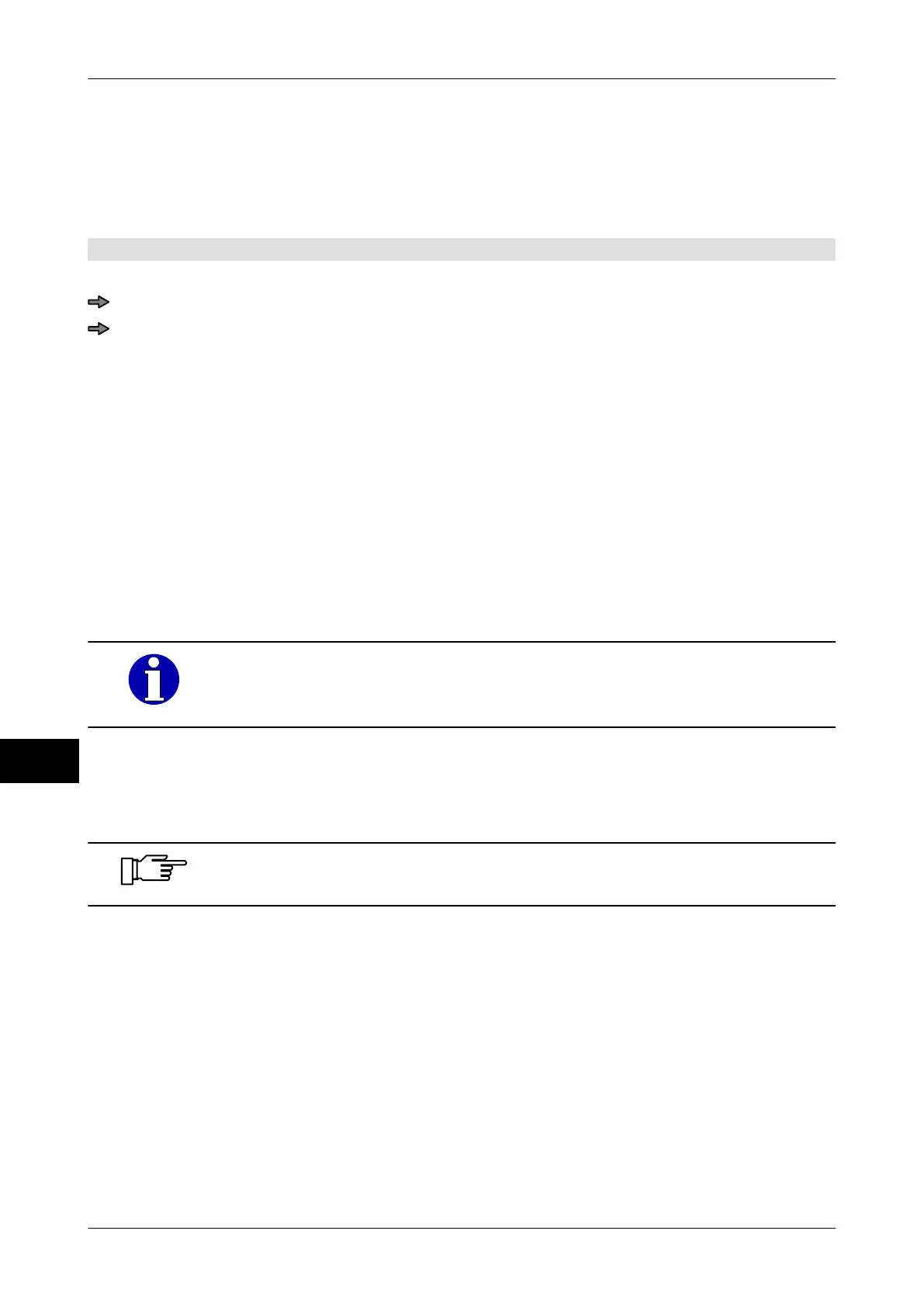Date and time Instruction manual GLM-I
188 38.019.129.001 en
16
16.1.3 Enter date 3
The use-by date (date 3) is usually calculated automatically from the sell-by date (date 2)
and shelf-life days 2
.
If necessary, you can enter date 3.
Mode level: 2
Enter date 3
<Date> / <Set date/ time> / <Date 3>
Enter value and confirm.
16.2 Shelf life days
You can enter the following shelf-life days:
Shelf-life days 1:
The shelf-life days 1 serve to calculate the sell-by date (date 2)
from the packed-on date (date 1).
The following applies: Sell-by date = Packed on date + shelf-life
days 1.
Shelf-life days 2: The shelf-life days 2 serve to calculate the last use-by date
(date 3) from the sell-by date (date 2).
The following applies: Last use-by date = sell-by date + shelf-
life days 2.
Calculation of date 1, 2 and 3 can be configured differently from the de-
scription above
. For further information please contact your Bizerba
consultant or Bizerba Service.
For certain types of food, the specification of half-days for sell-by and use-by are required.
In order to enter half-days, add the value, 900, to the number of half-days. enter the value
calculated as described when you are setting the shelf-life days 1 or 2.
Values over 900 that are entered in the functions <Shelf- life 1> and
<Shelf- life 2> are treated as half days.
Example: If you use the function <Shelf- life 1> and enter one half day, you enter the val-
ue 900+1 = 901.
Shelf-life days are usually managed via the PLU data
, see page 132. The shelf-life days
are automatically called up on a PLU change. You can enter or change the shelf-life days
directly for the current labeling job.