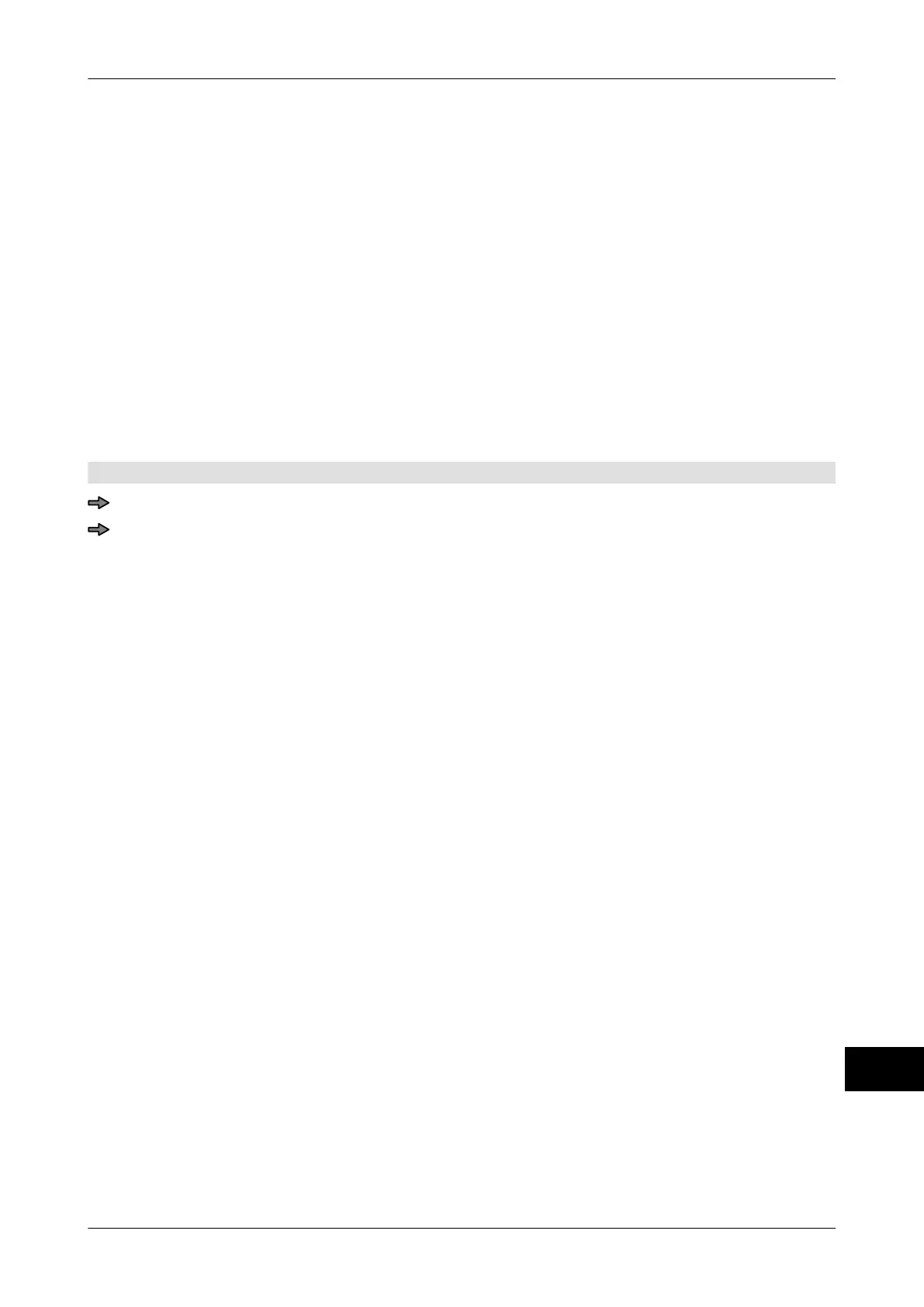Instruction manual GLM-I Weight classes and statistics
38.019.129.001 en 325
23
"Too light": Specify a divider or package ejector if too light packages should
be sorted. In the standard setting "Do not eject" no packages
are separated.
"Good":
Specify the divider or package ejector when accepted packages
need to be ejected. In the standard setting "Do not eject" no
packages are separated.
"Too heavy": Specify a divider or package ejector if too heavy packages
should be sorted. In the standard setting "Do not eject" no pack-
ages are separated.
23.1.13 Enter the fixed weight for the current labeling job
The fixed weight of a PLU is usually entered in the related weight class table and is auto-
matically called up when the PLU is changed
. This is where you can change the fixed
weight for the current labeling job.
Mode level: 2
<Article data> / <Weight> / <Fixed weight>
Enter value and confirm.