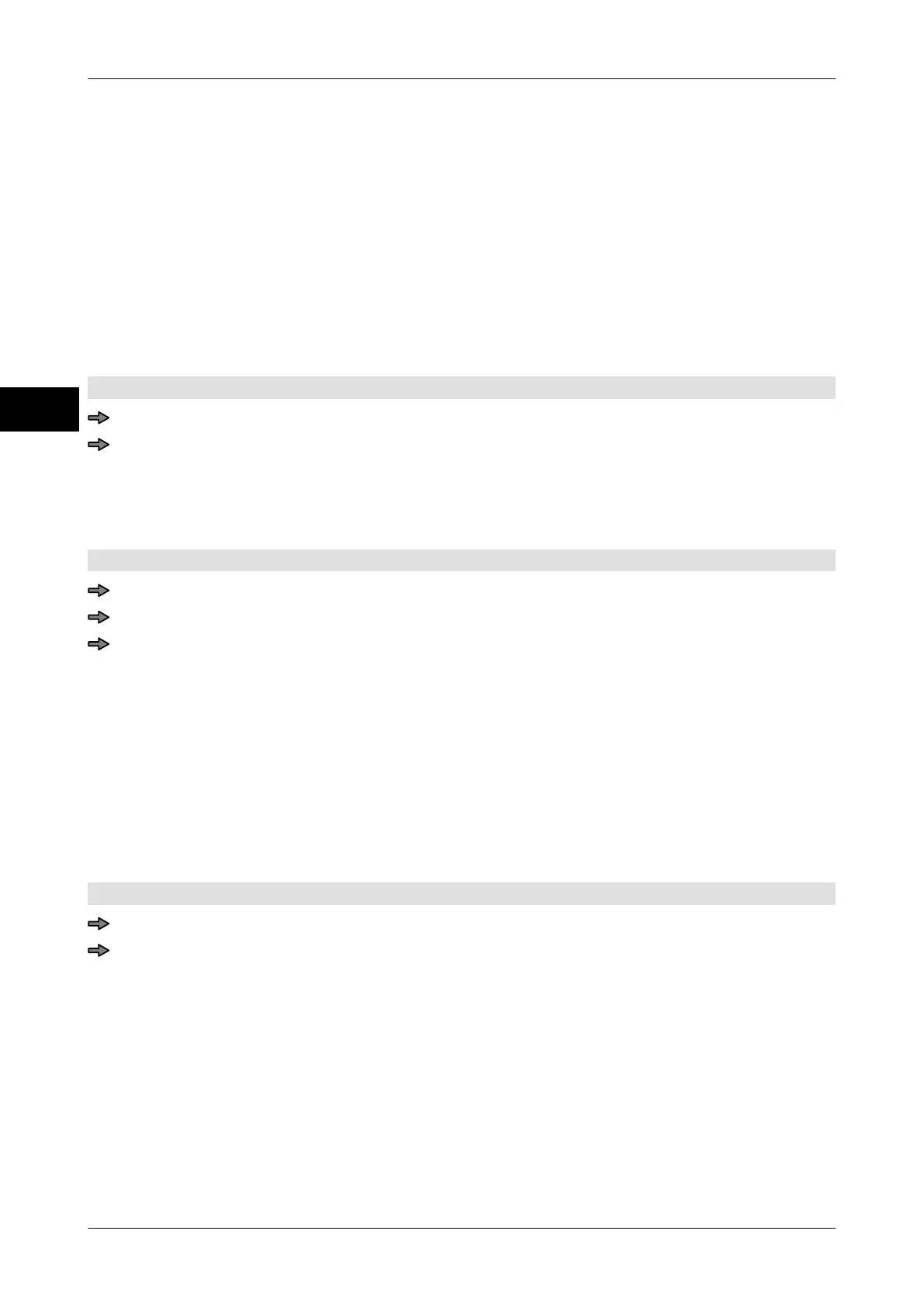Setting display and keyboard layout Instruction manual GLM-I
90 38.019.129.001 en
8
8.1.6 Setting country-specific sorting
Texts are sorted in alphanumeric order in tables and for search functions. As different
rules apply for different languages when sorting, the sorting can be set in accordance to
your country.
The following settings are possible:
– "Standard"
– "Germany"
– "Sweden"
Use setting "Standard" for all languages for which no country-specific sorting is available.
Mode level: 5
<Database> / <Country- spec. sorting>
Select sorting and confirm.
8.2 Setting system time
Date and time on the system clock are factory-set.
Mode level: 5
<Main menu> / <Date> / <System clock>
Enter the values in the input fields for time and date.
<OK>
8.3 Switching on or off menu path display
The menu path display lists the superordinate softkeys to the current softkey display. If the
menu path display is activated
, you can see the menu path in a window above the soft-
keys.
The following settings are possible:
– "With"
– "W/o"
Mode level: 2
<Etc> / <Display> / <Menu path display>
Tap the softkey until the required setting is highlighted.