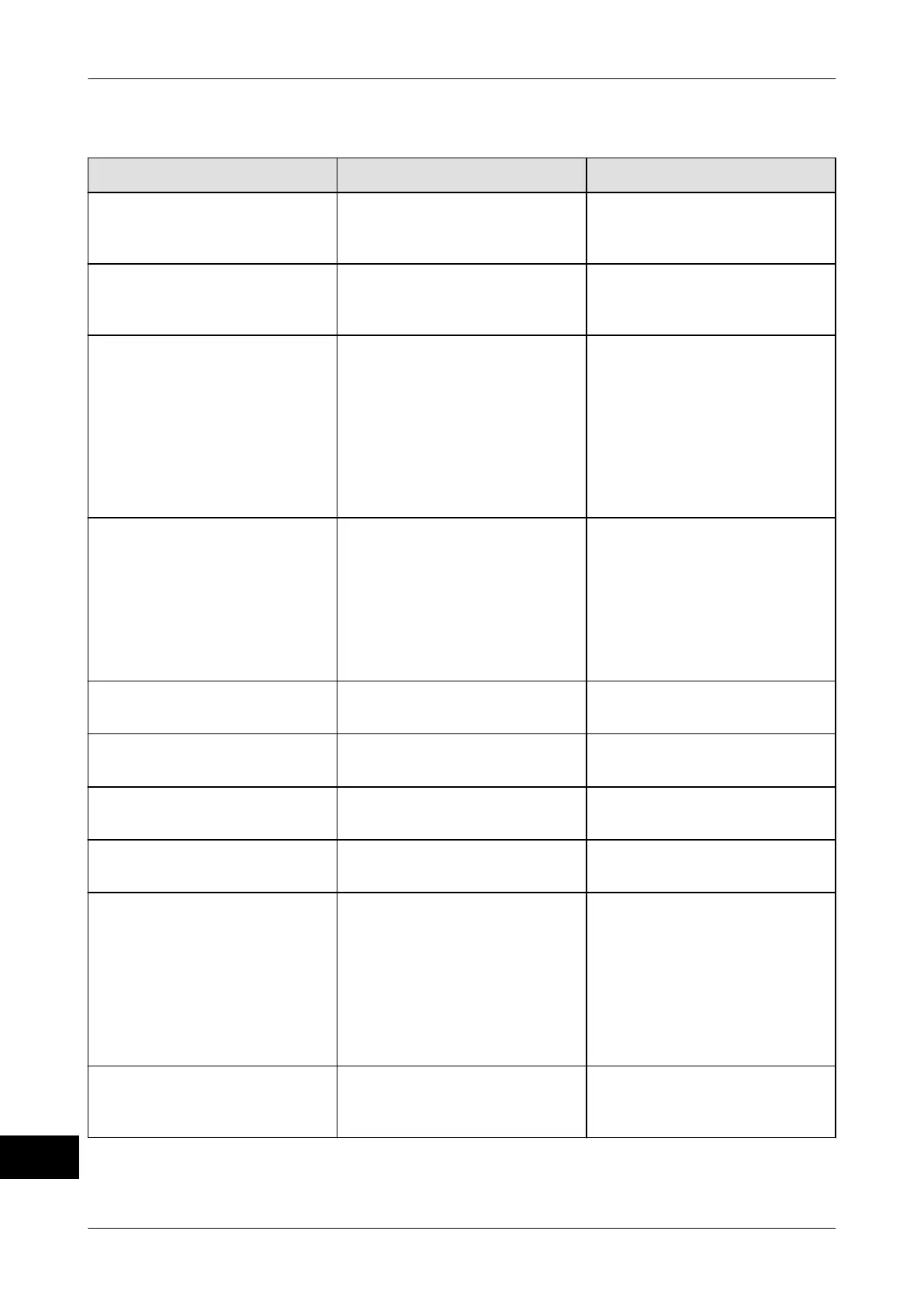Troubleshooting Instruction manual GLM-I
354 38.019.129.001 en
25
25.2.7 Other messages
Message Cause Troubleshooting
"Motion detected" The scale was not in stable
equilibrium
. The package
was not marked as invalid.
Avoid drafts and vibrations
around the scale.
"Speed of conveyor belt too
high"
The package was marked
as invalid due to the param-
eters stored in the scale.
Reduce belt speed.
"Macro does not exist! Pos-
sible cause: [CAPS] and
[2nd] not set correctly or in-
correct authorization level!"
After <Record> you pressed
a key that was not assigned
to any macro.
Before pressing the key
check the large caps/small
caps setting.
If necessary, call up macro
from list, see page 111.
If the macro is not in the list,
select the correct mode lev-
el.
"Error on stop of weighing
conveyor belt"
In start-stop operating mode
the package was not stop-
ped correctly on the scale
.
Check length of package.
Lower the separation factor
for devices with infeed and
separation belt, see
page 263.
Otherwise adjust the belt
speed.
"Light barrier error" The light barrier cannot de-
tect any packages.
Check and clean light barri-
er.
"External error input" Disturbance on construction-
al equipment
.
Remove error from con-
struction side.
"Init WELMEC" The system data is missing
after a RAM clearing.
Enter system date, see
page 90.
"Weight value invalid Slow
down belt speed"
The belt speed is too high. Reduce belt speed and re-
start automat. labeler.
"Total deleted: below/above
range"
Range dropped low: With
the minus tool a higher val-
ue than the current total was
subtracted.
Range exceeded: The buf-
fer has not been deleted for
a long time. That is why it is
overflowing.
Print total 1 and total 2 be-
fore next labeling.
"Activation not possible min.
limit violated"
The input value is smaller
than the smallest permissi-
ble value.
Enter a larger value.