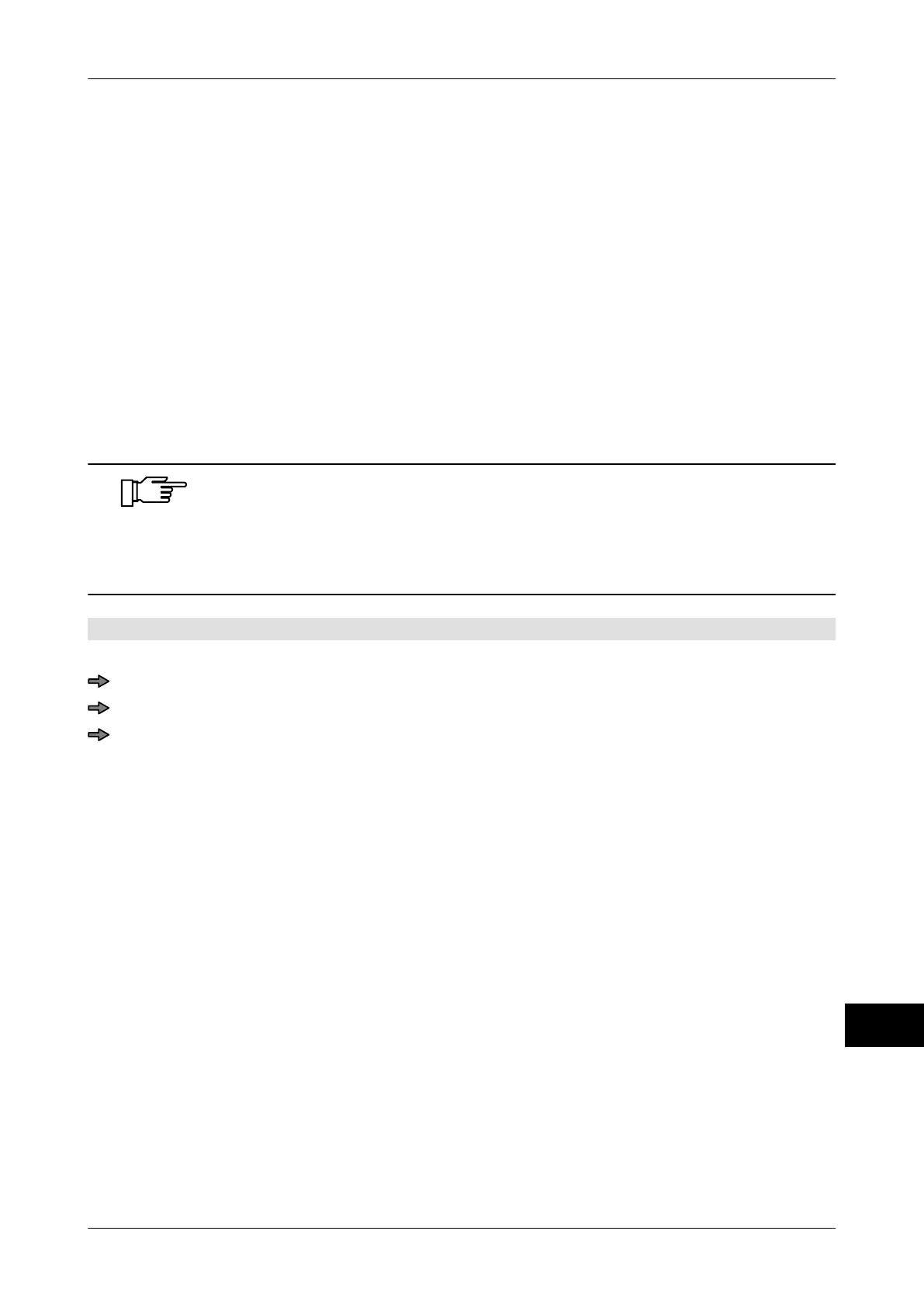Instruction manual GLM-I Totals
38.019.129.001 en 305
22
22.11.1 Allocate key attributes for total evaluations
Before total evaluations are created, allocate key attributes to the respective evaluation in
a table. With the key attribute "PLU", you can, for example, restrict the evaluation later to a
predefined range of PLU numbers. Depending on the evaluation, up to three key attributes
are supported that can be used in the predefined order.
The following key attributes are supported:
– PLU
– Customer No.
– Batch number
– Batch number
– Printable numbers 1 to 20
– Simple texts 1 to 10
The softkeys assigned to the key attributes can be renamed to suit the
customer requirements
, see page 102. For example, you can rename
<Simple text 1> to <Unloading bay>. For the text content you can enter
the name of the unloading bay. In the event that you decide to do this,
renaming has to take place before the key attributes are allocated.
Mode level: 5
Allocate key attribute
<Main menu> / <Totalization> / <Evaluation of total> / <Key Evalua.tab.>
Select up to three key attributes for each total evaluation.
Close table.
A security query appears beforehand. The following responses are possible:
"Save attribute config.,
create new DB table":
Save the key attribute allocation
. A new database table is
defined for every total evaluation to which at least one key
attribute has been assigned.
– CONFSUM1 to total evaluation A
– CONFSUM2 to total evaluation B
– CONFSUM3 to total evaluation C
Already existing database tables with the same name are
overwritten in the process.
"Cancel": Close table without saving. The previous database tables
are maintained.
"Return" or "Cancel X": Return to the table without saving the changes.