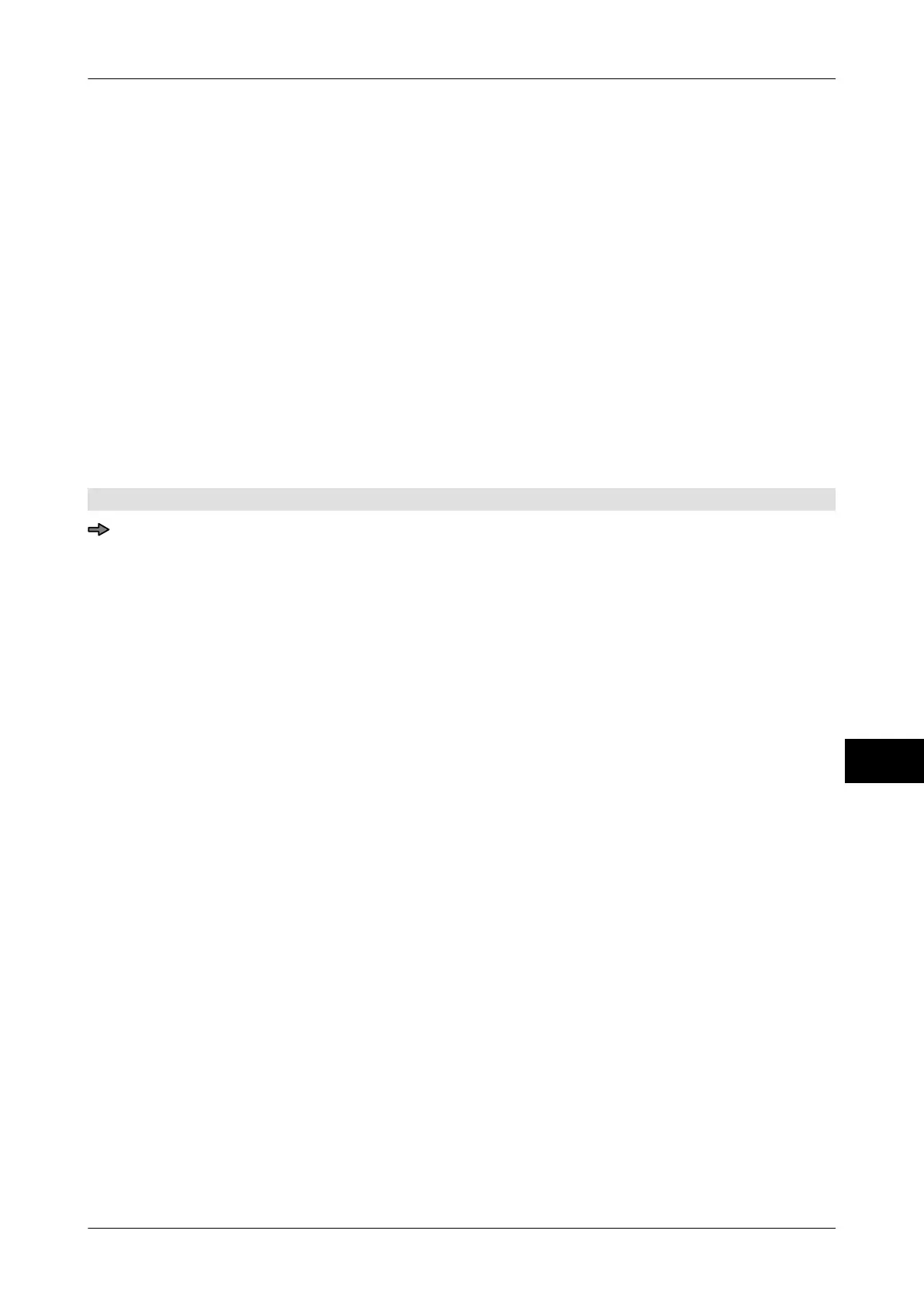Instruction manual GLM-I Date and time
38.019.129.001 en 191
16
16.5.3 Print options for date 3
Select here how you would like date 3 printed on the labels. The available settings and
procedure are the same as for printing options for date 1
, see page 190.
And you can also choose from the following settings for date 3:
<With + days>: Print +days on labels instead of date 3, see page 189.
<D.o.Y. datefld3>: If a day of the year is set for date 3: Print day of year from
date 1, 2 or 3 in date field 3.
The following settings are possible:
<Of date 3>: Print day of the year from date 3 in-
stead from date 3. Default setting.
<Of date 1>: Print day of the year from date 1 in-
stead from date 3.
<Of date 2>: Print day of the year from date 2 in-
stead from date 3.
Mode level: 2
<Date> / <Date 3 options>