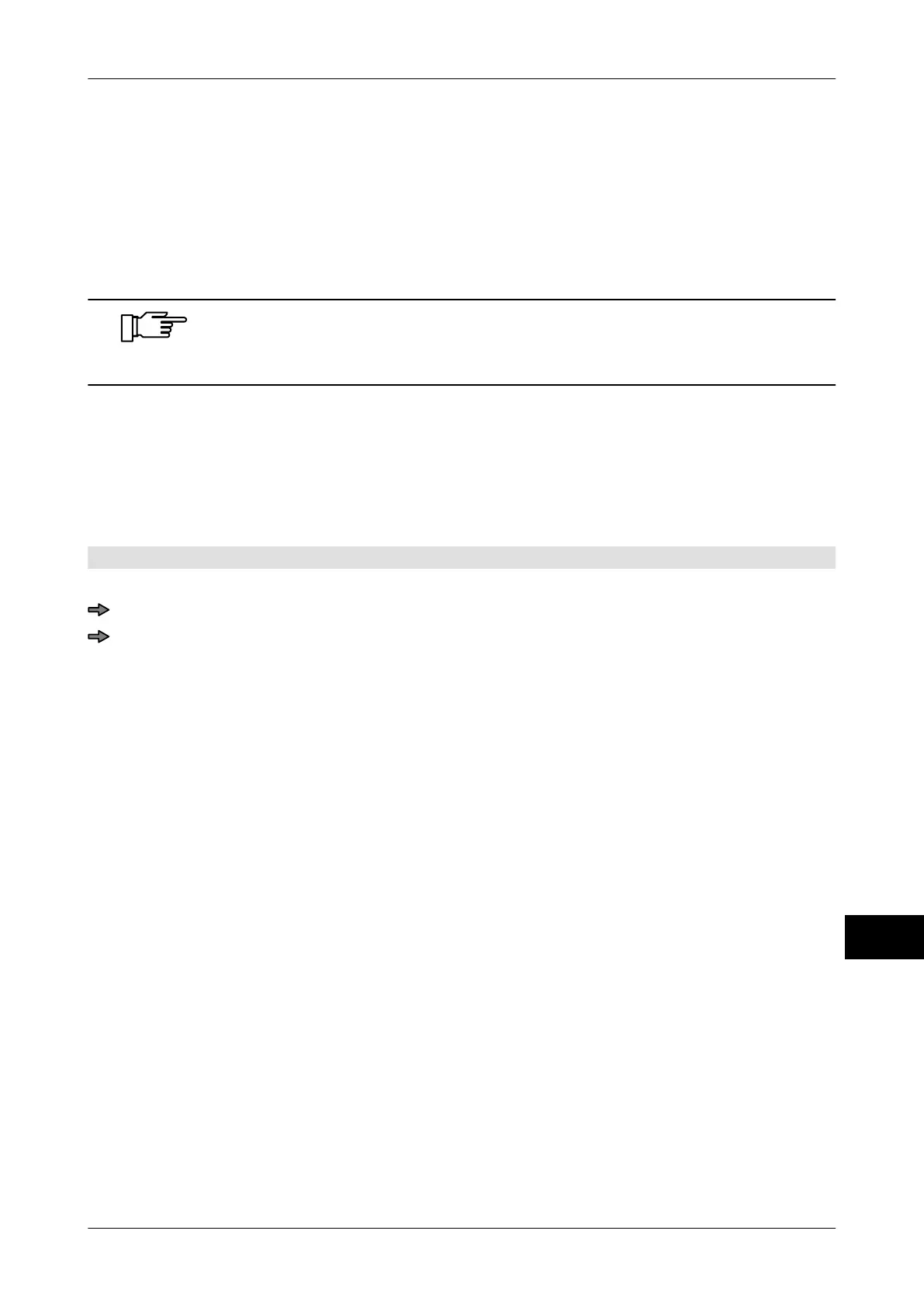Instruction manual GLM-I Automatic machine parameters
38.019.129.001 en 257
20
20.3.2 Enter reference line for label distance
By default, the leading edge of the package is defined as the reference line for label dis-
tance input. In this regard, leading edge and trailing edge refer to the transport direction of
the package.
You may enter another reference line in the automatic labeler parameters, see page 250.
You may temporarily change the reference line for the current labeling job.
After changing the reference line, the label distance has to be adapted
accordingly
, see page 256. Determine the necessary distance by run-
ning a labeling test.
The following settings are possible:
<Pckg. edge front side>:
Reference line is the leading edge of the package. Default set-
ting.
<Pckg. edge back side>: Reference line is the trailing edge of the package.
<Pckg. edge middle>: Reference line is the center line of the package.
Mode level: 1
Modify reference line for current labeling job
<Device menu> / <Labeler> / <Ref. point lab. distan.>
Press softkey with respective setting.
20.4 Piston labeler
If the device is equipped with a piston labeler (labeling type: <Quick piston lab.>), labeling
can be adapted to the respective package or label using the parameters specified below
.