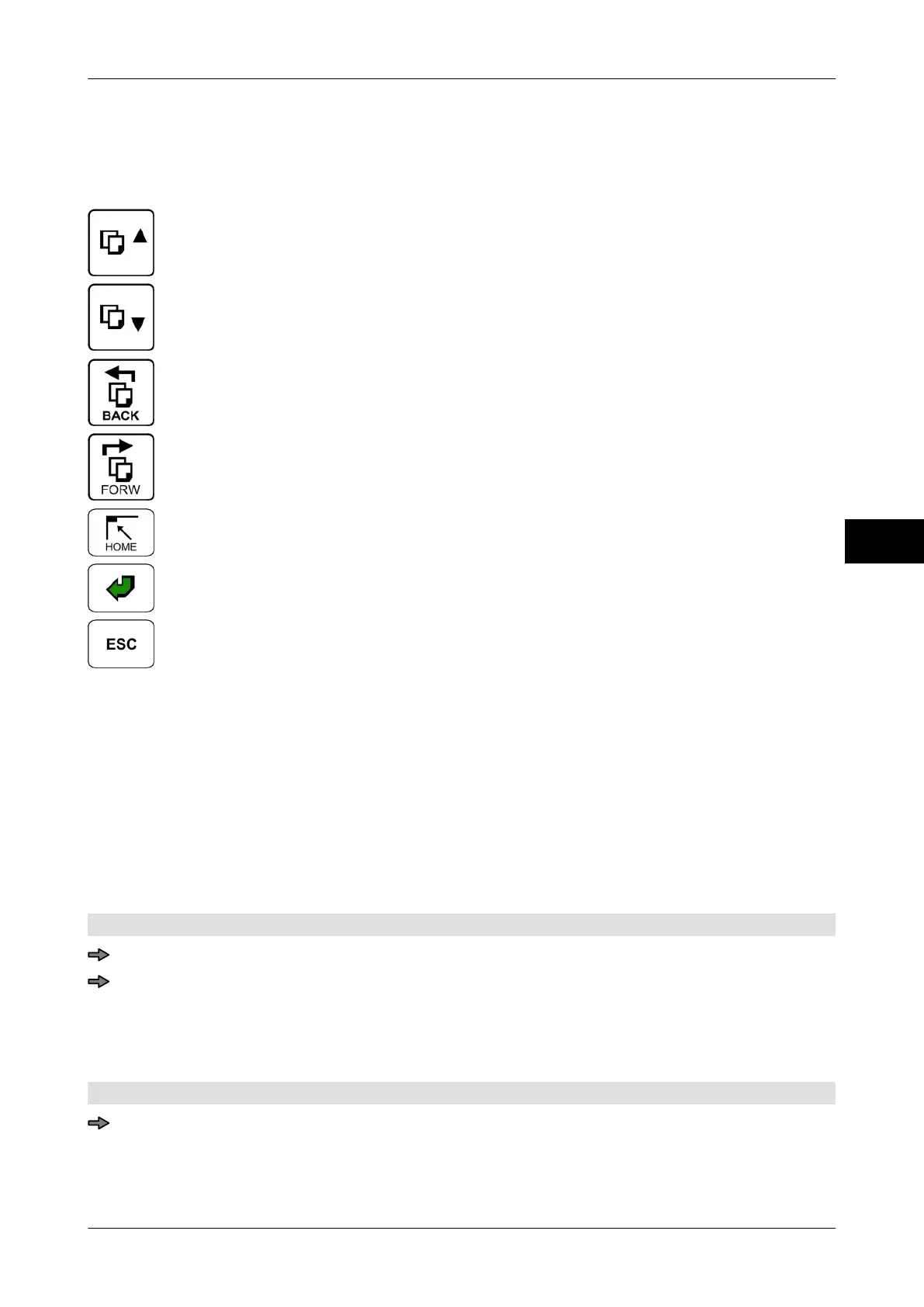Instruction manual GLM-I Info menu
38.019.129.001 en 127
11
11.1.2 Navigate through the manuals
Navigate through the manual page with the help of the scroll bar and arrow keys. These
keys can be used to move to different pages:
<Forward>
Browse forward.
<Back>
Browse back.
<Back>
Show last displayed page
.
<Forward>
Move to page before use of <Back> Return to displayed page
.
<Home>
Show table of contents of manual
.
<Enter>
End function.
<Escape>
Cancel function
.
The following functions are available to make targeted searches through pages in the
manuals. They can be found at the beginning of each page:
"Index": No function.
"Bookmark": Open table of contents.
"Pages": Open directory of all page numbers in manual.
"Text": Switch to text view without pictures and formatting. Use <Back>
to return to normal view.
11.2 Show license conditions
Mode level: 1
<Information>
<License Conditions>
The license conditions are displayed.
11.3 Display license conditions of integrated version of software
Mode level: 1
<Information>