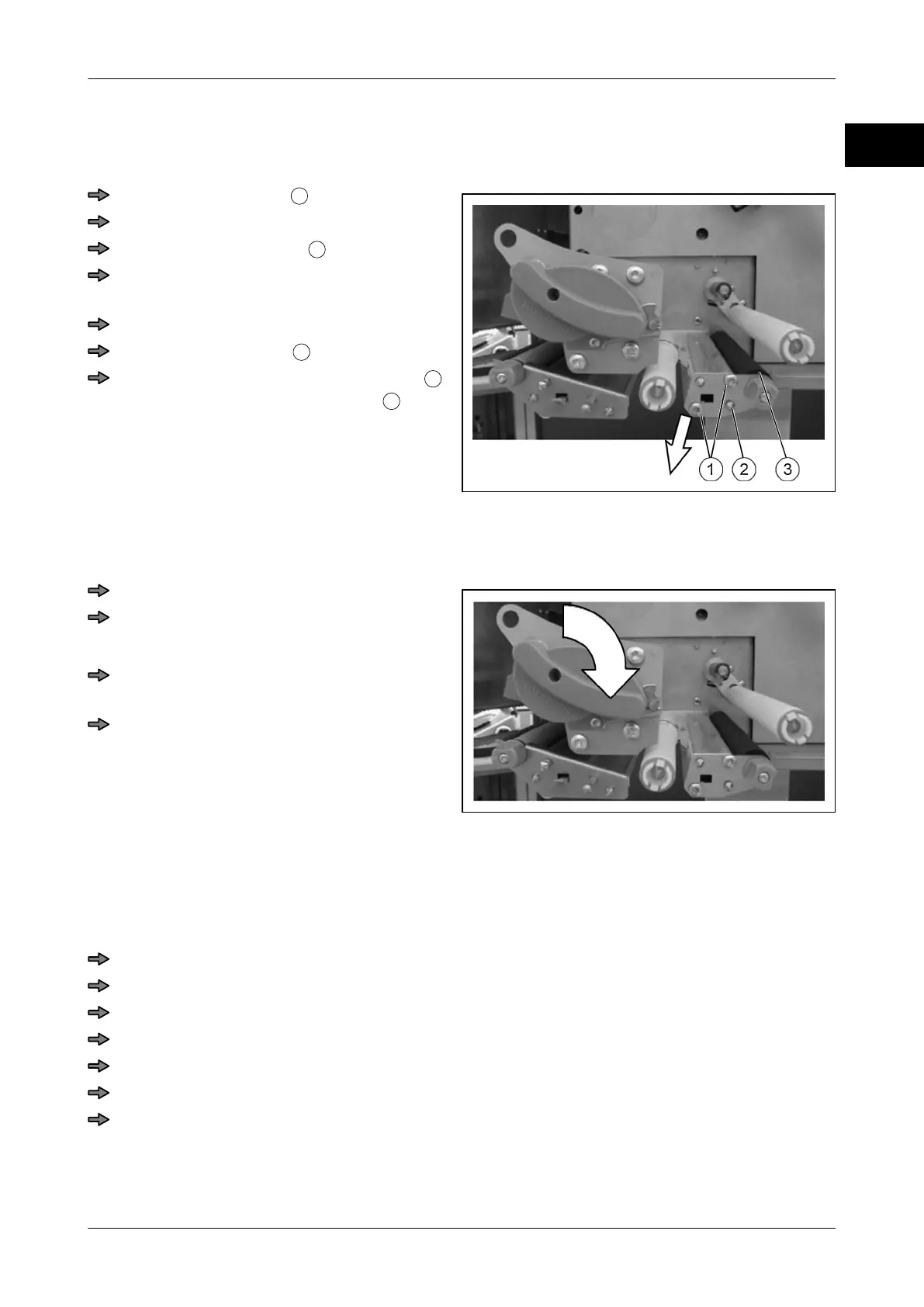Instruction manual GLM-I Maintenance
38.019.129.001 en 381
28
Cleaning stripping roller
The pull-off roller can be removed for cleaning
.
Illustration 71: Taking out stripping roller
Loosen Torx screws
.
Remove guide plate.
Pull out stripping roller
.
Clean the stripping with spirits and wipe
dry.
Lubricate both ends of axis.
Insert stripping roller
.
Lead guide plate over the guide pins
and fasten with two torx screws
.
Make printer ready for operation
Illustration 72: Closing printhead
Insert backing paper into the printer.
Turn pivot lever on printer clockwise.
The printhead is closed.
Press <Feed> and dispense several
blank labels.
Check unwinding, guidance and take-up
of the label tape.
28.4 Maintenance
28.4.1 Assembling new printer roller
Switch off the device at the main switch.
Open labeler and printhead, see page 379.
Remove backing paper from the printer.
Dismantle printer roller, see page 380.
Replace printer roller by new printer roller.
Grease shaft ends and install new printer roller, see page 380.
Make printer ready for operation, see page 381.