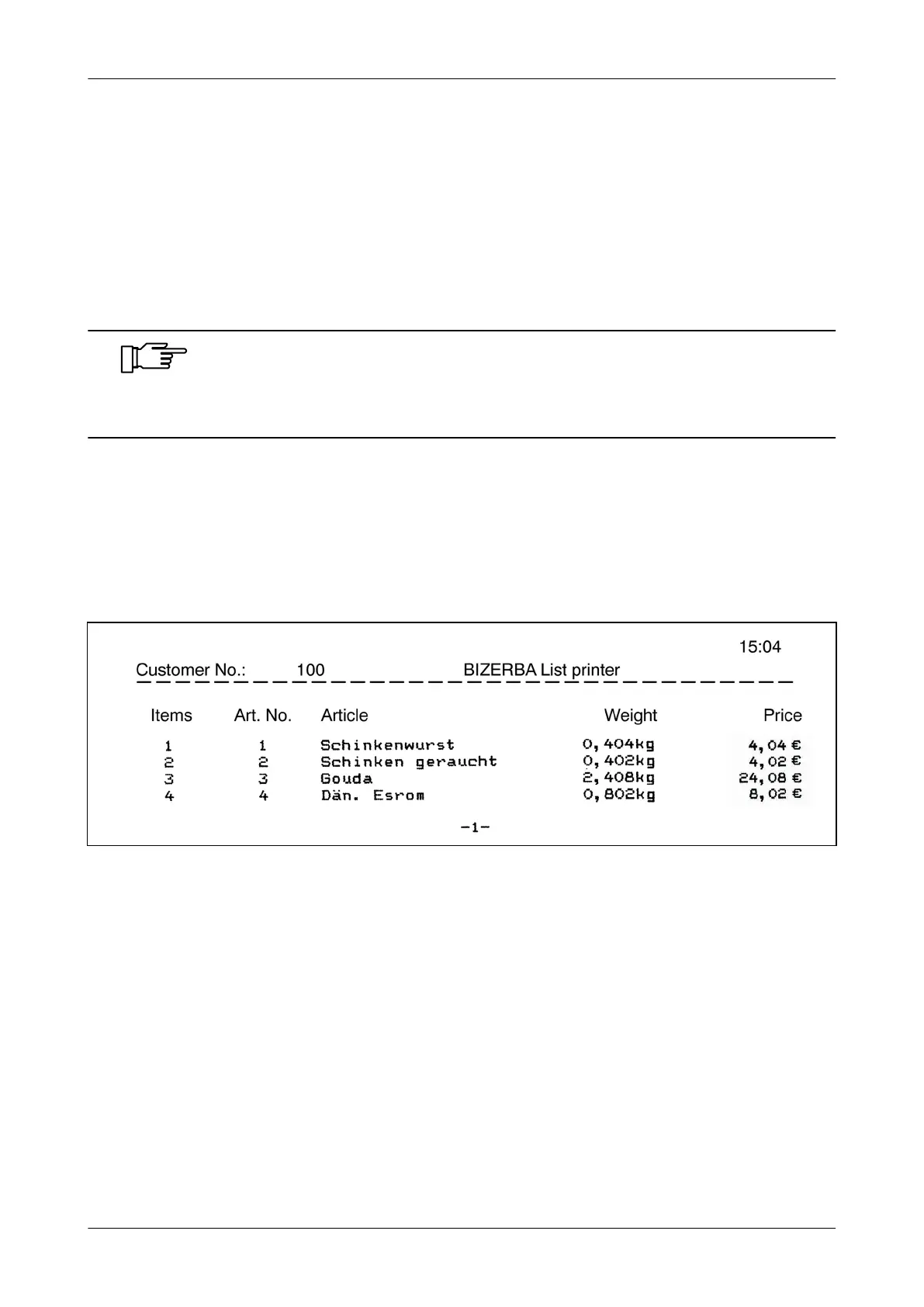Instruction manual GLM-I Appendix
38.019.129.001 en
Database lists
Using the database lists
, you print the price and weight totals of the PLU labeled per cus-
tomer during a particular labeling period. In comparison to the weight and item lists, print-
ing does not take place in parallel to labeling. After specifying the list number, you have to
start the printing job separately.
List 10
Print PLU totals for each customer in a single day or labeling period.
To print items separately according to customer numbers, set the PLU
change type <PLU number
> before labeling. After entering a different
customer number, enter the PLU number again too, to ensure that no
mixed totals are incurred for the same PLUs.
Header field: Customer number, text field 1, date 1 and current time.
Columns:
Print successive item numbers, PLU number, PLU text, weight
and price.
Totals: Weight and price total.
Page break: When customer number changes.
Page counter: Starts again when the customer number changes.
Illustration 124: Example of list 10
List 14
The same as in list 10, the secondary price total is printed in another column
.