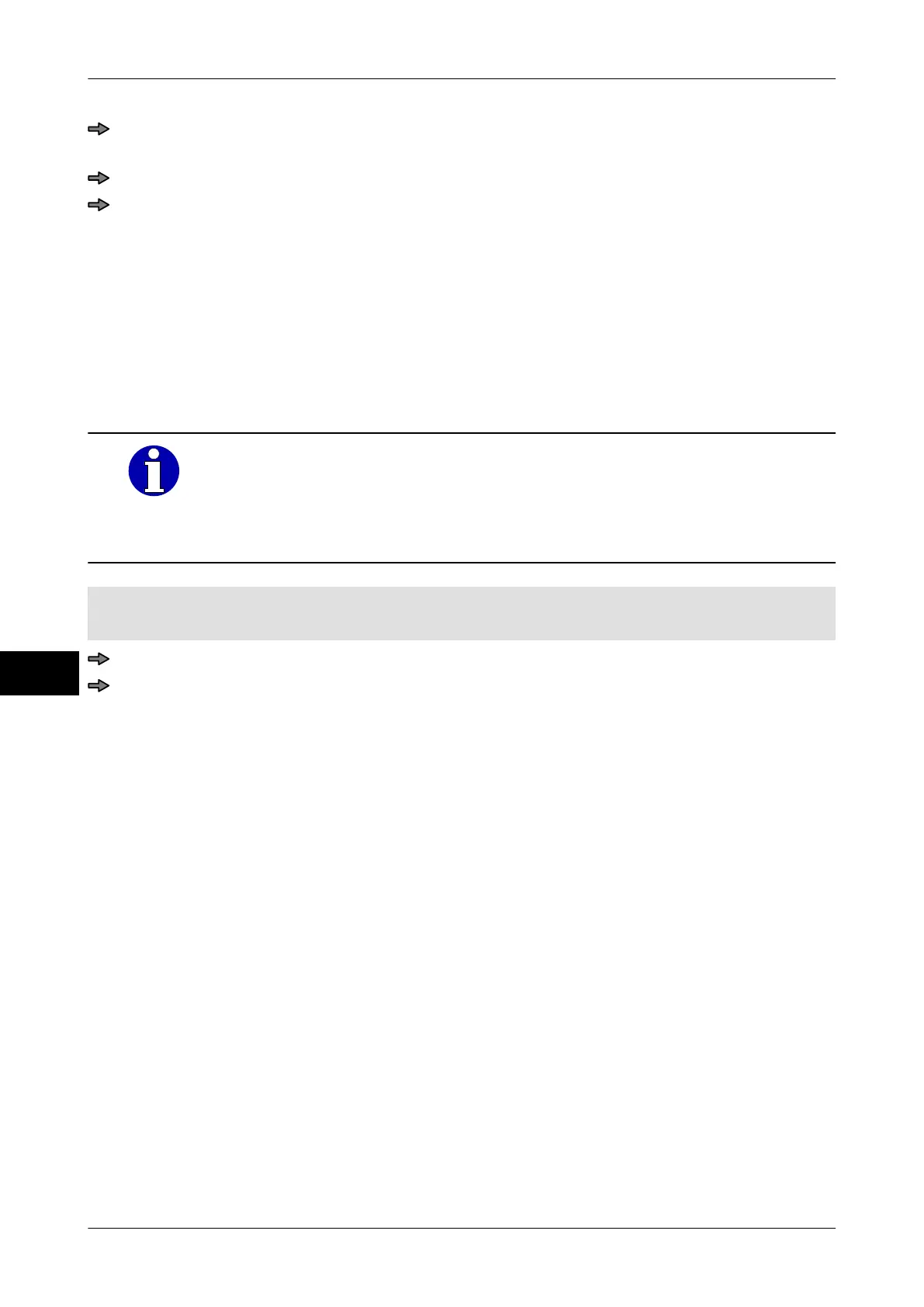Prices and currencies Instruction manual GLM-I
166 38.019.129.001 en
14
In the "to customer No." row, enter the last customer number, providing the PLU data-
base is respectively configured
, for which you want to run the swap.
Close table.
To make the conversion, reply to the security query "Carry out conversion?" with
<yes>.
The primary and secondary country is swapped for all PLUs within the specified range and
the unit prices are converted accordingly
.
14.8 Currency of neutral country
With this function you specify a country for the country settings "Neutral 0" to "Neutral 3",
see page 160
. You can specify the currency of the neutral country with 0 to 3 places after
the decimal point.
Even if you cannot make any allocations in this function, you can assign
the settings "Neutral 0" to "Neutral 3" to country and secondary function
.
The price is subsequently printed with the number of places after the
decimal point you selected, but without the currency symbol. Any cur-
rency symbol can be printed as a logo next to the price.
Mode level: 5
License "PRICE_OPTIONS" is available
.
<Main menu> / <Prices> / <Etc> / <Curreny Neutr. coun>
Select and confirm neutral country.