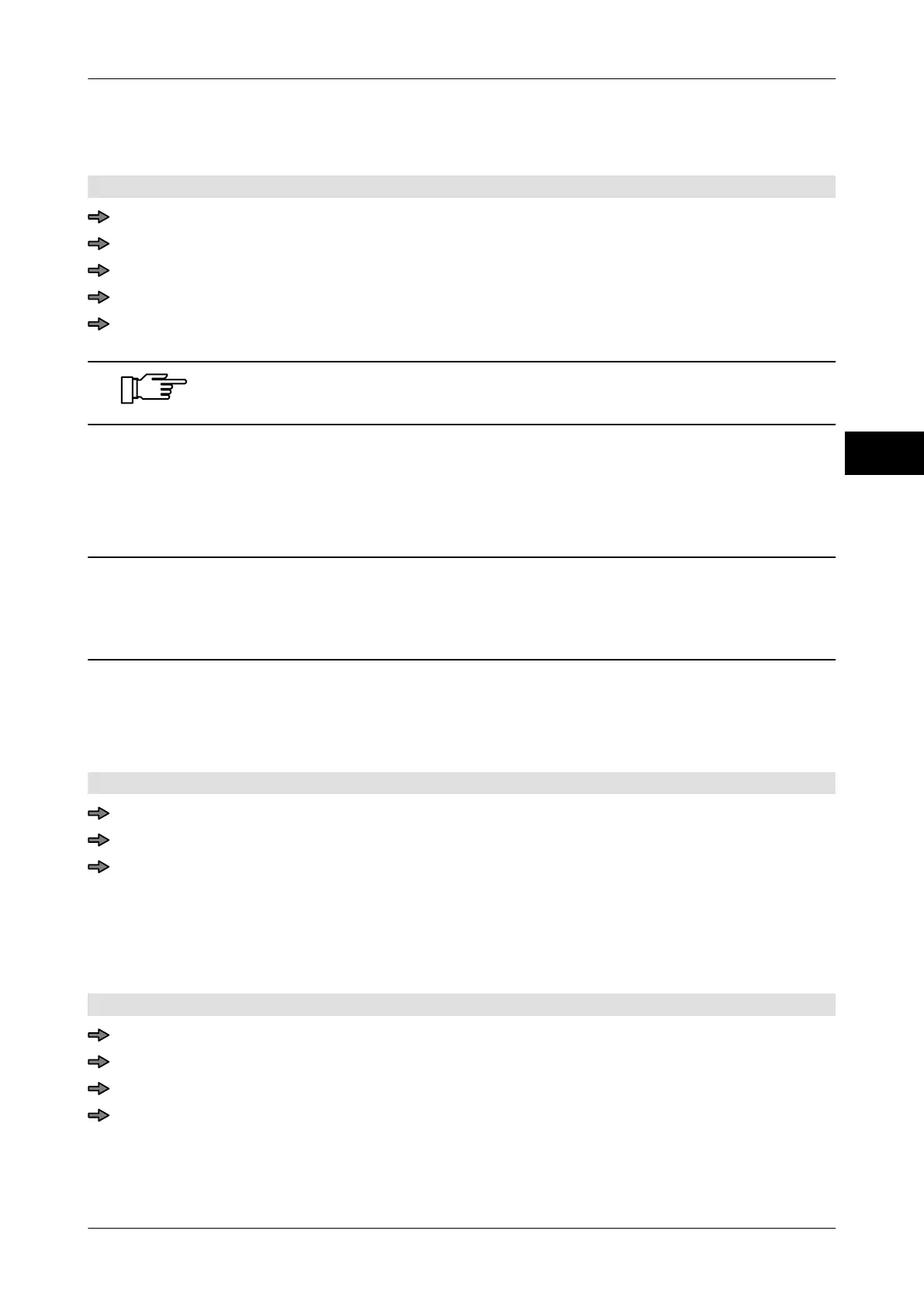Instruction manual GLM-I Permission concept
38.019.129.001 en 101
9
9.3 Manage passwords
Mode level: 3
<Etc> / <Password editor>
Select mode level and confirm.
If necessary enter and confirm the old password.
Enter and confirm new password.
Re-enter new password and confirm.
If an empty input field for the new password is confirmed both times, the
mode level is accessible without password.
9.4 Block or activate service password
The service password can access all functions. If required, you can lock the service pass-
word.
CAUTION Access to all data and functions!
Misuse by unauthorized persons is possible
.
– If unauthorized persons find out the password, have it locked.
The following settings are possible:
–
"Active"
– "Inact."
Mode level: 5
<Service menu> / <Service password>
Tap the softkey until the required setting is highlighted.
Enter and confirm the service password.
9.5 Define or change eService password
If the labeler in eService needs to be configured or operated via the Ethernet interface via
a PC or laptop, please enter the required eService password here
.
Mode level: 3
<Etc> / <eService passwd. editor>
If necessary enter and confirm the old password.
Enter and confirm the new password.
Reenter new password and confirm it.