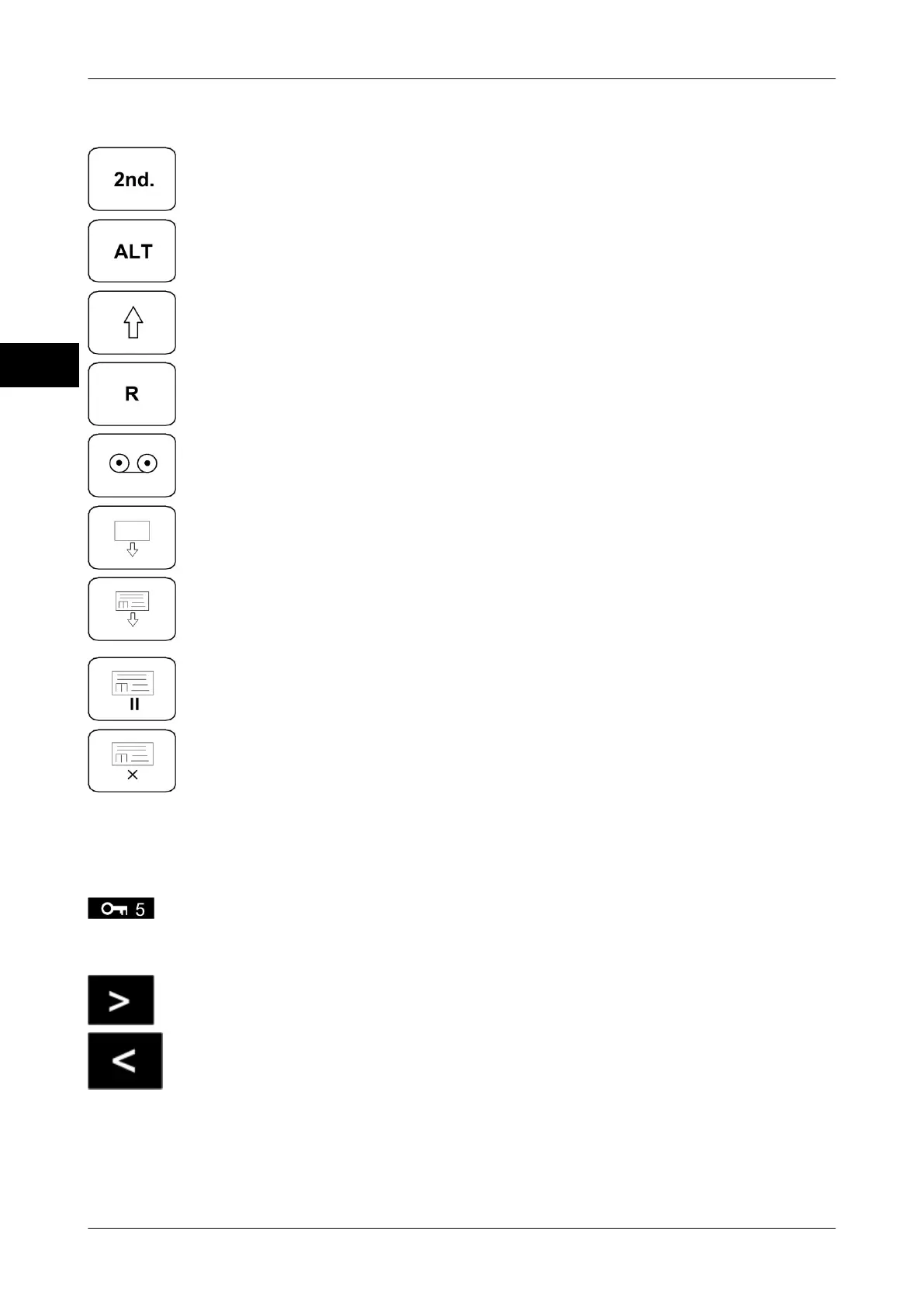Display and operating unit Instruction manual GLM-I
68 38.019.129.001 en
7
After pressing <Two-lines> visible
<2nd.>
For key combinations. Activate through touching or deactivate
again.
<Alt>
For key combinations. Activate through touching or deactivate
again.
<Shift>
Switch between upper
/lower case. Activate through touching or
deactivate again.
<R>
For key combination <Shift> <ALT> <R>. Resets all settings in
the device area.
<Record>
Call up saved macro
, see page 109.
<Feed>
Dispense blank label
.
<Print>
–
Start label printing manually.
– Start printing label sequence, see page 343.
<Pause>
Cancel printing of label sequence or re
-start after interruption,
see page 343.
<Cancel>
Start printing label sequence
, see page 343.
7.3 Symbols in status bar
Mode level
Mode level (in example mode level = 5).
Reference note to further softkeys
Further softkeys available in second line.
Further softkeys available in first line.