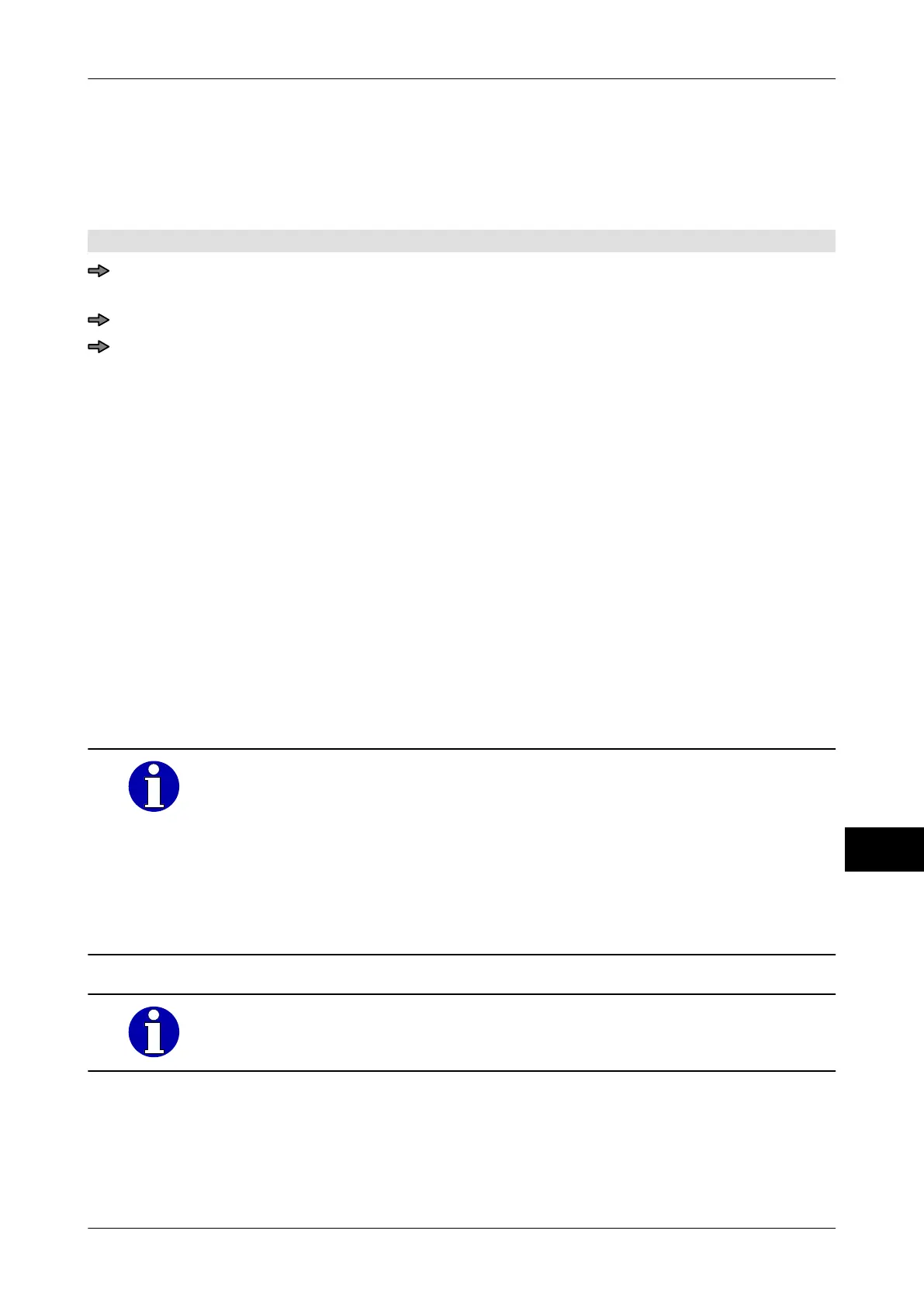Instruction manual GLM-I Label data
38.019.129.001 en 203
18
18.1.5 Call up label parameter table
Label parameter tables are usually allocated to PLUs and automatically called up whenev-
er a PLU is changed. You can also call up a label parameter table independently of the
PLU for purposes of the current labeling job.
Mode level: 1 or 2
Mode level 1: <Etc> / <Labels> / <Label param. No.>
or
Mode level 2: <Labels> / <Label param. No.>
Enter and confirm the label parameter number for the table you want, see page 77.
The selected label parameter table is called up. All the included settings are set for the
current labeling job
.
18.2 Select label layout
You define which label layout to use via the label type. You can also choose between the
following label types
:
Standard labels: Standard label layouts according to Bizerba or ISB standards
with varying label widths and heights.
Customer labels: Label layouts created in accordance with customer specifica-
tions and save in the device under label numbers.
Special labels: Test label layouts that are permanently saved in the device.
Euro labels: Standard label layouts according to Bizerba or ISB standards
with additional fields for double price labeling.
Different label types are available for selection for each label layout.
Customer label layouts are created by using special software on a com-
puter. In order to use them, the customer label layouts have to be cop-
ied to the device via the serial interface or a storage medium and saved
under a number and name
. They are subsequently available as custom-
er label types.
How to create a customer label layout is not part of this documentation.
For further information please contact your Bizerba consultant or Bizer-
ba Service.
If double price labeling is activated, instead of the selected standard la-
bel type, the corresponding euro
-label type is set automatically.
The label layout is usually allocated to the PLU via a label parameter table and set auto-
matically on PLU change
. You can use this function to change the label layout for the cur-
rent labeling job.