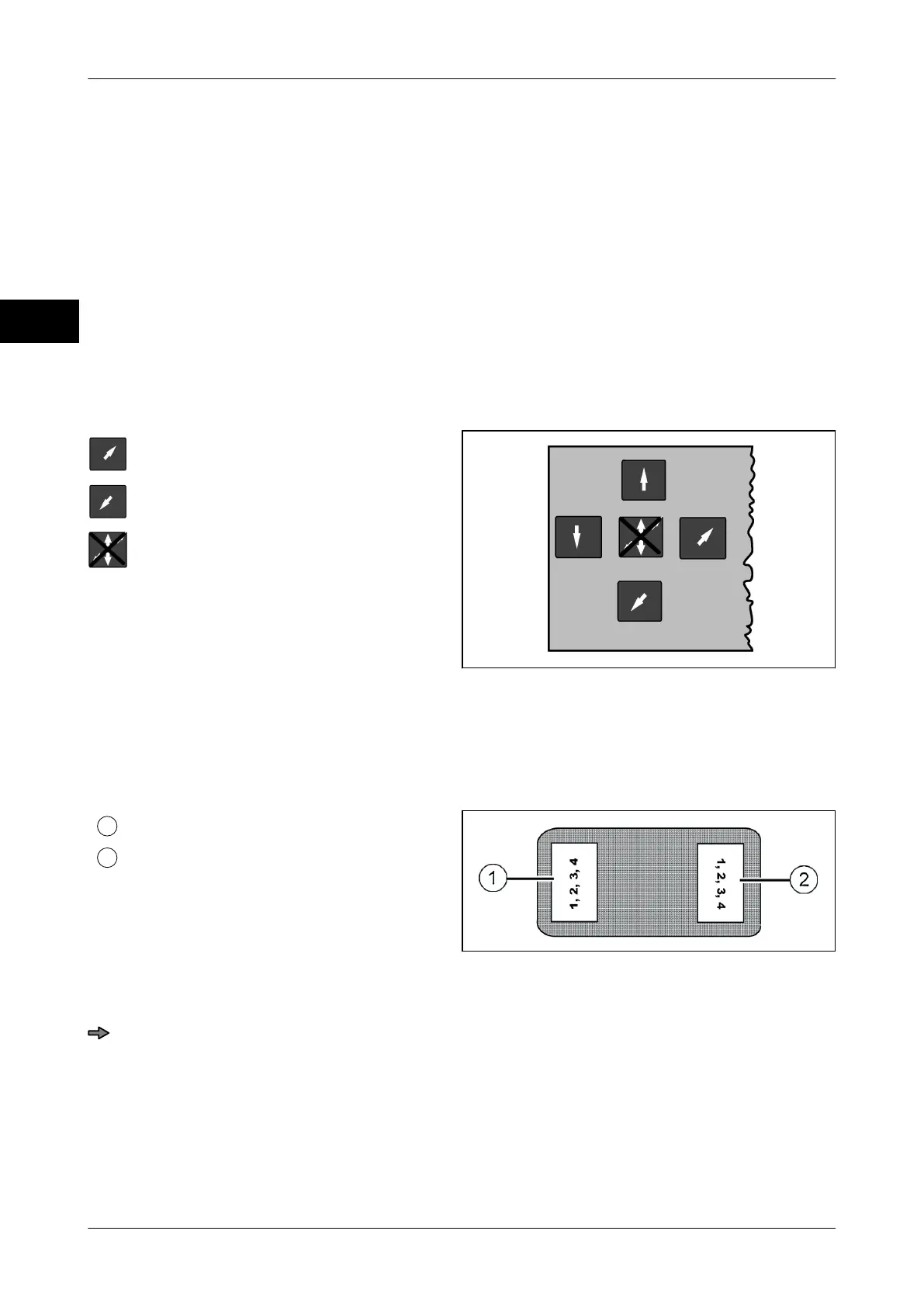Labeling systems Instruction manual GLM-I
48 38.019.129.001 en
6
6.2.2 Power-driven cross- adjustment of the labeler
With the power-driven cross-adjustment the labeler can be adjusted as follows:
– Automatically when calling up PLU data, if the respective cross position was saved as
automatic data, see page 250, and the automatic parameter numbers were assigned
to PLU data.
– Automatically when calling up the automatic labeler parameters, see page 251, if the
respective cross position was saved as autom. labeler data, see page 250.
– Power-driven cross-adjustment after entering cross position via keyboard, see
page 255.
– Power-driven cross-adjustment via softkeys, see page 255.
– Power-driven cross adjustment via keys on labeler.
The labeler can be cross-adjusted with the keys on the front side of the labeler.
Start cross adjustment Backwards.
Start cross adjustment Forward.
Cross adjustment Stop.
Illustration 9: Operating field Labeler
6.3 Turning labeler
If the label is to be applied to the package in a rotated position of 90 degrees, the labeler
can be turned manually by 90 degrees in both directions
.
Label turned by -90 degrees
Label turned by +90 degrees
Illustration 10: Apply label in rotated position
of 90 degrees
Pull out the locking device at the lever knob A hold it in position and turn the labeler
from its basic position into the needed direction
.