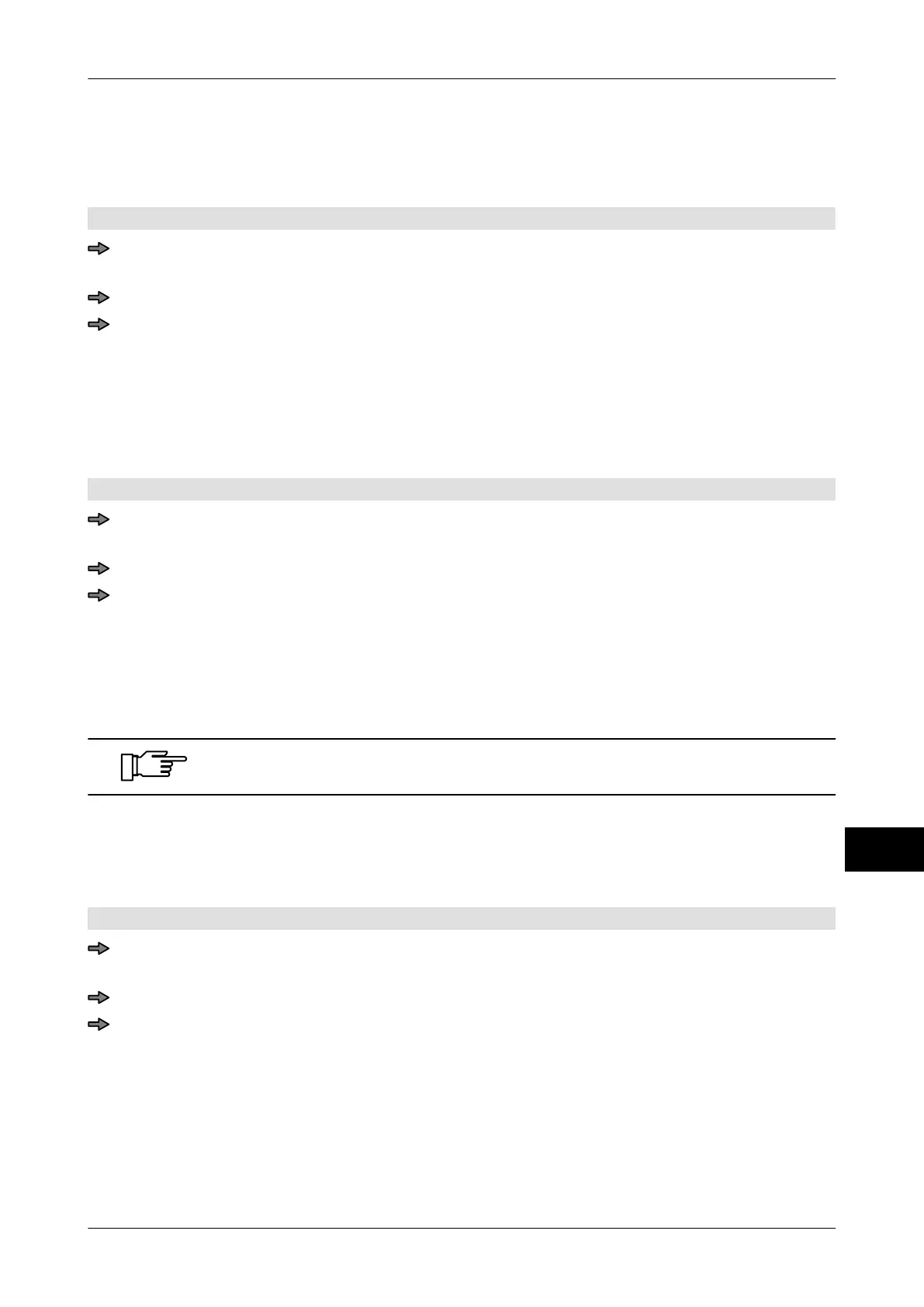Instruction manual GLM-I Label data
38.019.129.001 en 207
18
18.8 Set line spacing
With this function you can decrease and increase the line spacing in multiple-line text
fields on the label by the entered value.
Mode level: 1 or 2
Mode level 1: <Etc> / <Labels> / <Layout options> / <Line spacing>
or
Mode level 2: <Labels> / <Layout options> / <Line spacing>
Enter and confirm value in dot.
A negative value decreases the line spacing and a positive value increases the space.
18.9 Set layout length for ticket
If you are printing on to a ticket, enter the layout length in mm to be printed here. When "0"
is entered, the layout is printed at its original length
.
Mode level: 1 or 2
Mode level 1: <Etc> / <Labels> / <Layout options> / <Etc> / <Layout lgth ticket>
or
Mode level 2: <Labels> / <Layout options> / <Etc> / <Layout lgth ticket>
Enter and confirm value in mm.
18.10 Switch frame on or off
This is where you select, if a frame is to be printed on the blank labels around the selling
price.
Frames cannot be printed for 68 mm labels (Bizerba and ISB).
The following settings are possible:
"W/o": Print without frame. Default setting.
"With": Print with frame.
Mode level: 1 or 2
Mode level 1: <Etc> / <Labels> / <Layout options> / <Frame>
or
Mode level 2: <Labels> / <Layout options> / <Frame>
Touch softkey until required setting is achieved.
18.11 Switch texts on and off
You can switch the following texts on or off for label printing:
– Weight text, see page 208
– Price text, see page 208
