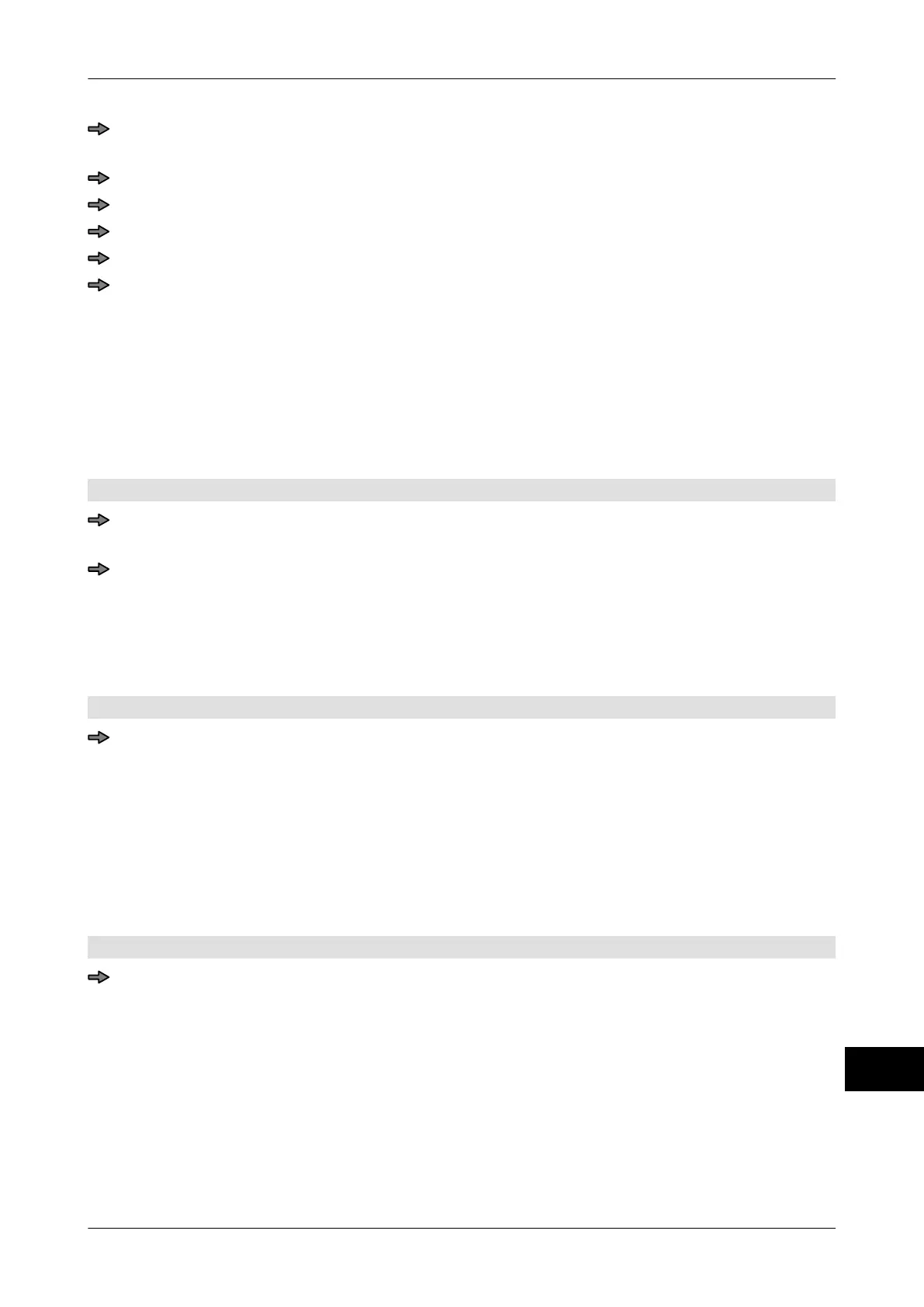Instruction manual GLM-I Weight classes and statistics
38.019.129.001 en 333
23
Select the "Formatting rule" field from the column in the report template you are edit-
ing.
Select and confirm the setting you want.
Place the cursor successively in each of the remaining fields in the report template.
Mark and confirm each of the channels you want.
Exit table, see page 85.
To save the report settings, answer the security check with <yes>.
23.2.6 Assigning statistics report to a transmission channel
You can print or send statistics reports via the following channels:
–
"Channel A" to "Channel G"
– "internal" (internal label printer)
In the "No report" setting, statistics reports are not sent.
Mode level: 2
<Processing> / <Weight class &statistics> / <Statistics report> /
<Stat. report to display>
Select setting and confirm.
23.2.7 Display statistics report
With this function you can have the currently saved statistics reports displayed on the
screen.
Mode level: 2
<Processing> / <Weight class &statistics> / <Statistics report> /
<Display statit. report>
The statistics reports appear on the screen. With the keys <> and <Return> you scroll to
the previous or next statistics report.
23.2.8 Printing process data
If configured respectively, different data such as statistical data or package data can also
be stored on a storage device
. This function enables you to print the stored data.
Mode level: 5
<Storage medium> / <Print process data>