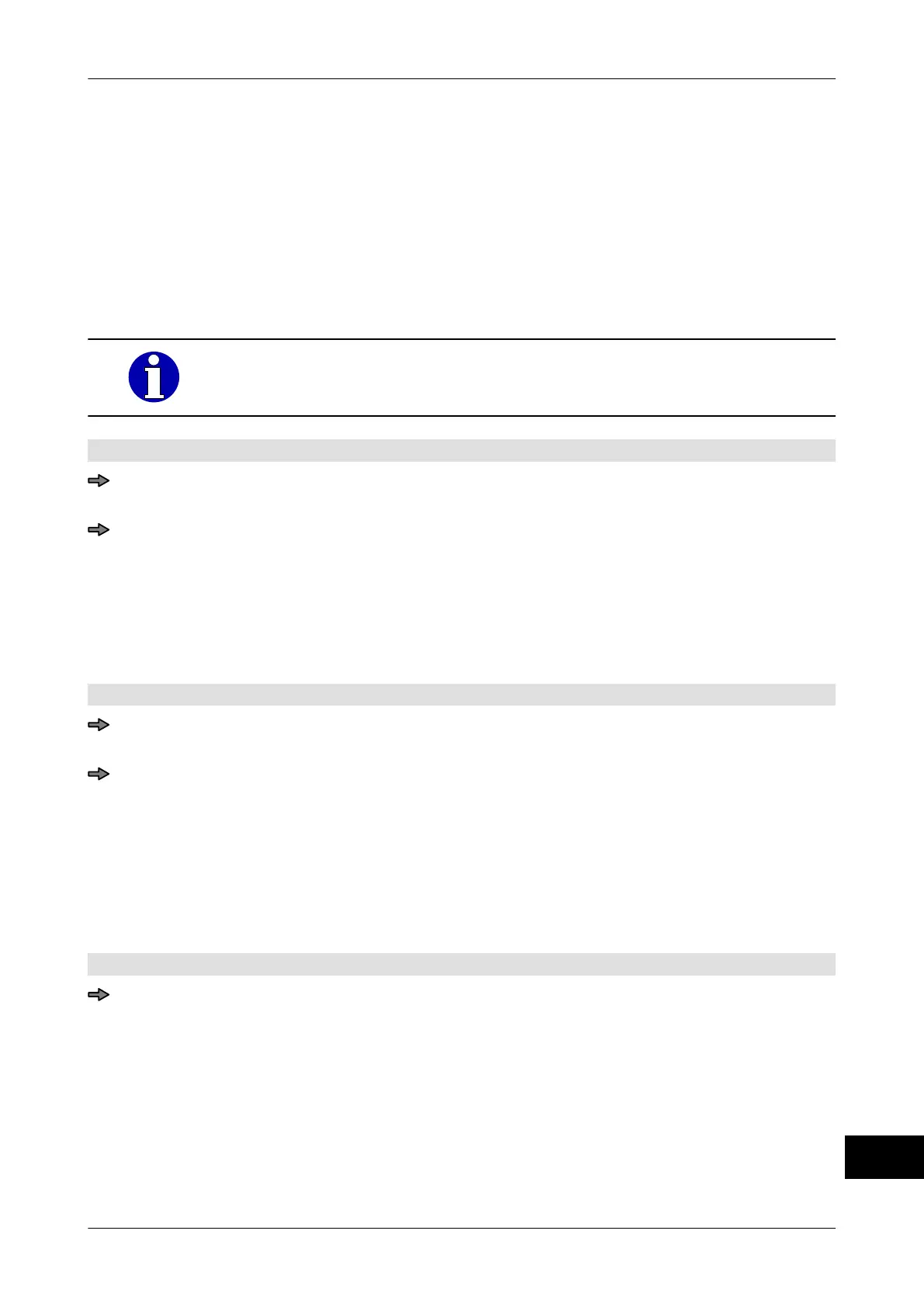Instruction manual GLM-I Troubleshooting
38.019.129.001 en 361
25
25.4.8 Print menu tree and set parameters
This function enables you to print the following information:
– "Compl. menu tree (w/o free softkeys)"
– "Compl. menu tree (with free softkeys)"
– "Softkeys copied from Mode T"
– "Value range of all options"
– "Ethernet address"
For additional information, please contact Bizerba Service.
Mode level: 5
<Service menu> / <System services> / <Service printouts> /
<Menu tree/ Fix. param.>
Select and confirm list.
The device sends data to the printer that has been configured.
25.4.9 Printing resource data
With this function you can print the layout and field contents of all the customer labels
saved in the device
.
Mode level: 5
<Service menu> / <System services> / <Service printouts> / <Etc> /
<Print re- source data>
Confirm selection "Layout and field contents of all cust. labels".
The device sends data to the printer that has been configured.
25.5 Test functions for service purposes
25.5.1 Testing belt tension of conveyor belts
During the test the display shows the transmitter signals.
Mode level: 5
<Service menu> / <Automat> / <Test belt tension>
Depending on the previous status, the test either starts or stops the conveyor belts.
