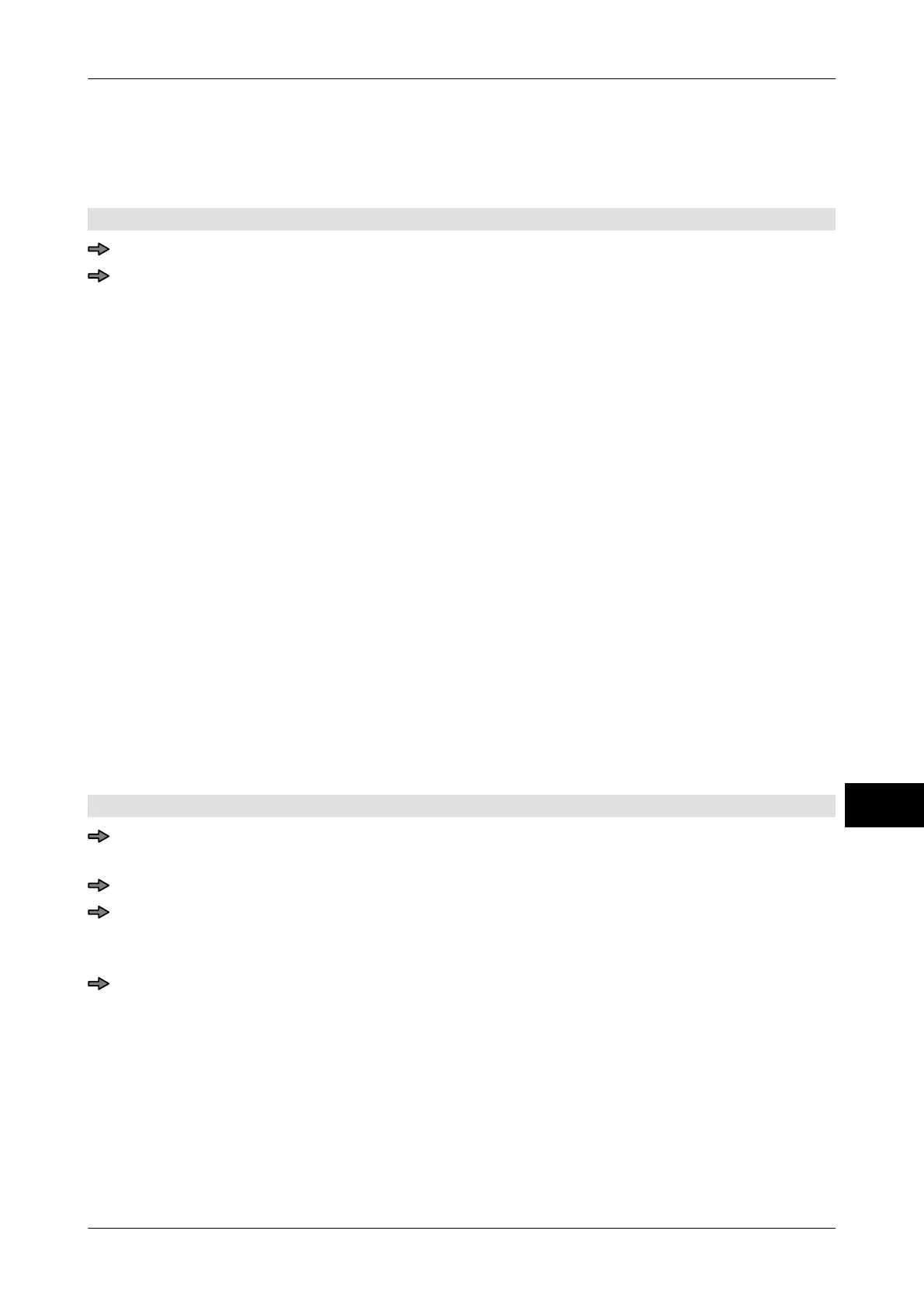Instruction manual GLM-I Numbers and values
38.019.129.001 en 199
17
"Numerator total 3": Print the value of the Total 3 numerator.
"Configurable counter 1
": Print the content of configurable counter 1, see page 284.
Example: General number 1. The procedure for general numbers 2 and 3 is identical.
Mode level: 5
<Main menu> / <Cnt.of gen. numbers> / <Cnt.of gen. number 1>
Select setting and confirm.
17.4 Enter printable numbers
You can - depending on how the PLU database is configured - save up to 20 printable
numbers with the PLU data or specify them for the current labeling job
. The general num-
bers are printed in the respective data fields on customer labels.
The printable numbers are entered as follows:
– directly in the PLU data, see page 131
– using the function described below
If printable numbers are assigned to the current PLU via the PLU data, they are automati-
cally called up together with the PLU and displayed on the respective softkey.
Using the function described below you can either enter or change printable numbers sim-
ply for the current labeling job, or save them under the PLU number of the current PLU in
the database. If you save them in the database, you must ensure that the respective attrib-
utes are approved in the PLU database, see page 132.
The softkeys <Printable number 1> to <Printable number 3> are only approved for input
when "Print only" is configured for the respective content, see page 198.
How to enter printable numbers is described based on an example of Printable Number 4.
The procedure for other printable numbers is identical.
Mode level: 2
<Article data> / <Numbers + values> / <Etc> / <Printable num. 4-11> /
<Printable number 4
>
Enter value.
If you want to save the value in the database with the PLU data, activate the "Save in
database" field
. When the field is deactivated, the value is only used for the current
labeling job.
Press <OK>.