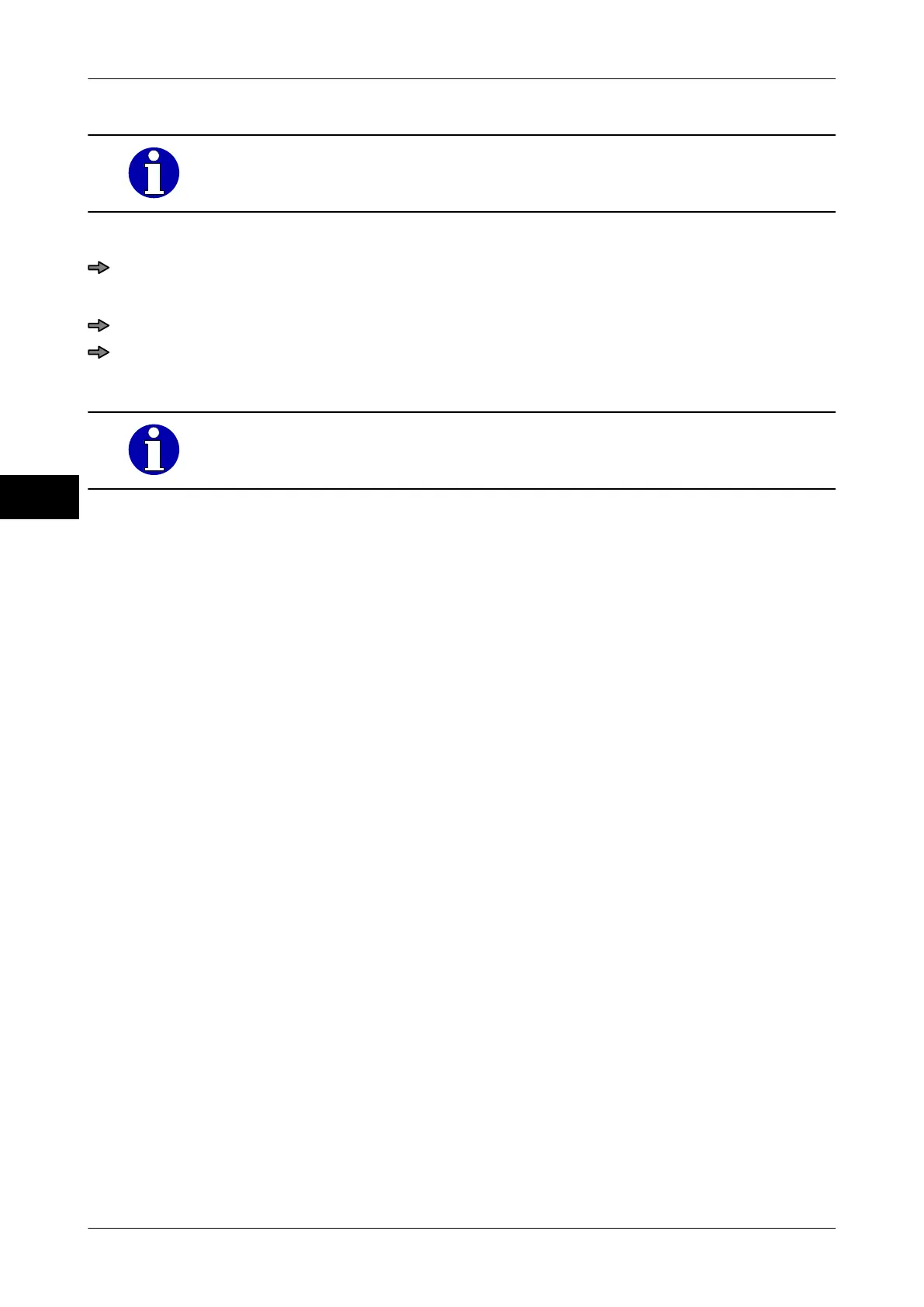Customer specific functions Instruction manual GLM-I
120 38.019.129.001 en
10
The GT-SoftControl operating instructions describe how to program the
Quick keyboard.
Use Quick keyboard
<Quick>
The quick keyboard appears.
Select Quick page in lower key row, e. g. "Fruit".
Press required Quick key.
The respective article is called up or the function that is assigned to the key is run.
A Quick keyboard that occurs during switching off the device, occurs
again during next switching on
.
10.7 Define customer-specific mode level T
Mode level T provides the operator with the functions he needs for his daily work.
You can also add functions to mode level T from other mode levels to suit the customer
's
requirements.
You have the following options:
– Copy softkeys from other mode levels to mode level T, see page 121.
– deactivate, activate or delete the copied softkeys, see page 123.
– define a menu structure in mode level T, see page 122.
– Assign the softkeys with recorded macros, see page 124.