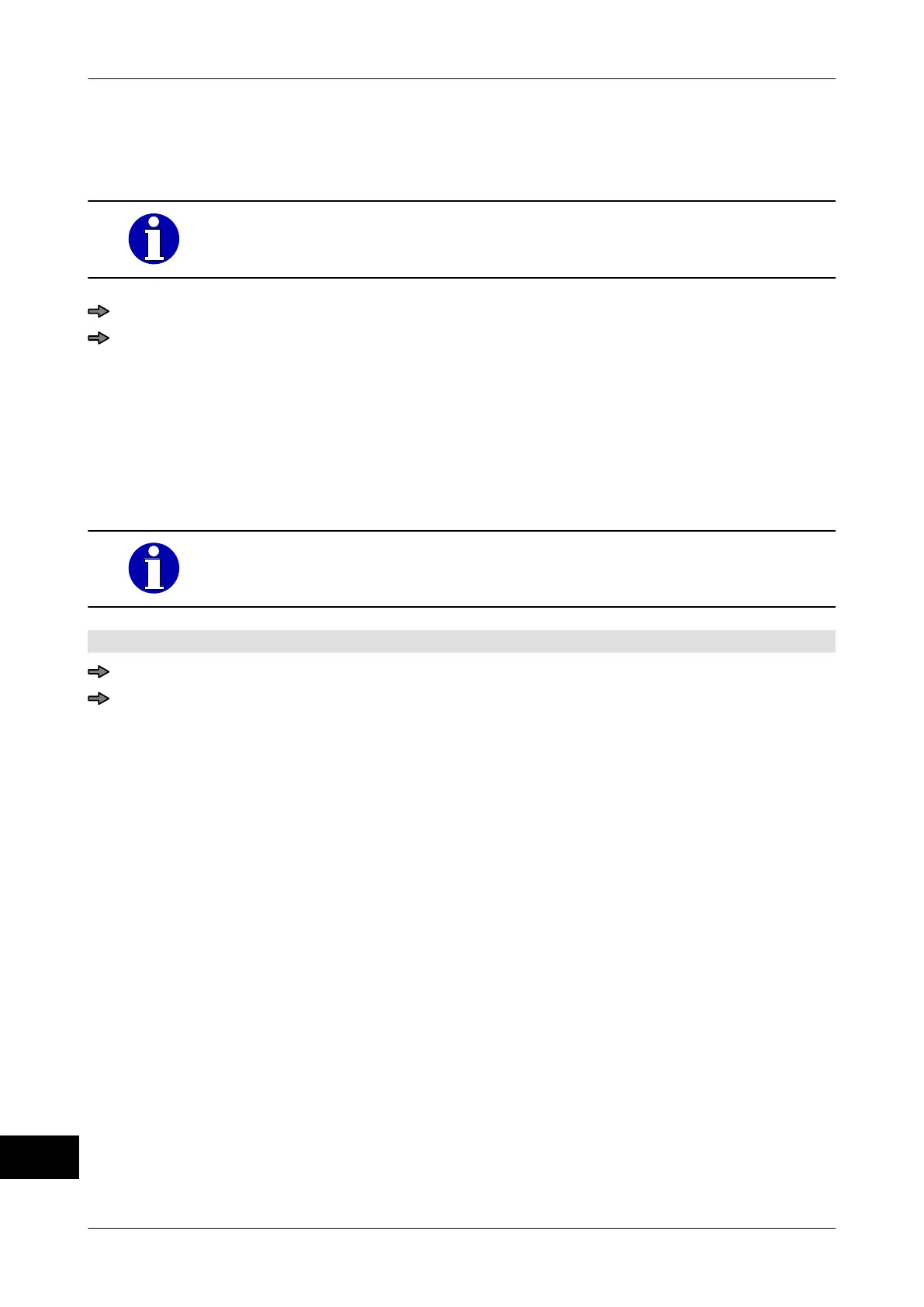Troubleshooting Instruction manual GLM-I
360 38.019.129.001 en
25
25.4.6 Diagnostic tool
The diagnoses lists are used by Bizerba Service.
For additional information, please contact Bizerba Service.
<Service menu> / <System services> / <Service printouts> / <Diagnostics tool>
Select and confirm function.
The device sends the data to the configured printer, or deletes the data if the delete func-
tion has been selected
.
25.4.7 Print internal device status
This function enables you to print multiple lists and the history of reports to be analyzed
internally by Bizerba Service
, see page 129.
For additional information, please contact Bizerba Service.
Mode level: 5
<Service menu> / <System services> / <Service printouts> / <Print int. dev. state>
Select and confirm list.
The device sends data to the printer that has been configured.