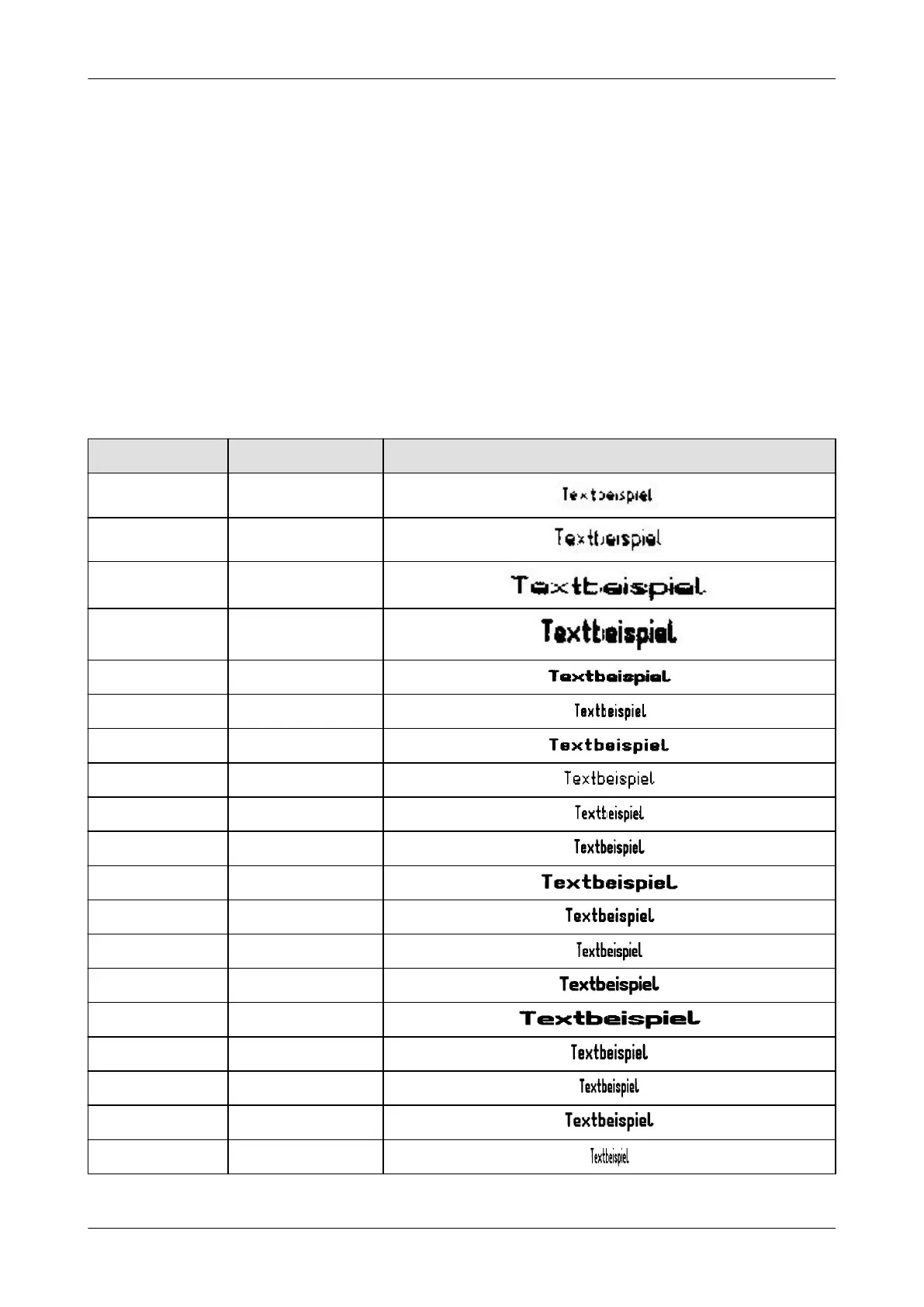Instruction manual GLM-I Appendix
38.019.129.001 en
Overview: Font sizes
The following table contains text samples showing the supported font sizes
. Allocate the
font size you want in the text editor via the softkey <Character size>, on page 171.
The character size description is composed as follows:
12: 12x6 - 12 - 2 - 2 - 0 (example)
12: Character size
12x6 Standard setting for height and width
12 Height of font
2 Stretch factor height
2 Stretch factor width
0 Font style (0=standard, 1=bold)
Font size no. Format Original size on label
1 7x4-7-1-1-0
2 9x5-9-1-1-0
3 9x5-9-1-2-0
4 12x6-12-1-1-0
5 12x6-12-1-2-0
6 15x6-12-1-1-0
7 15x6-12-1-2-0
8 9x5-9-2-2-0
9 19x7-19-1-1-0
10 23x9-23-1-1-0
11 23x9-23-1-2-0
12 12x6-12-2-2-0
13 27x10-27-1-1-0
14 27x17-27-1-1-0
15 27x17-27-1-2-0
16 15x6-15-2-2-0
17 12x6-12-3-2-0
18 12x6-12-3-3-0
19 19x7-19-2-1-0