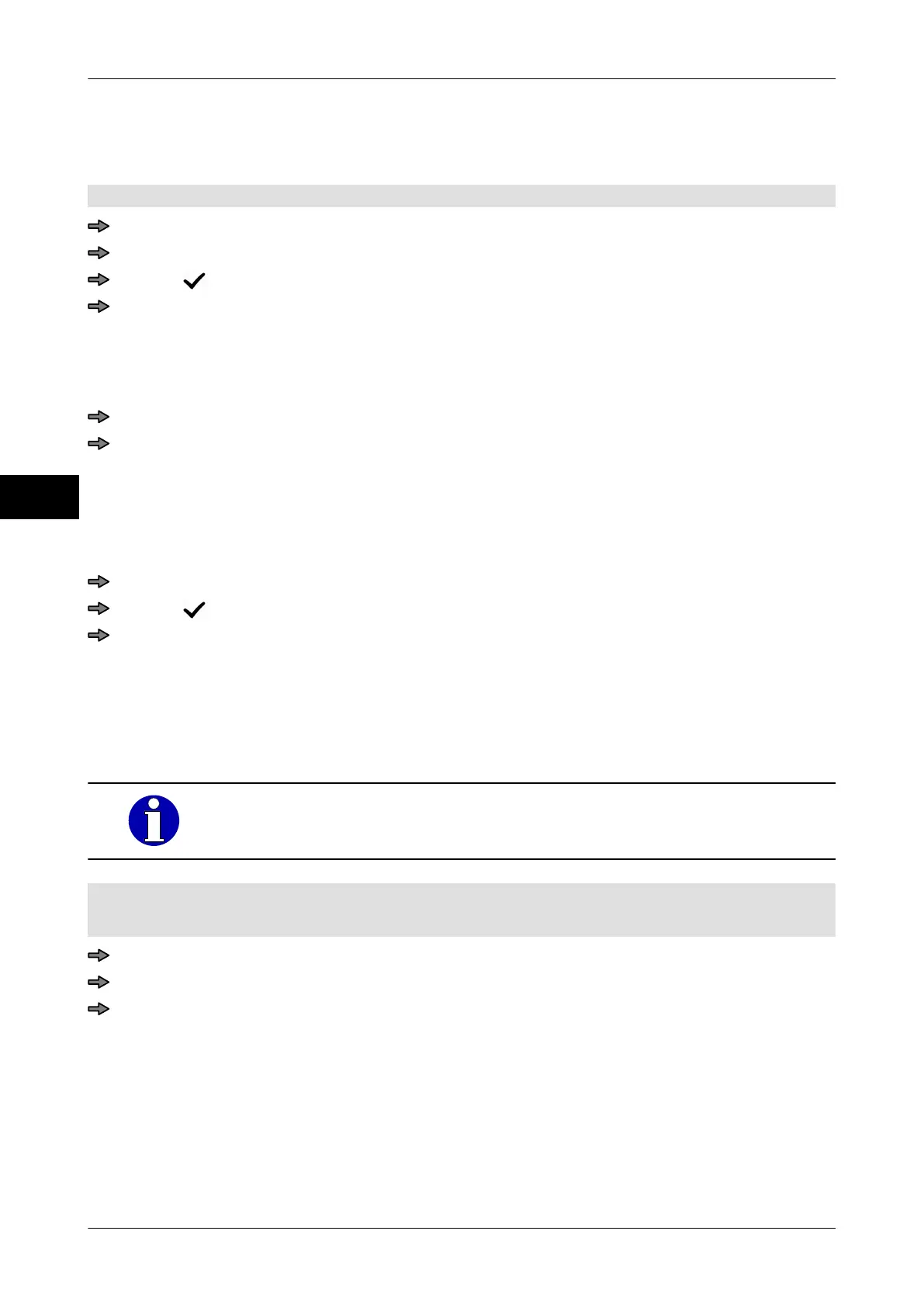Customer specific functions Instruction manual GLM-I
118 38.019.129.001 en
10
10.5.13 Delete unused cells
Delete unused cells to keep the selection list clear and easy to understand.
Mode level: 3 (local) or 4 (global)
<Etc> / <Templates> / <Delete unused cells>
Mark the cells in the table you want to delete.
Press < >.
To completely delete the selected cells, answer the security check with <yes>.
The selected labels are deleted.
Delete all unused cells
<Etc> / <Templates> / <Delete unused cells>
Press <Mark before deleting>.
The following functions are available:
–
<Set>: All the unused cells are marked.
– <Delete>: All existing markings are removed.
– <Return> or <Cancel>: Return to the table without making any changes.
<Set> press this if you want all unused cells to be deleted.
Press < >.
To completely delete all the unused cells, answer the security check with <yes>.
All the unused cells are deleted.
10.5.14 Delete template
Use the <Delete template> function to delete a template completely.
If you only want to delete the template rows, the empty template re-
mains and can still be opened.
Mode level: 3 (local) or 4 (global)
Templates are available
.
<Etc> / <Templates> / <Delete template>
Enter and confirm the template number, see page 77.
To delete the template completely, answer the security check with <yes>.