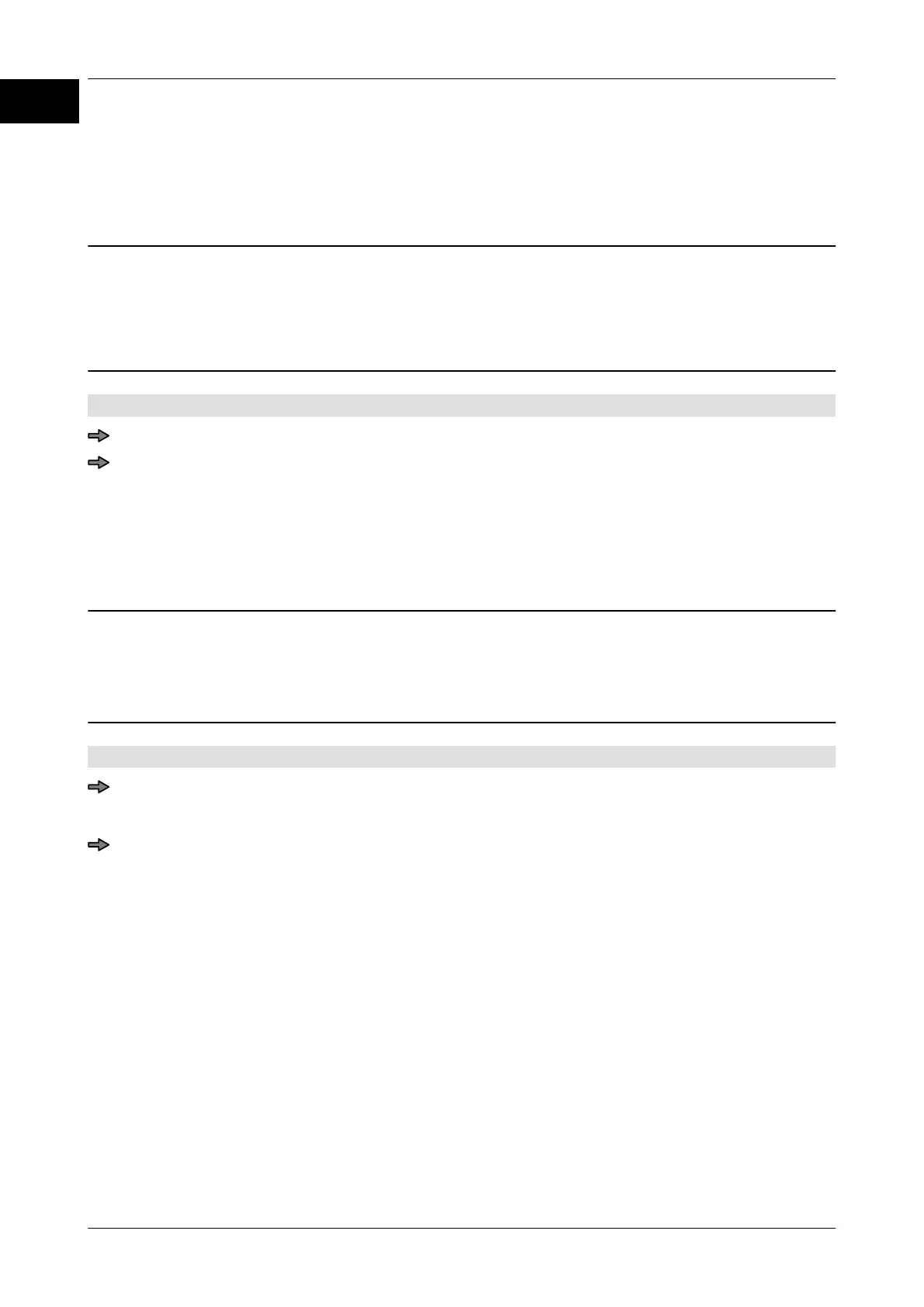Back up data Instruction manual GLM-I
374 38.019.129.001 en
27
27.3.3 Delete setup
Delete setups you no longer require. This frees up storage space for new setups. The de-
vice can save a maximum of 3 setups. Only the Bizerba customer services can delete the
Service Setup @BIZ.
CAUTION The device deletes the setup immediately after you have confirmed
with <ok>!
Possible data loss.
–
Select setup carefully.
Mode level: 5
<Setup> / <Clear setup>
Select a setup and press <ok>.
The setup is deleted immediately.
27.4 Remove storage medium safely
Use this function before removing a storage medium from the device.
CAUTION If removed without running function beforehand
<Remove storage medium safely> data can be lost!
–
Before removing storage medium run function
<Remove storage medium safely>.
Mode level: 5
<Storage medium> / <Remove storage medium safely>
A message appears after a few seconds: "St. medium can be safely removed!".
Remove storage medium.