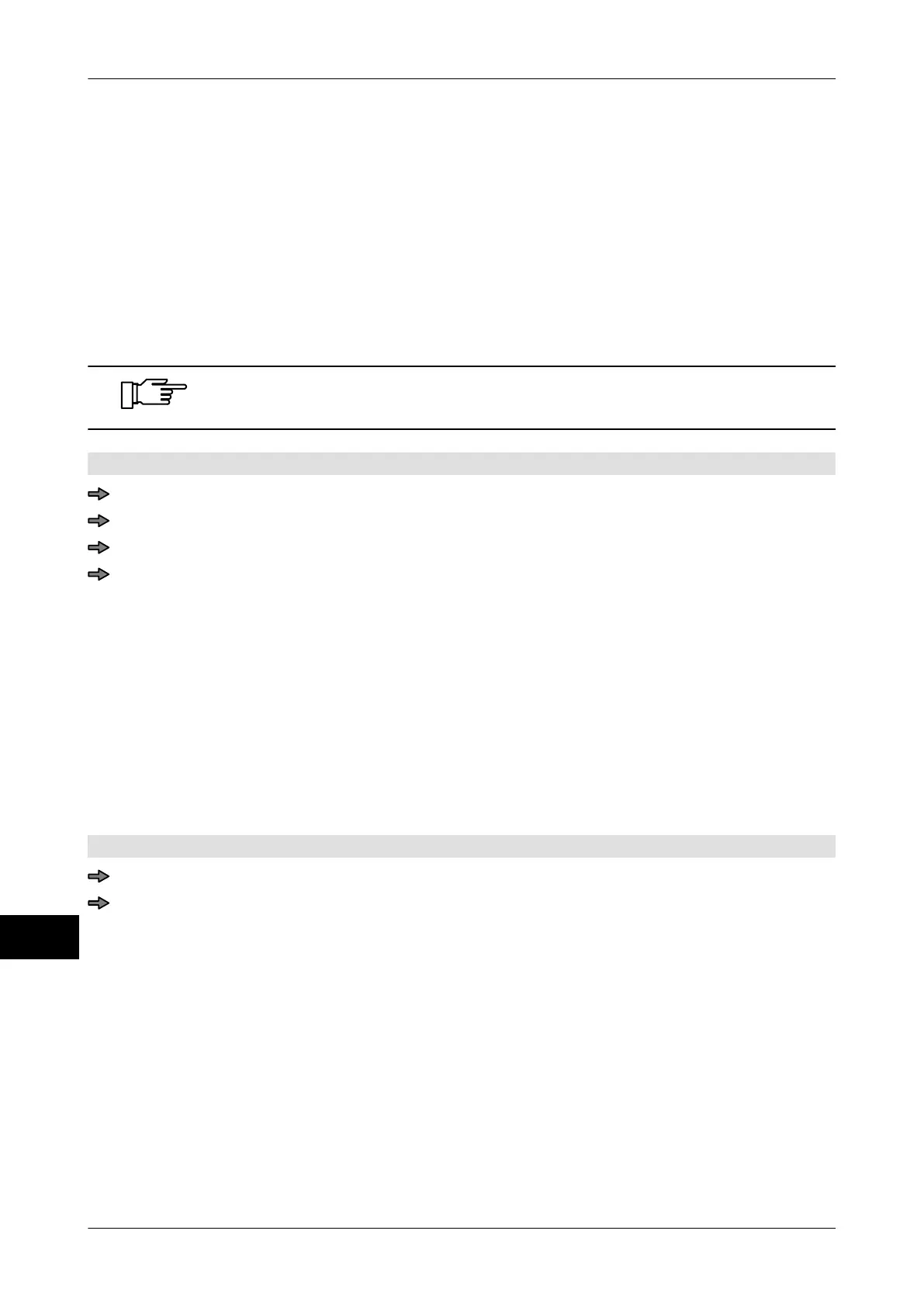Automatic machine parameters Instruction manual GLM-I
262 38.019.129.001 en
20
20.8.2 Registration of light barrier masking section
Packages with an irregular external form may trigger a light barrier several times. In order
to avoid this, define a masking section. After the first edge of the package, the light barrier
is deactivated for the length of the masking section. You may set different masking sec-
tions for light barrier 1 and further light barriers 2 and 3.
First work with the shortest masking section. Only use a higher value if your packages re-
quire it, for example foil packages or packages with holes. The masking section of each
article should be smaller than the package length as the back edge of the package is not
recognized.
If the masking section is too long, this impairs package detection and
may stop processing.
Mode level: 1
<Device menu> / <LB1 susp. path>
Register masking section for light barrier 1 and confirm.
<Device menu> / <LB2/3 susp. path>
Register masking section for further light barriers and confirm.
20.8.3 Selecting transmitting current of light barrier
If the light barrier does not detect critical packages properly, e.g. reflecting packages, you
can select a higher transmission current for the light barrier
. The following settings are
possible:
– <20 mA>
– <40 mA>
– <60 mA>
– <80 mA>
Mode level: 5
<Automat> / <Light barriers> / <Send current>
Press softkey with respective setting.
