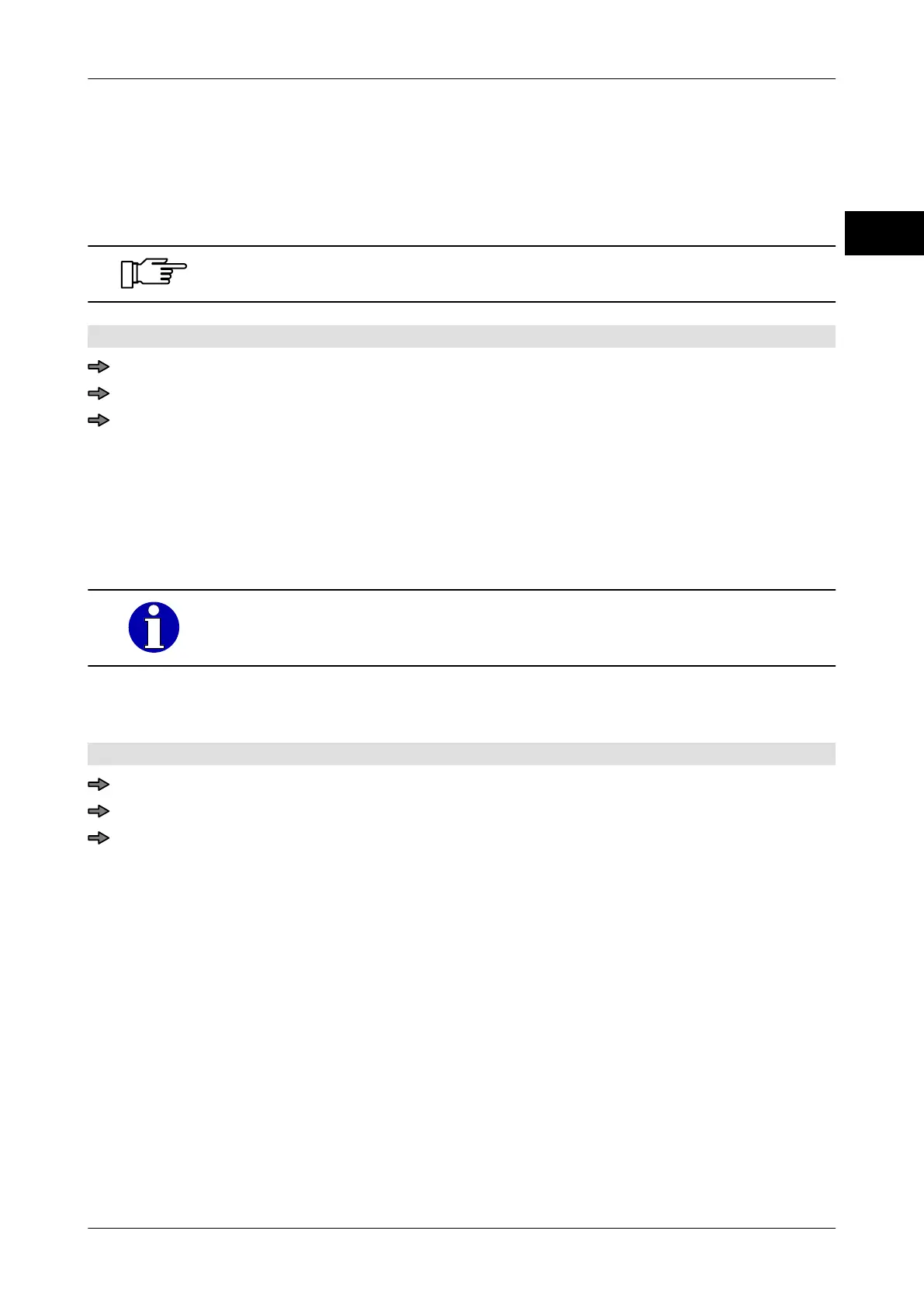Instruction manual GLM-I Interfaces
38.019.129.001 en 411
30
30.6.3 Assign package-synchronous data (PSV_PCK WDout-flag)
In the "PSV_PCK WDout flag" table, for each channel you have to determine whether sin-
gle package data, the different totals and/or statistics reports are operated via these chan-
nels.
Enter the specifications at the master device.
Mode level: 5
<Interfaces> / <Outgoing lines> / <PSV_PCK WDout flag>
Assign the data you want to the channels A to G and to the internal printer.
Close table.
30.6.4 Select the additional data that is to be sent with package-syn-
chronous data (addition to PSV
_PCK)
In the "Add.data to PSV_PCK" table, select the additional data you want to be transmitted
or printed with the package
-synchronous data.
The additional data that is supported can be found in the annex, see
page 497.
Example: In order to print the device number and operator number on customer
-specific
total labels, allocate this data to the channel of the respective total printer.
Mode level: 5
<Interfaces> / <Outgoing lines> / <Add.data to PSV_PCK>
Allocate the data you want to the channels A to G or to the internal printer.
Close table.
