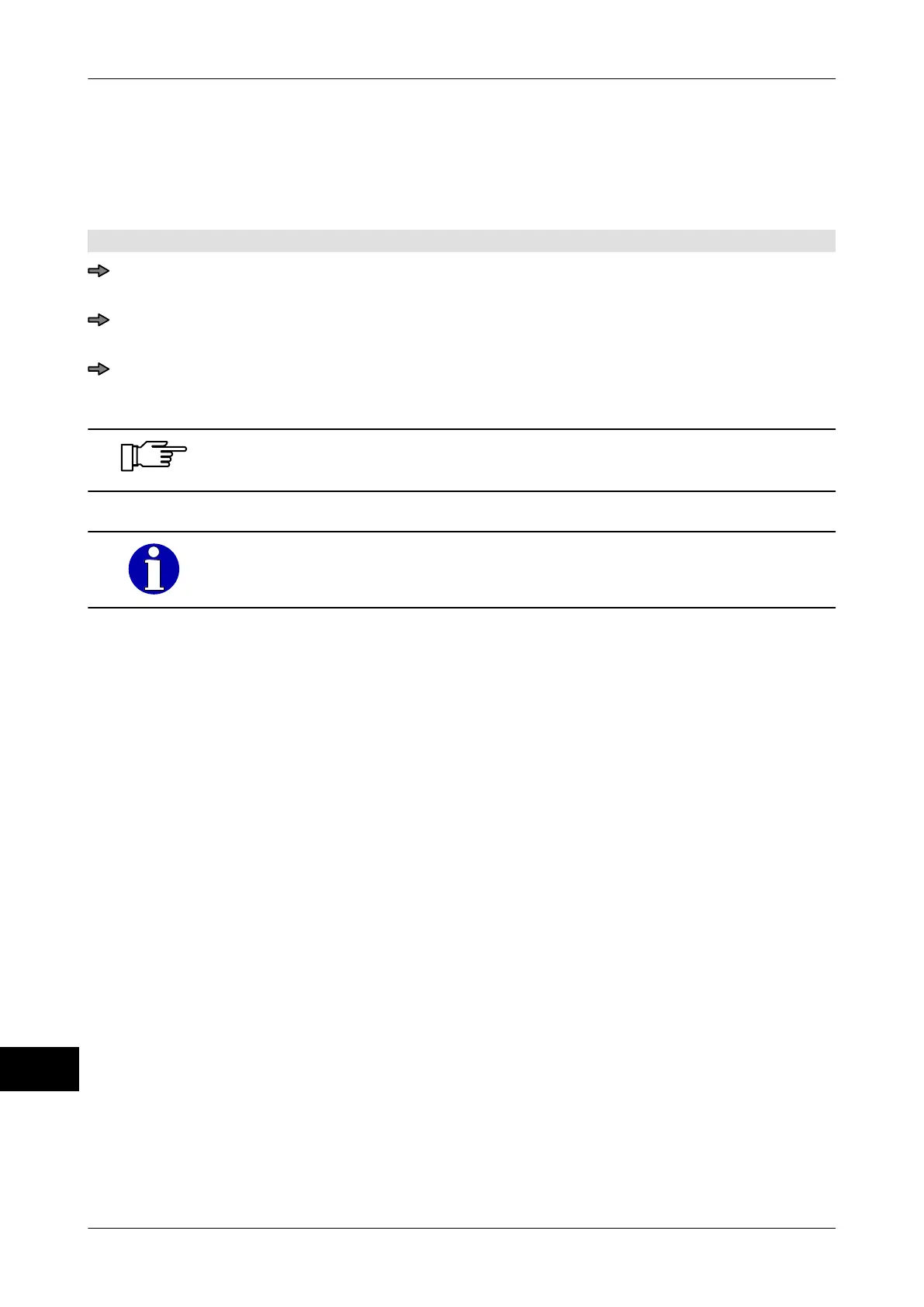Weight classes and statistics Instruction manual GLM-I
318 38.019.129.001 en
23
23.1.9 Open weight class table manually
If the weight class data are not called up automatically when the PLU is changed, or if you
want to use a different weight class table, this is where you can access the weight class
table directly for the current labeling job.
Mode level: 1 or 2
Mode level 1: <Etc> / <Weight class &statistics> / <Etc> / <Load wgt. class No.>
or
Mode level 2: <Processing> / <Weight class &statistics> / <Etc> /
<Load wgt. class No.>
Enter and confirm the weight class number, see page 77.
The weight class table will be used as of the next labeling job.
If the weight class data are saved under PLU data, the current weight
class data is overwritten when the PLU is changed
.
If you want to return to labeling without a weight class, enter the value
"-1" as the weight class number
.