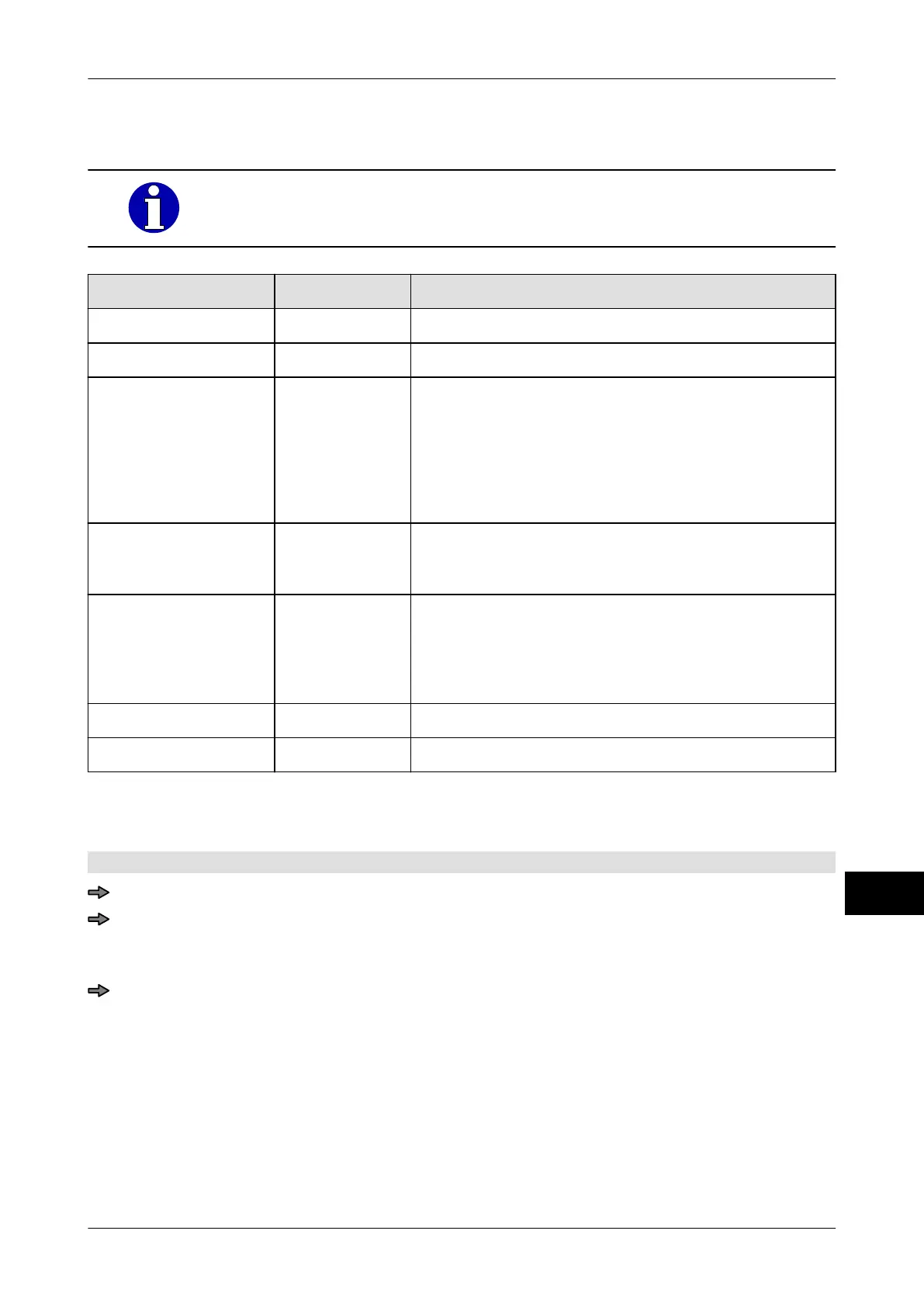Instruction manual GLM-I Codes and scanning rules
38.019.129.001 en 215
19
19.3.1 Code editor overview
Not all the described data fields are displayed in the code editor. Which
data fields are displayed depends on the set code type
.
Data field/function Input mode Description
1st Line Display Display barcode width in light zones
"Code type" Selection Select code type, see page 213
"Module width" Input Width of narrow barcode bar in dot. By rotating
the barcode by 90 or 270 degrees
, at a print reso-
lution of 8 Dot/mm the module width has to be at
least 3 dot, and at a print resolution of 12 dot/mm,
at least 4 dot. The effect of the width of the mod-
ule on the width of the barcode is shown in the
first row.
"Code height" Input Height of machine-readable code (bars without
text) in dot. If you enter 0, the available code
height is used optimally. Standard setting.
"Ratio" Selection Only for Code2/5 int., Code39 and ITF-14. Rela-
tion between the narrow and wide bar of the bar-
code. Different relations can be set depending on
the code type. The ratio causes the barcode width
shown in the first row to change.
<Code structure> Function Enter code structure, see page 213
<Special inputs> Function Enter code-related settings, see page 213
19.3.2 Define code structure rule and open it ready for editing
Mode level: 3 (local) or 4 (global)
<Code> / <Code editor>
To create a new code structure rule, record new code structure number and confirm,
see page 77.
or
To open an existing code structure rule for editing, enter code structure number of re-
quired table and confirm
, see page 77.
The code editor is opened with a new code structure rule, or with the code structure rule
you want to edit.
