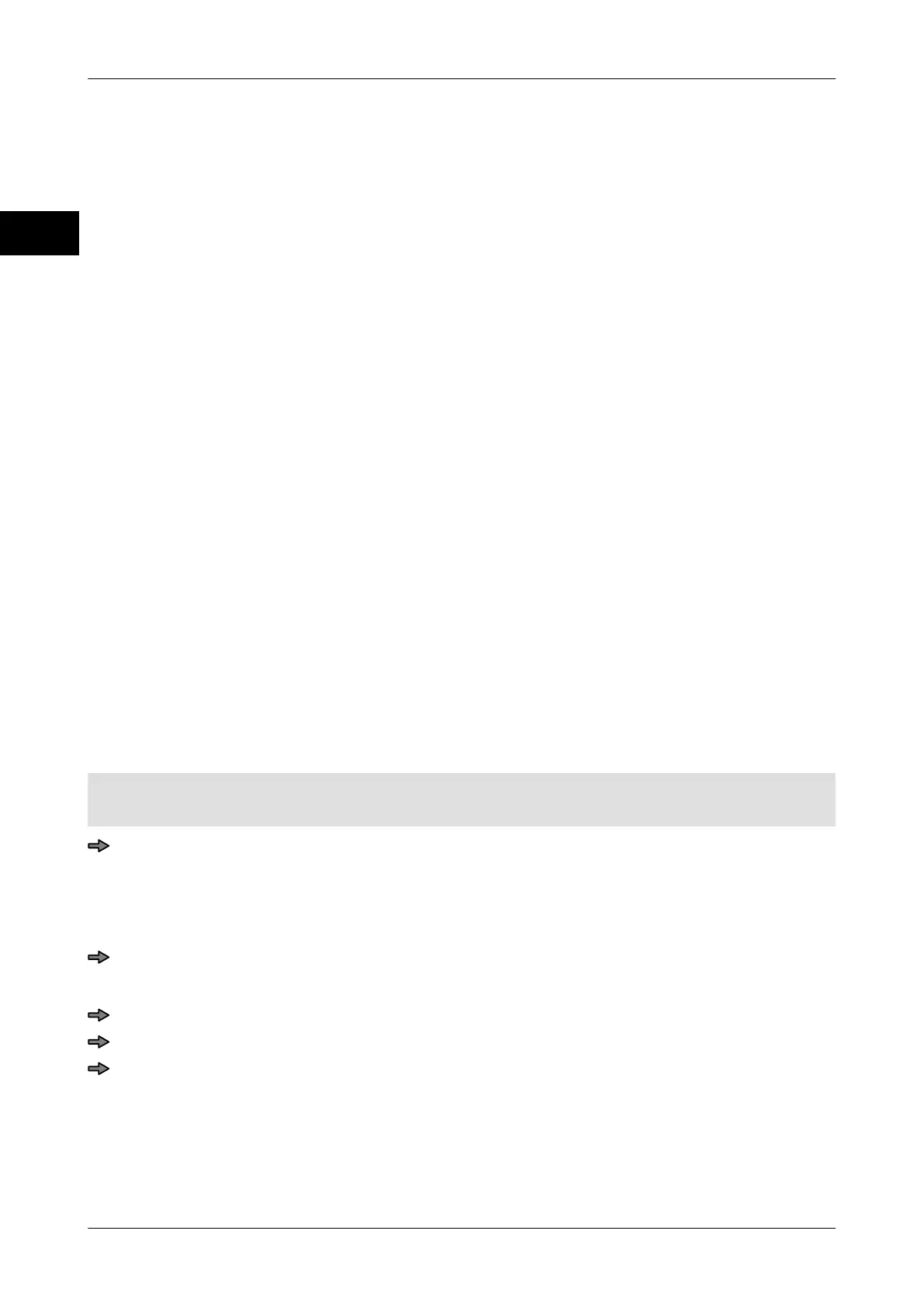Interfaces Instruction manual GLM-I
402 38.019.129.001 en
30
30.3.2 Set the AEDP parameters
Adjust the settings here for serial interface 1. In the table, grayed-out parameters means
that they cannot be set for this application. The following parameters are available:
– "Baud rate"
– "Data bits"
– "Parity"
– "Stop bits"
– "Connection" (1A: plug in labeler; 1B: plug in switch cabinet)
– "Block check"
– "Polling character"
– "Block start character"
– "Block end character"
– "Pos.acknowl. character"
– "Neg.acknowl. character"
– "Wait character"
– "Separator"
– "Dialog"
– "Repetition counter"
– "Max. nmb.of repetitions"
– "Buffer size"
– "Timeout"
– "Conversion"
– "Escape character"
– "Data length"
<Ser1: AEDP, GxNet> was set for serial interface 1.
Mode level: 5
<Interfaces> / <EDP interface>/ <Serial interf. settings> / <AEDP parameters>
A query appears enabling you to choose between the following parameter displays:
"Set parameters": Open table containing the currently set parameters.
"Default parameters": Open table containing the standard parameters.
Select and confirm parameter display.
A table appears with the interface parameters.
Enter the settings and close the table.
To save settings reply to security query with <yes>.
Confirm message.
The new assignment is applied the next time the device is switched on.