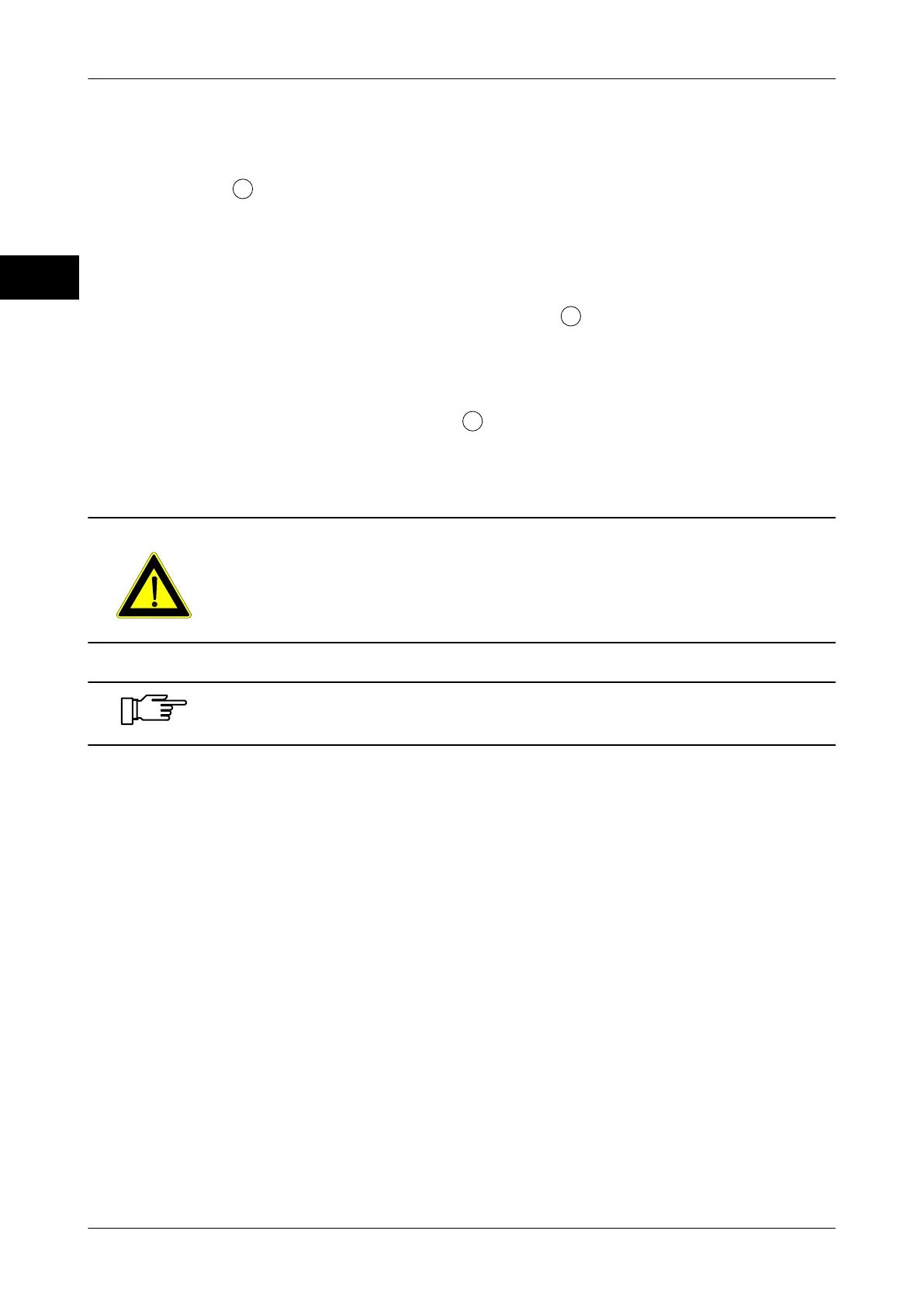Accessories Instruction manual GLM-I
432 38.019.129.001 en
31
31.6.1 Adjusting pusher lengthwise to conveying direction
The pusher can be moved lengthwise to the conveying direction. To do so, loosen the four
fastening screws
, move the pusher to the desired position and tighten the screws.
31.6.2 Adjusting pusher at right angles to the conveying belt
In the event of considerable differences in package size, the pusher can be moved at right
angles to the conveying belt
. Thanks to a piston position near the package, short ejection
times become possible. Unblock the two clamping levers
, move the pusher close to the
package to be ejected and block clamping levers again
.
31.6.3 Compressed air supply for pusher
The pusher has a separate pressure reducer
that is directly mounted to the pusher
mounting unit. Set the relevant air pressure depending on package size using the manom-
eter. In versions without automatic outlet, the accumulated condensed water has to be
drained off, if necessary. The max. force of the pusher is 75 N.
CAUTION Pressure of compressed air of the pusher too high!
Risk of injury through strong push from pusher
.
– Check permissible pressure of compressed air. The permissible
pressure is indicated on a plate at the pressure reducing valve.
The filter element of the pressure reducer has to be controlled at regular
intervals and changed in case of heavy soiling.
31.7 Swivel-mounted labeling conveyor for long packages
To label packages that are longer than the weighing belt, the device can be provided with
a swivel-mounted labeling belt
. Thus, packages with a length up to 700 mm can be weigh-
ed.
