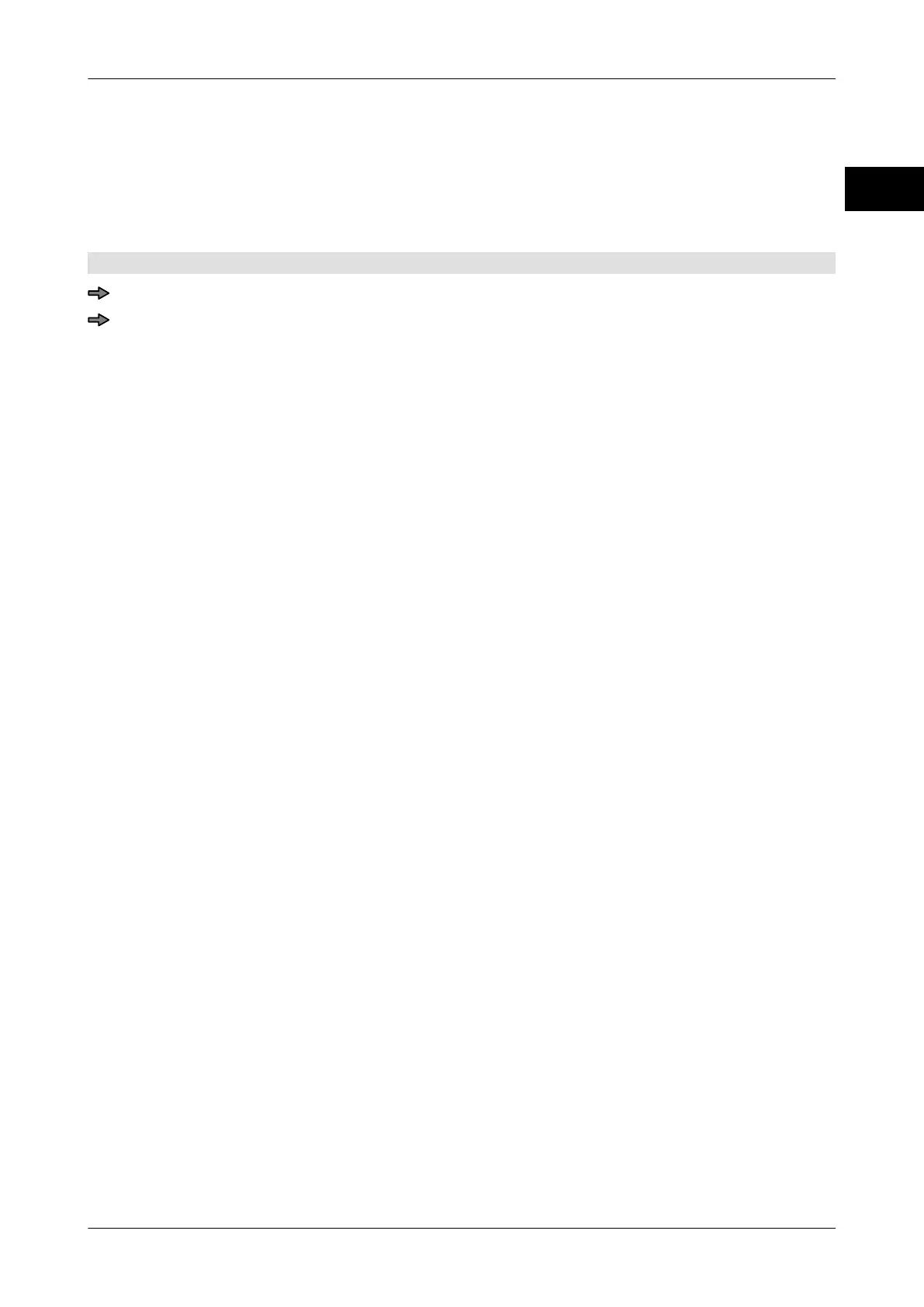Instruction manual GLM-I Printer
38.019.129.001 en 399
29
29.6.5 Enter diameter of the label roll for supply message
You can enter the minimum outer diameter of the label roll in order to monitor how many
labels you still have. When the preset external diameter has been reached, the warning
signal appears "Paper supply?". A signal can also be issued via a warning lamp, see
page 269.
Mode level: 5
<Printer> / <TaRo.dia.f. lb.spl.mea.>
Enter outer diameter of label roll for alert "Paper supply?" and confirm this setting.