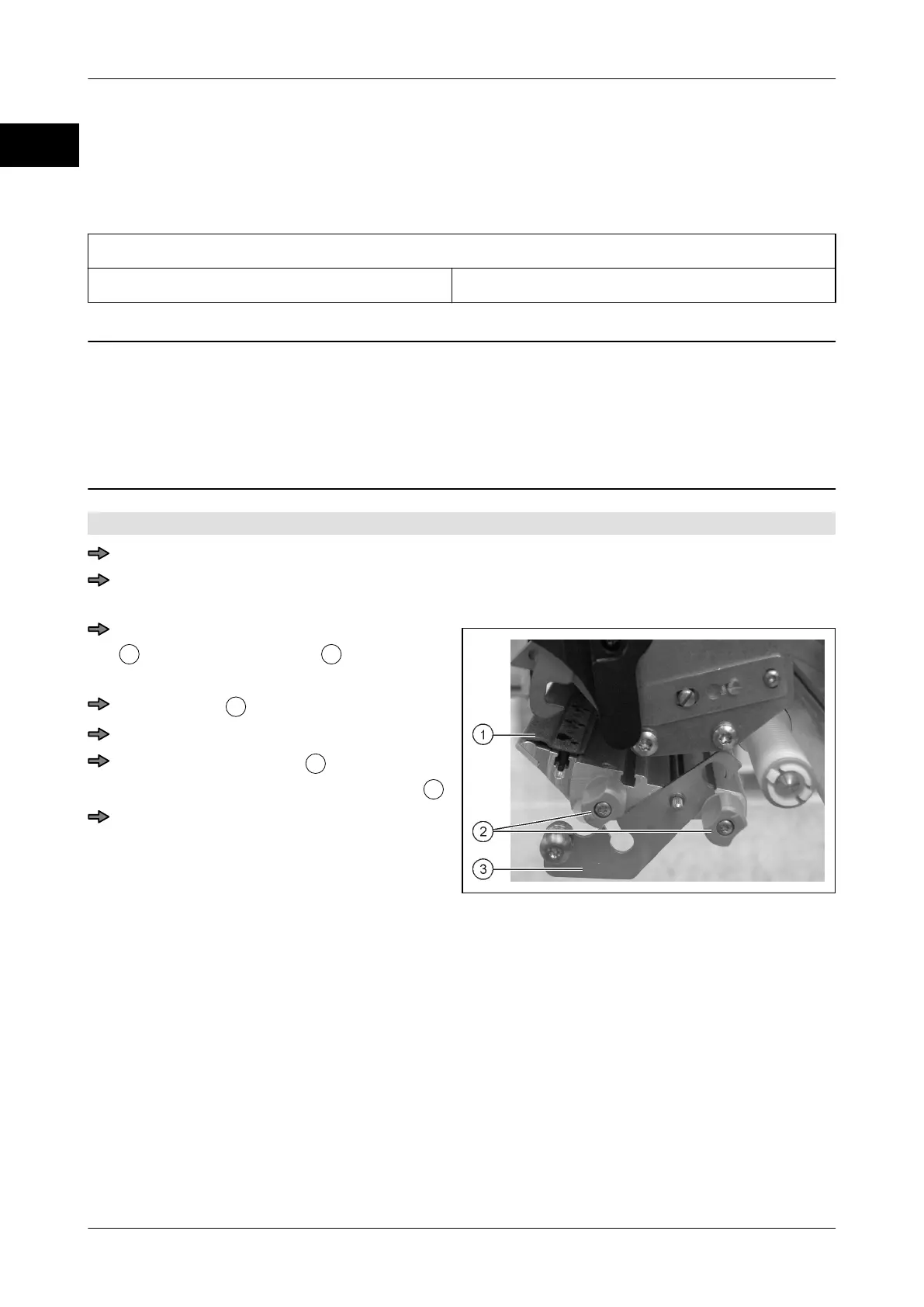Maintenance Instruction manual GLM-I
382 38.019.129.001 en
28
28.4.2 EcoMotion Printer: Changing the felt strip in the printer
Opposite the thermal print bar in the printer there is a felt bar which is passed over by the
backing paper. This felt bar is subject to wear and must be replaced when the print image
starts to deteriorate.
Part number felt bar:
80 mm: 65483015201 160 mm: 65483004000
CAUTION Contact of felt bar with cleaning agents!
Cleaning agents damage the felt bar in the printer
. Felt bar wears
prematurely.
– When print image starts to deteriorate, replace felt bar. Do not
clean.
Only for devices with EcoMotion printing mechanisms.
Switch off the device at the main switch.
Open labeler and printhead, see page 379.
Changing the felt strip in the printer
Illustration 73: Changing the felt strip in the
printer
Unscrew the green adjustment screws
until the bearer plate
folds down-
wards.
Pull felt strip
out of the grove.
Push the new felt strip in the groove.
Move the bearer plate
upwards and
tighten the green adjustment screws
.
Make printer ready for operation, see
page 381.