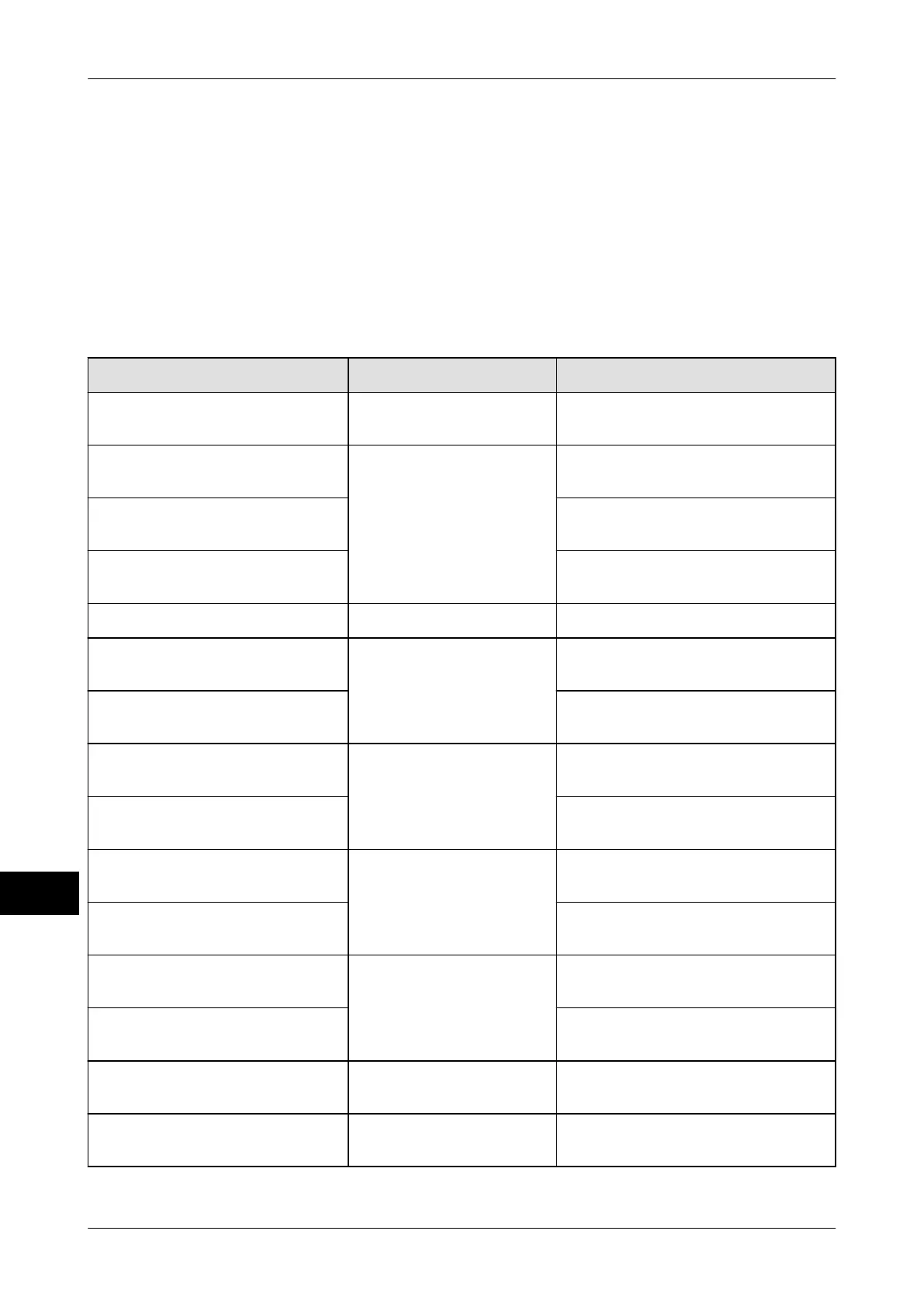Codes and scanning rules Instruction manual GLM-I
238 38.019.129.001 en
19
19.8 Scanning rule
With the scanning rule it can be defined how a barcode that was read by the scanner has
to be interpreted. Depending on the presetting the read data can be considered as opera-
tor input, or it canrelease certain functions like printing single and total labels. Max.
400 scanning characters can be interpreted with one scanning rule.
19.9 Overview of scan code contents
The following scan codes can be read with the scanner. The read data are set for the cur-
rent labeling
, but not saved in the database.
Code content Additional presettings Explanation
"Code sub- string 1" to "Code
sub- string 7"
Number of digits (1..30) Scan result is stored in the re-
spective code part string.
"Weight" Number of digits (1..20)
Format of decimal pla-
ces
Scan result is set as current
weight.
"Tare" Scan result is set as current
tare.
"Price" Scan result is set as current
price.
"ISO code" Number of digits
"Numerator" Number of digits (1..20) Scan result is set as a current
numerator value
.
"Gen. No. 1" to "Gen. No. 20" Scan result is stored in the re-
spective General number.
"Lot number" Number of digits (1..20) Scan result is set as current lot
number.
"Batch number" Scan result is set as current
batch number.
"PLU No." Number of digits (1..20) Scan result is set as current
PLU number.
"Alpha PLU no." Scan result is set as current al-
phanumeric PLU number.
"Customer number" Number of digits (1..20) Scan result is set as current
customer number.
"Alpha customer no." Scan result is set as a current
alphanumeric customer number.
"Date 1" to "Date 3" Date format Scan result is set as respective
date.
"Text field 1" to "Text field 20" Number of digits Scan result is is stored in the re-
spective text field.