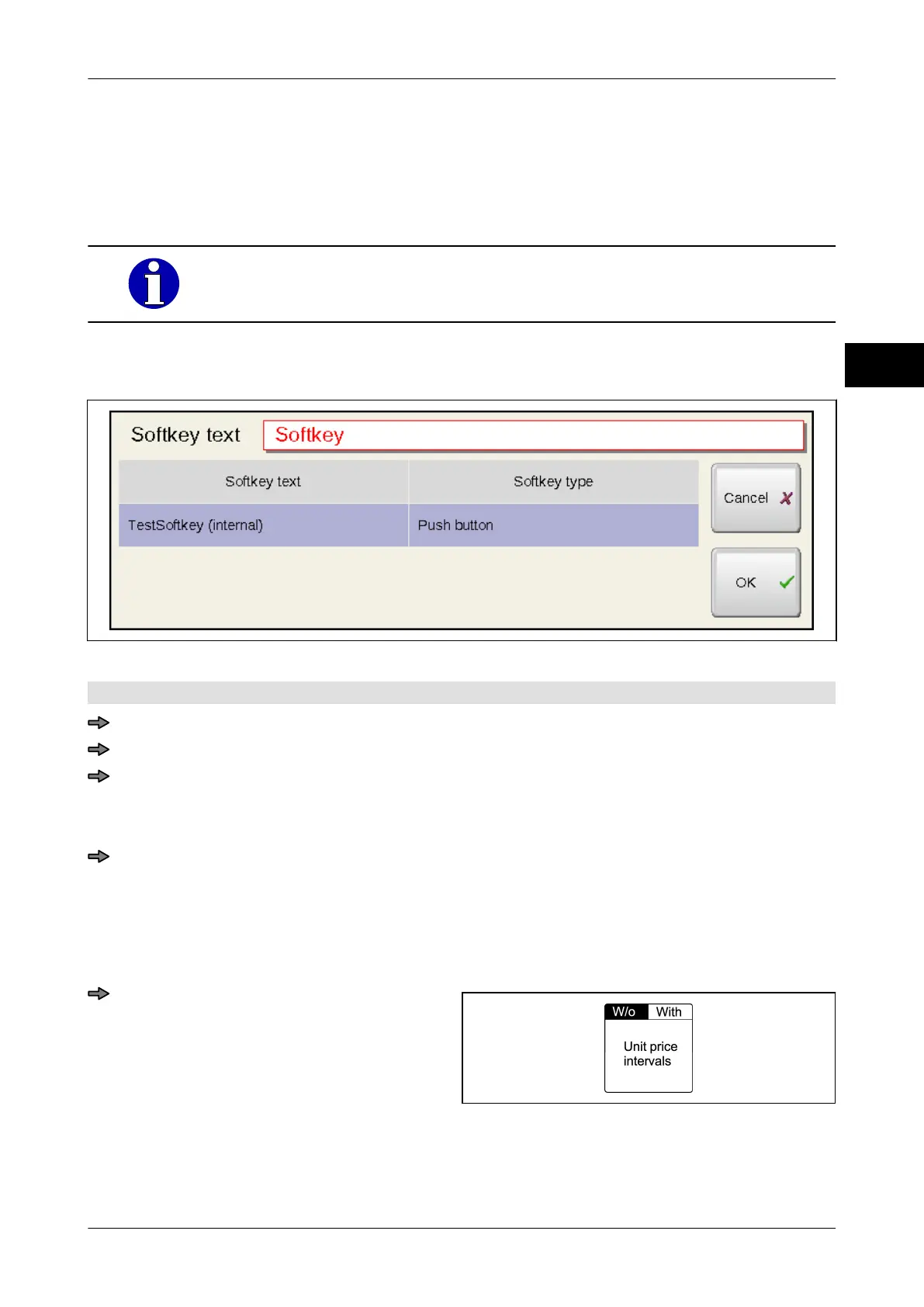Instruction manual GLM-I Display and operating unit
38.019.129.001 en 73
7
7.5.1 Find softkeys
With function "Search softkey" you can call up the softkeys directly and without knowing
the menu path. Search function accesses all softkeys which are released in the current
mode level or the mode level below
.
If you open a function from a lower mode level with the softkey search,
the device automatically switches to the lower mode level
.
As a search result you see the beginning of the result list. If necessary, use the cursor
keys to move a different section of the result list into the display range
.
Illustration 42: Search softkey (example)
Not mode level T
<Information>
Select and confirm "Search softkey".
Enter part of softkey name. Observe upper and lower case letters.
All the softkeys underneath the mode level whose name contain the search text, are
listed.
Select required softkey from the result list and confirm.
7.5.2 Switching softkeys
Switchable softkeys have two possible settings. Both are indicated at the upper frame of
the softkey. The active setting is highlighted with a black background
.
Illustration 43: Switchable softkey (example)
Touch softkey.
The new setting is highlighted on the
softkey.