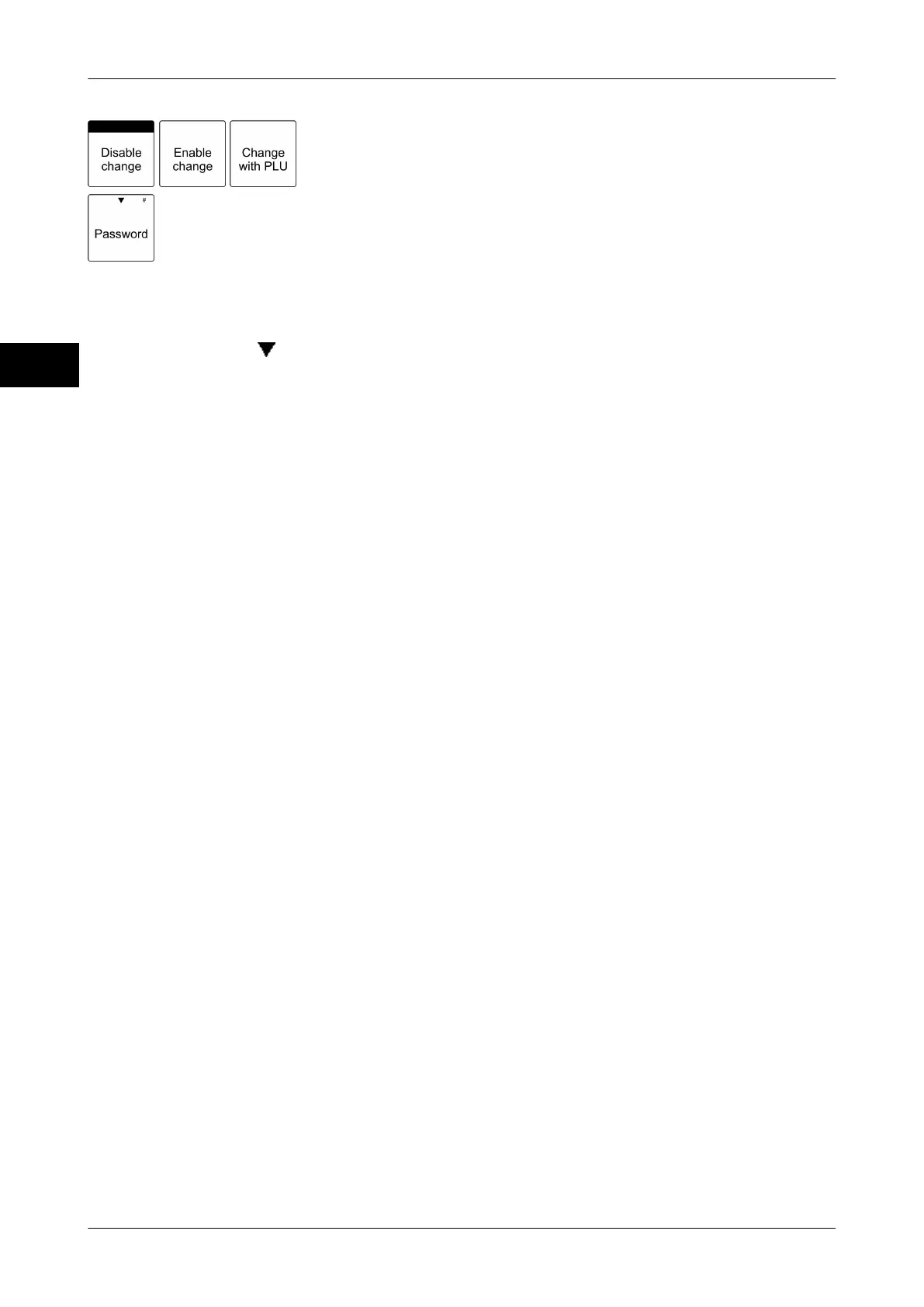Display and operating unit Instruction manual GLM-I
72 38.019.129.001 en
7
A black field in one of several softkeys marks the active softkey
in a group of softkeys, of which only one can be activated
.
Mode level T: The "#" character identifies that the softkey is pro-
tected by a password.
Navigating through the menu structure
To move within the menu structure, the following keys can be used:
Softkey with symbol
Show softkeys of subordinated level.
<Enter>
Show softkeys of superordinated level.
<Back> Undo last action.
<Etc> Within the level switch between the first eight softkeys and more
softkeys, if they exist.
<Home> Return to the main menu.