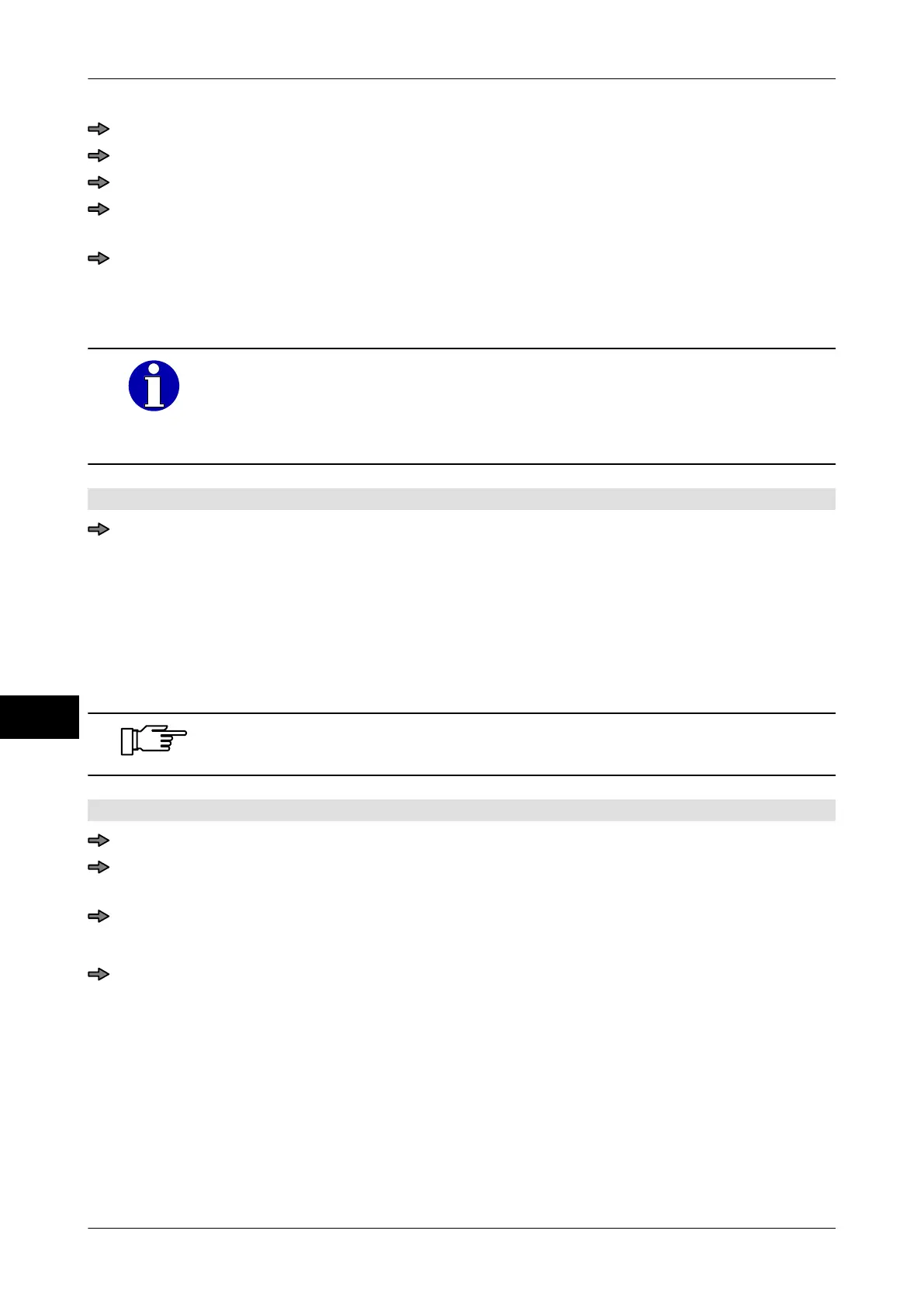Texts Instruction manual GLM-I
174 38.019.129.001 en
15
Set cursor at the place where the control character is to be inserted.
<Add. contr. characters>
Select control characters and confirm.
With control characters "Character spacing" and "Line spacing": Enter value and con-
firm.
With "Line break": Select setting and confirm.
15.1.6 Saving text for current labeling
Saving for the current labeling is only possible if the text editor is called
up via a function, e.g. <Text 1>.
If the text editor is opened directly, the text can only be saved in the da-
tabase under a text number.
The text editor was not opened directly, but via a text function.
<Exit>
The text editor is closed. The text appears in the softkey of the function with which the text
editor was called up
. It is used for the current labeling until a new text is entered or an arti-
cle is changed.
15.1.7 Save text in the database
You can save the text under an free or already assigned text number in the database.
If you use a text number that has already been assigned, the text previ-
ously saved under this text number is overwritten
.
Text editor is open.
<Save>
If mode level 1 or 2 is active: To save to the database you must register a password
for mode level 3 (local
) or 4 (global).
Enter text number and confirm, see page 77.
If the text number is already assigned, a security check is queried.
To have the existing text under the specific text number overwritten, answer the se-
curity check with <yes>.