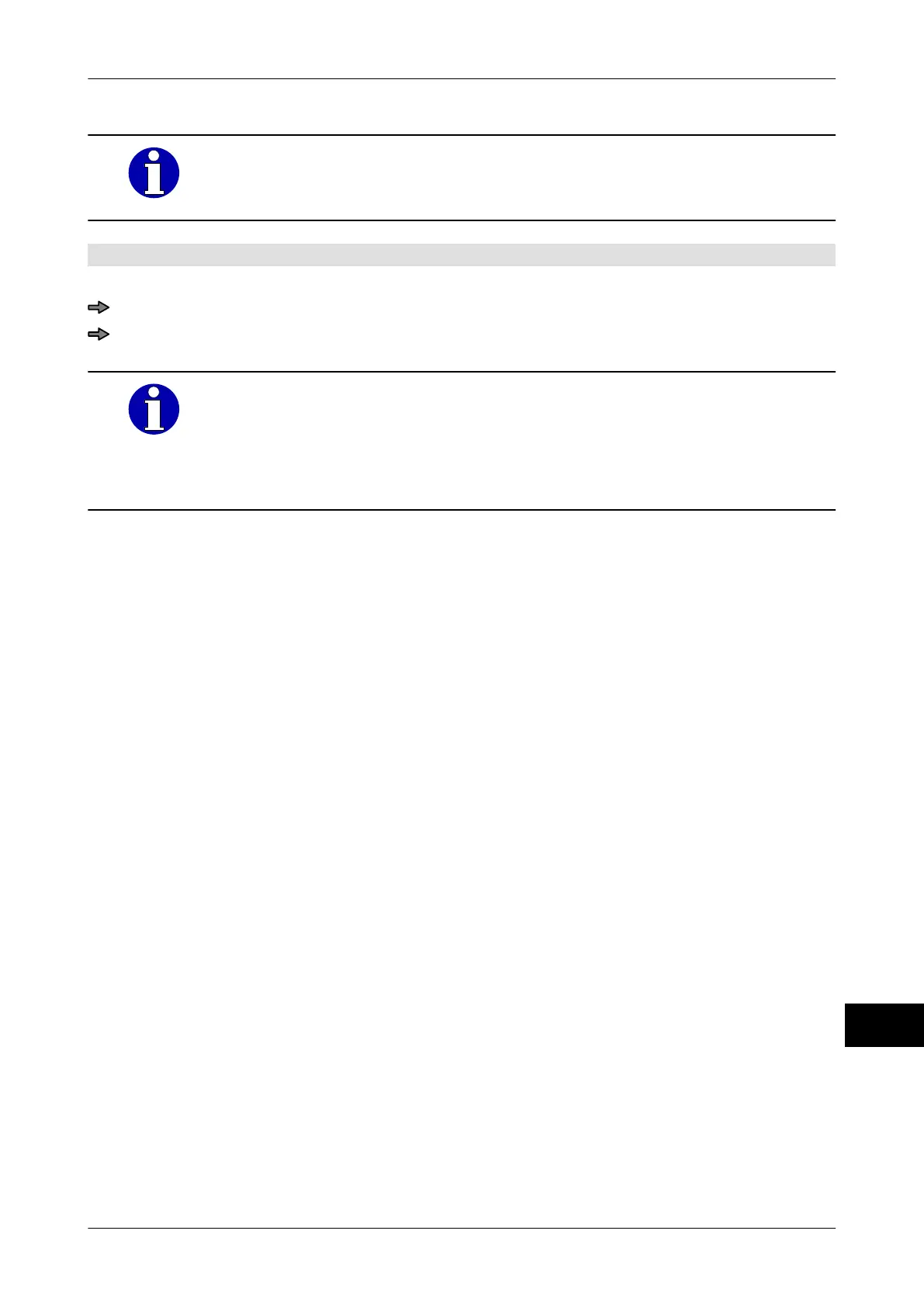Instruction manual GLM-I Totals
38.019.129.001 en 297
22
You can display the current total on the screen at any time. Do this by
pressing <Shift> plus the softkey to trigger the respective total
, see
page 71.
Mode level: 2
Print total 1
<Release total> / <Total 1>
Acknowledge release of the total by pressing the <Enter> key.
To release the product group total you also have to enter and confirm
the product group number
.
Once the daily total has been released, all totals are deleted. Via a
query you decide whether the totals are deleted immediately or after the
next single label.
22.9 Printing article totals greater than zero
You can print the added-up totals for each PLU in the form of a list on a ticket or on labels.
Only those PLU totals are printed that are greater than zero. The print settings and re-
quired PLU- and customer number ranges are predefined in a table.
The following settings are possible:
"PLU: Start", "PLU: End": First and last PLU number to be included in the list.
"Customer number:
Start", "Customer num-
ber: End":
First and last customer number to be included in the list.
"Print options": Grouping and formation of totals in list.
"Creating mean value": When activated, the calculated mean value is printed in the list.